If you’ve ever been tempted to hide your internet router behind a stack of books, inside a drawer, or tucked neatly into a cabinet, you’re not alone. Many people try to conceal their router for aesthetic reasons, hoping to keep it out of sight and out of mind.
But hiding your router can significantly harm your Wi-Fi performance—leading to slower speeds, weaker signal, and frustrating connection issues throughout your home.
In this article, we’ll explain why your router needs to be out in the open, how router placement impacts your internet speed, and what you can do to improve signal strength while still keeping your home stylish.
What Does a Router Do?
Your router is the heart of your home network. It receives internet from your modem and sends that connection wirelessly to your devices—phones, laptops, smart TVs, gaming consoles, and more.
To do this, it broadcasts a Wi-Fi signal in all directions. The strength and clarity of this signal determine how well your devices stay connected and how fast your internet feels.
If the signal is blocked, absorbed, or reflected, the connection suffers—even if your internet plan offers high speeds.
Why Hiding Your Router Is a Problem
When you place your router inside a cabinet, behind furniture, or under a table, you interfere with the signal in several ways:
1. Physical Barriers Block Signals
Wi-Fi signals are radio waves that weaken when passing through obstacles. Walls, wood, metal, and even glass can absorb or reflect these signals, especially if they’re dense or layered.
Placing your router inside a cabinet is like covering a speaker with a thick blanket—it muffles the output.
2. Materials Can Absorb or Reflect Wi-Fi
- Metal: Strongly reflects signals, creating dead zones
- Wood: Absorbs signal and reduces range
- Glass and mirrors: Can reflect signals unpredictably
- Concrete or brick: Severely blocks Wi-Fi
These materials are often found in furniture or built-in enclosures. Putting your router near or inside them is a guaranteed way to weaken your signal.
3. Poor Air Circulation Overheats Your Router
Cabinets and enclosed spaces limit airflow. Routers generate heat, and without ventilation, they may overheat—leading to reduced performance, slower speeds, or even hardware failure.
Keeping your router in the open lets it stay cool and work efficiently.
4. Lower Position = Weaker Coverage
Many people put their routers on the floor or inside a low cabinet. Wi-Fi signals radiate outward and downward, so placing the router low reduces its effective range.
You want your router elevated and unobstructed for the best performance.
The Impact on Speed and Reliability
If your router is hidden, you may experience:
- Slow speeds in nearby rooms
- Dropped connections on mobile devices
- Buffering during video calls or streaming
- Unstable online gaming or smart home devices
Even if your ISP delivers fast internet, a hidden router can make your entire home feel like it’s running on dial-up.
Where You Should Put Your Router Instead
For optimal performance, place your router:
- In a central location of your home
- On a high shelf or table
- Away from walls, metal objects, or other electronics
- In a place with good airflow and visibility
- Away from the kitchen (microwaves cause interference)
This allows the Wi-Fi signal to reach more areas without obstruction or interference.
What If You Still Want to Hide It?
If you’re determined to keep your router out of sight, consider these router-friendly design solutions:
1. Use Decorative Boxes with Ventilation
Some companies sell stylish router boxes made of wood, mesh, or plastic with ventilation. These are designed to hide your router while letting the signal pass through.
2. Blend It into Your Decor
Paint or wrap your router in a color that matches your walls or furniture (without covering vents). Place it alongside books, plants, or picture frames to make it less noticeable.
3. Use a Mesh System
Mesh Wi-Fi systems consist of multiple small nodes you can place throughout your home. They’re often more compact and visually appealing than traditional routers—and more forgiving when it comes to placement.
Just remember: even mesh nodes shouldn’t go in drawers or metal shelves.
How to Test If Your Placement Works
Use a Wi-Fi analyzer app to test signal strength in different rooms. Some great tools include:
- NetSpot (macOS, Windows)
- WiFi Analyzer (Android)
- AirPort Utility (iOS)
Check for:
- Signal strength (higher is better)
- Speed consistency
- Ping/latency stability
Move your router to a new spot and test again. You’ll quickly see how much placement matters.
Other Tips to Improve Signal
- Use the 5 GHz band for faster speeds (shorter range)
- Use 2.4 GHz for better coverage in larger homes
- Enable band steering if your router supports it
- Update router firmware regularly
- Restart your router once every week or two
If your router is several years old, upgrading to a modern dual-band or tri-band model may significantly improve your performance.
Final Thoughts: Let Your Router Breathe and Perform
Your router works best when it’s visible, elevated, and unobstructed. Hiding it inside furniture might make your room look cleaner—but it could also be the reason your streaming stutters or your smart home devices keep disconnecting.
Give your router the space it needs, and your entire home will enjoy better, faster, and more reliable internet.
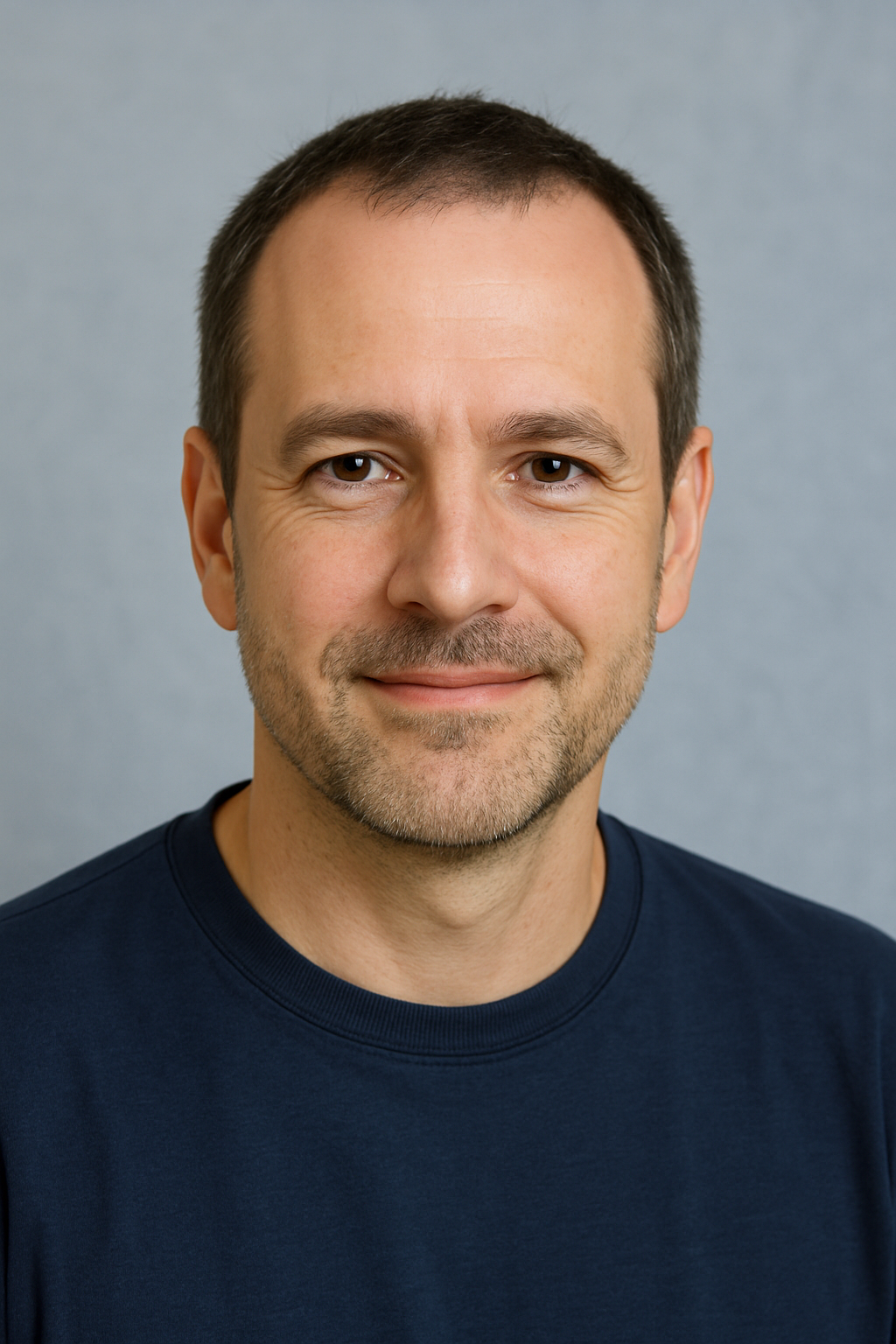
With over two decades of experience in the tech world, the author of Promoção InternetFibra is passionate about helping people improve their home internet. He specializes in networks, equipment, and performance optimization, turning complex tech topics into simple, practical advice. His mission is to make reliable, high-speed internet accessible for everyone.
