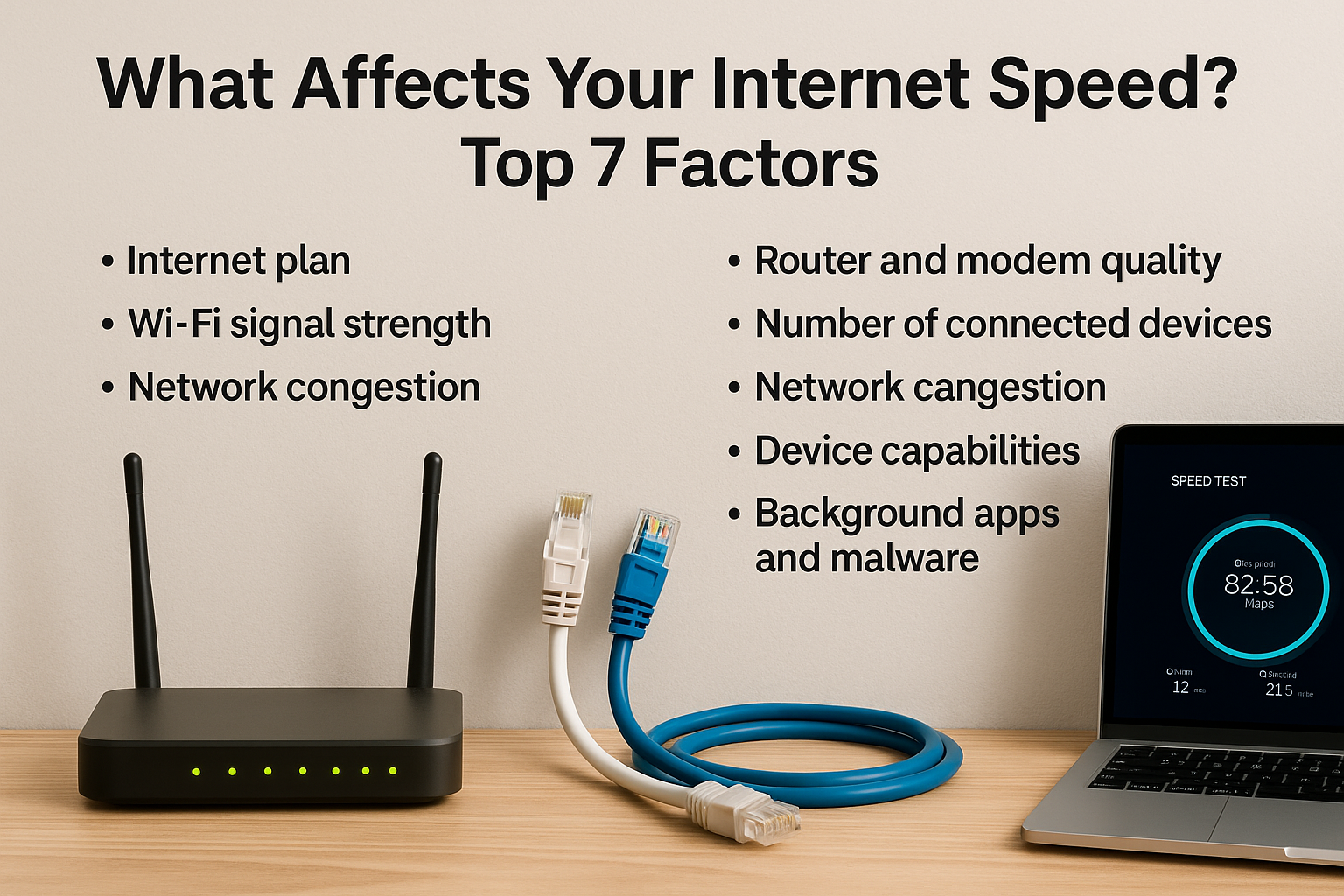Internet speed has become a vital part of daily life. Whether you’re streaming Netflix, working from home, or gaming online, a fast and stable connection makes all the difference.
But even with a high-speed plan from your ISP, you may experience lag, buffering, or long download times.
So what really affects your internet speed?
In this guide, we’ll uncover the top 7 factors that influence your internet performance and what you can do to improve it—without necessarily spending more money.
1. Your Internet Plan
The most obvious factor is your current internet plan. Internet Service Providers (ISPs) offer different speed tiers, typically measured in Mbps or Gbps. If your plan maxes out at 50 Mbps, you can’t expect to stream multiple 4K videos and game online without issues.
Plans with higher speeds offer more bandwidth for more devices. But remember—paying for 500 Mbps doesn’t guarantee that speed at all times.
Tip: Always compare your speed test results with your subscribed plan. If they don’t match consistently, contact your ISP.
2. Router and Modem Quality
Your modem connects you to the internet, and your router distributes the connection to your devices. If either device is outdated, it can become a bottleneck—even if your plan offers high speed.
For example, an older router may only support Wi-Fi 4 (802.11n), which maxes out around 100 Mbps, while your plan offers 300 Mbps or more.
Tip: Upgrade to a dual-band or Wi-Fi 6 router for better speed and support for multiple devices.
Also, check if your modem is compatible with your ISP’s latest standards (e.g., DOCSIS 3.1 for cable internet).
3. Wi-Fi Signal Strength and Placement
Your Wi-Fi signal weakens as it travels through walls, floors, and furniture. If your router is in a closet, basement, or corner of the house, devices farther away may receive a poor signal, leading to slow or unstable internet.
Tip: Place your router in a central, open location. Elevate it if possible, and avoid placing it near large metal objects or electronics like microwaves.
For larger homes, consider using a mesh Wi-Fi system to ensure full coverage.
4. Number of Connected Devices
Every connected device shares your internet bandwidth. Phones, laptops, smart TVs, game consoles, smart thermostats, speakers—they all use a portion of your available speed.
The more devices online, the more your speed is divided, especially when multiple devices stream, game, or download at the same time.
Tip: Disconnect unused devices and limit heavy activity during peak usage. Some routers also let you prioritize traffic for specific devices through QoS (Quality of Service) settings.
5. Network Congestion
You’re not the only one using the internet in your neighborhood. If many households are online at once—especially in the evening—your ISP’s infrastructure may become congested, reducing your effective speed.
This is especially common with cable internet, which shares bandwidth with nearby homes.
Tip: If possible, schedule large downloads and video calls during off-peak hours. Consider switching to fiber, which doesn’t share bandwidth in the same way.
6. Device Capabilities
Your internet speed is also limited by the capabilities of your phone, laptop, or other connected devices. Older devices may not support high-speed Wi-Fi or Ethernet connections.
For example:
- Older smartphones may only support 2.4 GHz Wi-Fi
- Laptops with outdated network cards may max out at 100 Mbps
- Devices with limited processing power struggle to handle high-speed transfers
Tip: Update your devices regularly and consider upgrading those more than 5 years old if you’re consistently experiencing slow speeds.
7. Background Apps and Malware
Many applications run in the background and use internet bandwidth without your knowledge. Cloud backup tools, system updates, smart assistants, and even malware can slow things down.
Tip:
- Pause or schedule backups for off-hours
- Close unused apps and browser tabs
- Run antivirus scans to detect hidden threats
You can also check your router’s admin page to see which devices are using the most bandwidth.
Bonus Factors That May Influence Speed
Wired vs Wireless
A wired Ethernet connection is usually faster and more stable than Wi-Fi. It avoids interference, signal loss, and bandwidth sharing with other wireless devices.
Use Ethernet for devices that need low latency, such as gaming consoles or desktop PCs.
VPN Use
VPNs encrypt your traffic and route it through remote servers, which can slow down your internet speed depending on the provider and location.
If you’re using a free or slow VPN, expect reduced performance.
Data Caps and Throttling
Some ISPs impose monthly data caps. After reaching your limit, they may throttle (slow down) your speed until the next billing cycle.
Always read your plan’s fine print and use tools from your ISP to monitor data usage.
How to Test and Monitor Your Internet Speed
Use tools like:
- Speedtest.net
- Fast.com (by Netflix)
- Google’s built-in speed test (search “speed test”)
Test on different devices and at various times of the day. Use a wired connection for the most accurate result.
Compare your test results to your plan’s promised speeds.
What You Can Do Today to Improve Speed
Here are quick actions you can take:
- Move your router to a better location
- Restart your modem/router
- Use wired connections for critical devices
- Limit simultaneous high-bandwidth activities
- Upgrade to modern equipment
- Switch to a faster plan if usage has grown
- Scan for malware or background data usage
- Explore fiber or better ISPs if available
Final Thoughts: Control What You Can
While some factors are out of your hands—like ISP congestion—many causes of slow internet are within your control. From router placement to device upgrades, even small changes can make a big difference.
Start by understanding what affects your internet speed, then take action where it matters most. With the right adjustments, you can enjoy faster, smoother connectivity without overpaying for it.
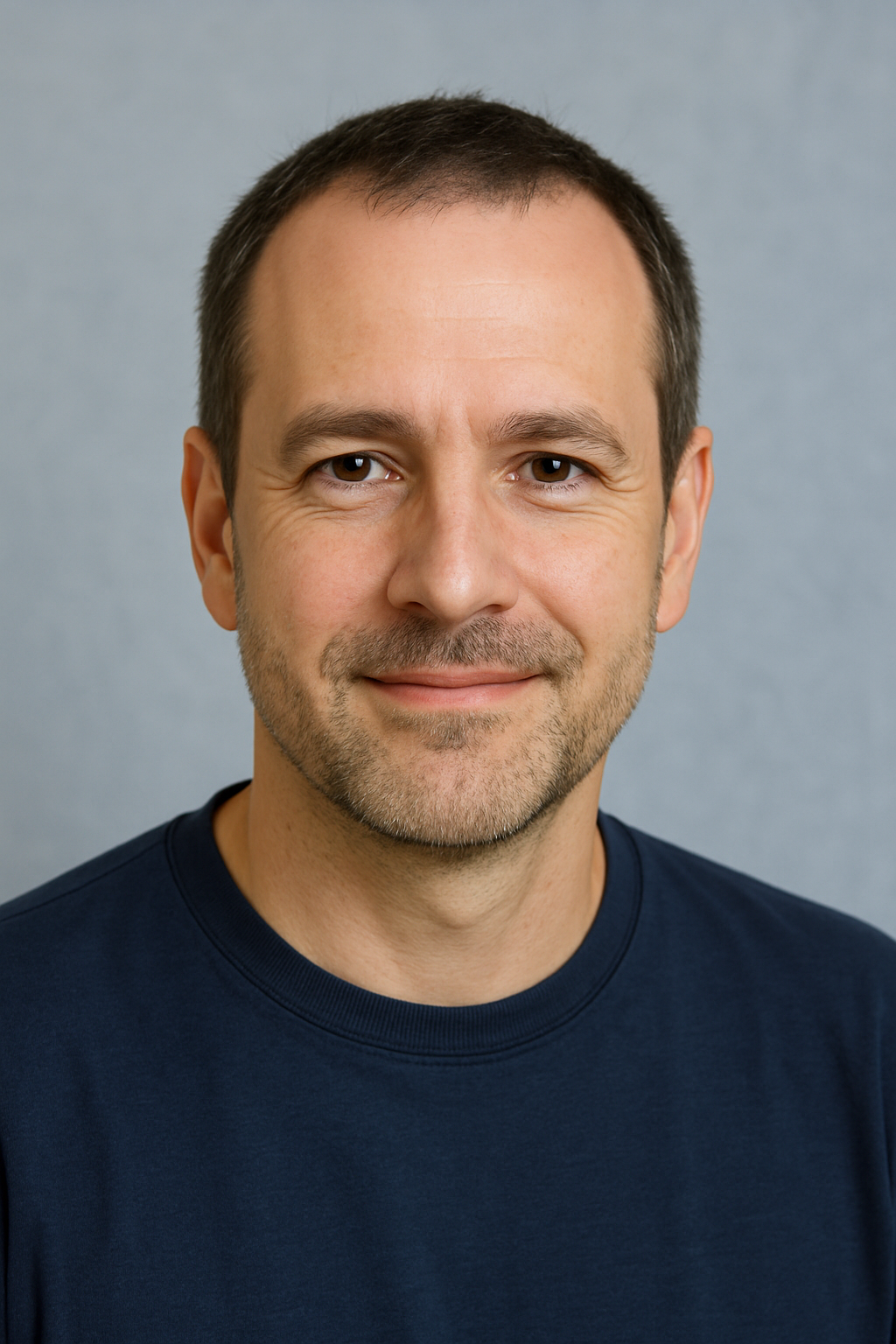
With over two decades of experience in the tech world, the author of Promoção InternetFibra is passionate about helping people improve their home internet. He specializes in networks, equipment, and performance optimization, turning complex tech topics into simple, practical advice. His mission is to make reliable, high-speed internet accessible for everyone.