Few things are more frustrating than having fast internet—except in the one room where you need it most. Dead zones can ruin your work calls, streaming, or gaming experience.
That’s where Wi-Fi extenders come in. These affordable, plug-and-play devices help push your wireless signal further, eliminating weak spots in your home.
Here’s everything you need to know about the best Wi-Fi extenders for 2025 and how to choose the right one.
What Is a Wi-Fi Extender?
A Wi-Fi extender (also called a range extender or repeater) picks up the signal from your existing router and rebroadcasts it.
It doesn’t replace your router—it simply extends the coverage to areas with poor or no signal.
They’re especially useful in:
- Homes with thick walls
- Multi-story buildings
- Garages, basements, or outdoor areas
- Long hallways or oddly shaped layouts
Some extenders also work as access points or mesh nodes.
How Wi-Fi Extenders Work
You place the extender midway between your router and the dead zone. It connects wirelessly to your main network and broadcasts a new signal.
Some extenders create a separate network name (like “HomeWiFi_EXT”), while others use the same SSID.
The goal is to provide usable signal strength in areas where Wi-Fi previously dropped out.
Best Overall Wi-Fi Extender: TP-Link RE705X
For most homes, the TP-Link RE705X offers the best mix of speed, range, and ease of use.
Key Features:
- Wi-Fi 6 support (AX3000)
- Dual-band operation
- OneMesh compatibility with TP-Link routers
- Gigabit Ethernet port
- Smart signal indicator for placement
It’s ideal for HD streaming, gaming, or supporting many smart devices.
Best Budget Option: Netgear EX6120
If you’re looking for something simple and affordable, the EX6120 is a solid pick under $50.
Key Features:
- AC1200 speeds
- Dual-band
- Covers up to 1,200 sq ft
- Compact wall-plug design
- Easy setup via Netgear app
Great for extending signal in small homes, apartments, or guest rooms.
Best for Large Homes: ASUS RP-AX58
For bigger homes or spaces with multiple dead zones, the ASUS RP-AX58 provides impressive range.
Key Features:
- Wi-Fi 6 with speeds up to AX3000
- AiMesh compatibility (turns into mesh node)
- Ethernet backhaul support
- Strong 5 GHz performance
- Works with most routers
It’s perfect if you already use an ASUS router or plan to expand into mesh later.
Best Mesh-Compatible Extender: Eero 6 Extender
If you already use an Eero mesh system, the Eero 6 Extender adds more coverage seamlessly.
Key Features:
- Dual-band Wi-Fi 6
- Automatically syncs with existing Eero network
- Compact design
- Supports over 75 connected devices
- True mesh coverage, not just extension
No complicated setup—just plug it in and open the app.
Best for Smart Homes: Linksys RE7350
Smart homes need consistent connectivity in every corner. The Linksys RE7350 is great for keeping your smart plugs, lights, and sensors online.
Key Features:
- AC1900 speed
- Dual-band
- Seamless roaming with Max-Stream routers
- Spot Finder tech for best placement
- Easy WPS setup
It’s ideal for keeping voice assistants and smart cameras connected.
What to Look for in a Wi-Fi Extender
When choosing an extender, focus on:
1. Compatibility:
Works with your router’s brand and Wi-Fi generation (preferably Wi-Fi 5 or 6).
2. Speed Rating:
Look for at least AC1200 or AX1800 to ensure modern performance.
3. Coverage Area:
Ensure it covers the square footage you need. More antennas often means more range.
4. Setup Process:
Choose extenders with easy apps or WPS buttons for fast installation.
5. Ethernet Ports:
Allows you to plug in devices like smart TVs or game consoles for stable speeds.
6. Smart Features:
Some models support roaming, mobile management apps, or automatic firmware updates.
Tips for Placement and Performance
To get the most out of your Wi-Fi extender:
- Place it midway between the router and the weak zone
- Avoid placing it near thick walls, microwaves, or metal furniture
- Use the manufacturer’s signal strength indicator (LED or app) to find the best spot
- If available, use Ethernet backhaul for faster speeds
- Name the extended network the same as your main network for better roaming
Keep in mind: an extender can’t improve a weak internet connection—only help distribute it better.
Wi-Fi Extender vs Mesh System
If you’re only dealing with one or two dead zones, an extender is cheaper and faster to install.
But for:
- Large homes
- Multi-story buildings
- Homes with 20+ devices
… a mesh system may be a better long-term solution.
Extenders create an additional signal, while mesh systems offer a unified network with seamless transitions between nodes.
Do You Always Need an Extender?
Before buying one, try these alternatives:
- Move your router to a more central location
- Upgrade to a Wi-Fi 6 router with better range
- Use Ethernet cables where possible
- Reduce interference by changing Wi-Fi channels
Sometimes, changing your setup or updating your hardware eliminates the need for an extender altogether.
Final Thoughts: Expand Your Wi-Fi, Not Your Frustration
Dead zones are frustrating—but they’re also fixable.
A good Wi-Fi extender boosts your signal without replacing your entire setup. It’s a cost-effective solution that can make a dramatic difference in daily connectivity.
Choose one that matches your router, home size, and tech level. Install it properly, and you’ll enjoy stronger internet in every corner of your home.
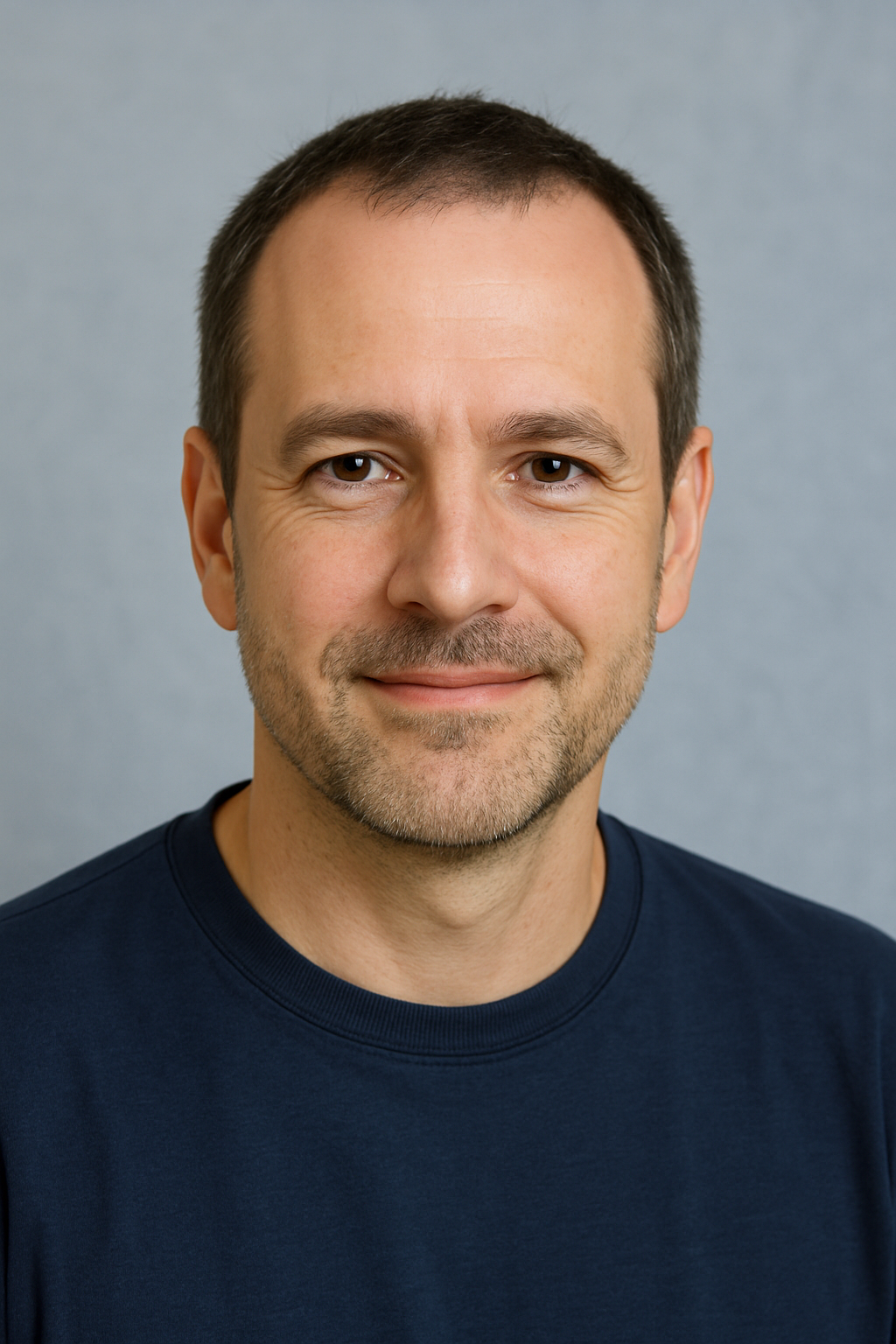
With over two decades of experience in the tech world, the author of Promoção InternetFibra is passionate about helping people improve their home internet. He specializes in networks, equipment, and performance optimization, turning complex tech topics into simple, practical advice. His mission is to make reliable, high-speed internet accessible for everyone.
