When you sign up for internet service, your provider likely gives you the option to rent a router or use your own.
For many users, renting sounds convenient—you get support, easy setup, and no extra decisions to make. But that convenience often comes at a cost.
In this article, we’ll break down the pros and cons of renting vs. buying your router.
You’ll learn when it makes sense to rent, when buying is the smarter long-term choice, how much you can save, and how to make sure you choose the right device.
What’s the Difference Between Renting and Buying?
When you rent, you pay a monthly fee (usually $10–$15) to your internet service provider (ISP) for the use of a router or modem-router combo (sometimes called a gateway). The equipment is pre-configured, and tech support is included.
When you buy, you purchase your own router (and modem, if needed) outright. You’re responsible for setup, maintenance, and ensuring compatibility with your ISP.
Let’s take a closer look at the pros and cons of each option.
Renting a Router: Pros and Cons
✅ Pros of Renting
1. Easy Setup
ISP-provided routers are typically plug-and-play. Setup is simple, and the device is already optimized for their network.
2. Full Technical Support
If your internet stops working, tech support will help you troubleshoot their equipment. They may even replace it at no cost if it fails.
3. Automatic Updates and Replacements
Some providers send newer hardware every few years, ensuring you always have a fairly up-to-date device.
4. No Upfront Cost
You avoid the initial expense of purchasing a router, which can range from $60 to $300.
❌ Cons of Renting
1. It’s More Expensive Over Time
$15/month equals $180 per year. Over 2–3 years, you could buy a high-end router and still save money.
2. Limited Performance
ISP routers often offer basic features. They may lack advanced settings, strong Wi-Fi range, or support for many devices in larger homes.
3. Fewer Customization Options
You’re locked into the ISP’s settings. If you want to configure advanced features like Quality of Service (QoS), parental controls, or guest networks, you’re limited.
4. Not Always Up to Date
Despite occasional replacements, some providers supply outdated or low-end equipment to cut costs.
Buying a Router: Pros and Cons
✅ Pros of Buying
1. Long-Term Savings
A $100 router pays for itself in under 7 months compared to a $15/month rental.
2. Better Performance and Features
You can choose routers with stronger range, faster speeds, dual- or tri-band support, Wi-Fi 6/6E, and advanced security options.
3. Greater Control and Customization
Access to full settings allows for:
- Advanced parental controls
- Port forwarding
- VPN setup
- Mesh networking
- Band steering
4. Freedom to Choose Your Network Hardware
You’re not tied to the ISP’s brand or limitations.
❌ Cons of Buying
1. Upfront Cost
Purchasing a modem and router can cost $100–$300 combined, which is a barrier for some users.
2. Compatibility Concerns
Not all routers or modems work with every provider. You need to check for compatibility with your ISP.
3. You Handle Maintenance
If something breaks or needs an update, you’re responsible. Some routers require firmware updates for security.
4. No Support for ISP Issues
If there’s a connection problem, your ISP may blame your hardware, making support calls more complicated.
How to Know What Your Provider Charges
Rental fees vary by provider. Here’s a general idea:
| Provider | Rental Fee | Notes |
|---|---|---|
| Comcast Xfinity | $14/month | Replaces router every few years |
| Spectrum | $5/month | Router rental; modem included free |
| Cox | $13/month | Includes modem-router combo |
| AT&T Fiber | $10/month | Required for some fiber installations |
| Verizon Fios | $15/month | Optional; can use your own router |
Some providers bundle equipment rental into the plan’s price. Always ask for a breakdown before signing up.
Example: Long-Term Cost Comparison
Let’s say you rent at $15/month:
- After 1 year: $180
- After 2 years: $360
- After 3 years: $540
Now let’s say you buy a good router for $120:
- Year 1: $120
- Year 2: $0
- Year 3: $0
- You’ve saved $420 over 3 years
Even with a modem purchase added ($100), you still save significantly.
Choosing the Right Router (If You Decide to Buy)
If you choose to buy your own, consider:
1. Compatibility
Search “[Your ISP] compatible routers” before buying.
2. Speed and Wi-Fi Standards
- Wi-Fi 5 (802.11ac) is good
- Wi-Fi 6 (802.11ax) is better, especially for many devices
- Wi-Fi 6E offers cutting-edge performance (higher cost)
3. Number of Bands
- Dual-band: Supports 2.4 GHz and 5 GHz
- Tri-band: Adds an extra 5 GHz or 6 GHz channel—great for large homes
4. Coverage
Choose based on home size:
- Small apartments: Basic router
- 2–3 bedroom home: Mid-range with strong antennas
- Large homes: Consider a mesh Wi-Fi system
5. Security Features
Look for routers with:
- WPA3 encryption
- Regular firmware updates
- Parental controls and guest networks
What About Modems?
Some ISPs (especially cable providers) require a separate modem to connect your router to the internet.
If you’re buying:
- Make sure it supports DOCSIS 3.1 (latest cable standard)
- Verify it matches your ISP’s speed and compatibility list
Combo devices (modem + router in one) are convenient, but standalone units offer more flexibility for upgrades.
What If You Already Have an ISP Router?
If you’re currently renting, consider:
- Checking the age/model of your current equipment
- Calculating how much you’ve paid so far
- Asking your provider if you can return it and use your own
- Looking for a buyout or upgrade offer when switching plans or providers
When Is Renting the Better Option?
There are times when renting may still make sense:
- Short-term renters or students who will move within 6–12 months
- Non-tech-savvy users who prefer ISP support and plug-and-play setup
- Specific fiber setups where proprietary gateways are required
- Households with frequent outages where support is crucial
Final Thoughts: Rent for Convenience, Buy for Long-Term Value
For most users, buying your own router offers better performance, more features, and significant savings over time.
If you’re planning to stay with your ISP for more than a year and are comfortable with basic setup, purchasing your own equipment is the smarter choice.
But if you value simplicity, expect to move soon, or rely heavily on tech support, renting could still be the right move.
Ultimately, the best option depends on your needs, your budget, and how much you want to be in control of your home network.
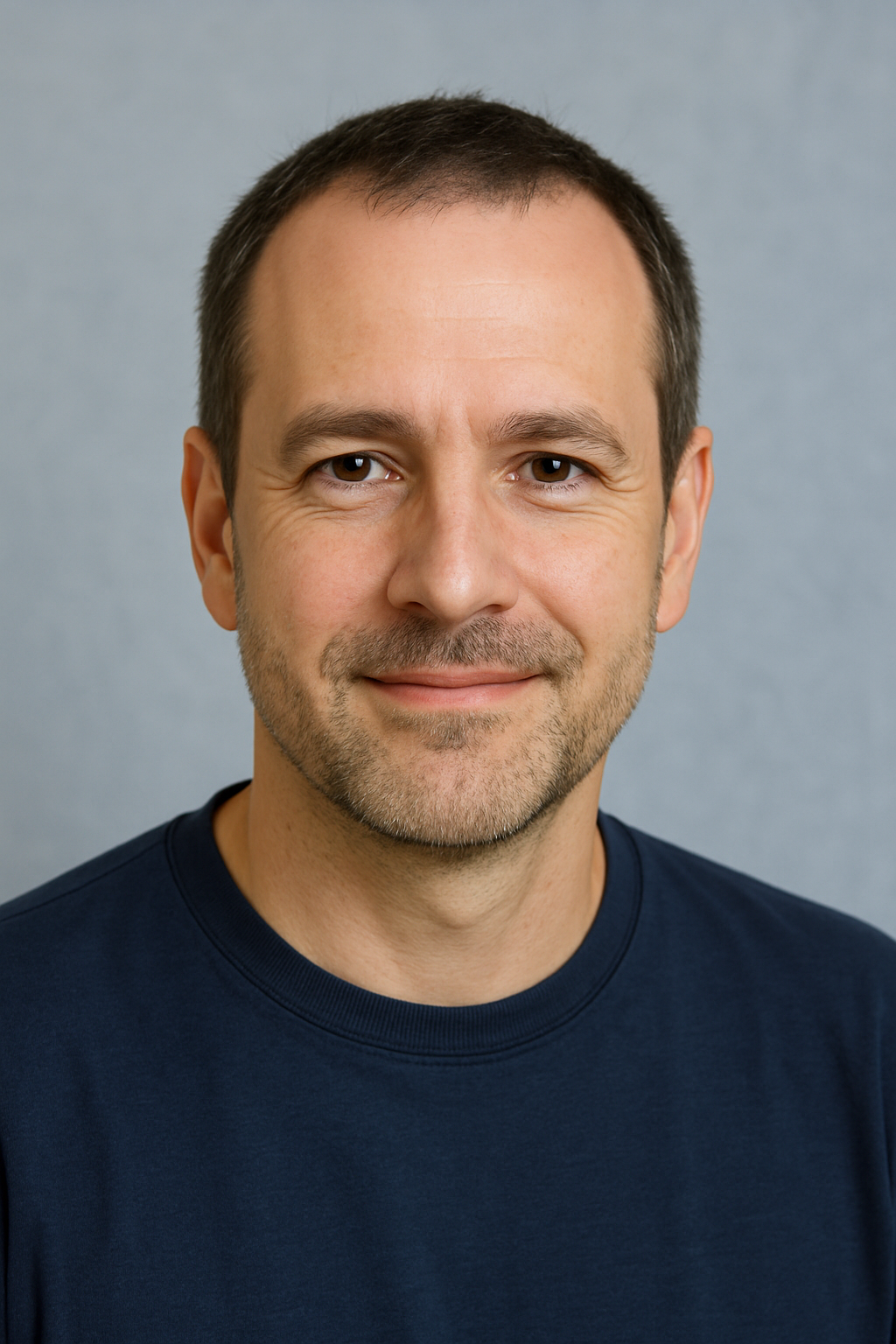
With over two decades of experience in the tech world, the author of Promoção InternetFibra is passionate about helping people improve their home internet. He specializes in networks, equipment, and performance optimization, turning complex tech topics into simple, practical advice. His mission is to make reliable, high-speed internet accessible for everyone.
