Every time you go online, your activity can be tracked—by your internet provider, websites, advertisers, and even hackers. A VPN (Virtual Private Network) is one of the most powerful tools to protect your privacy and secure your data.
In this article, you’ll learn exactly what a VPN is, how it works, when to use it, and how to choose the right one for your needs.
What Is a VPN?
A VPN creates a secure, encrypted tunnel between your device and the internet.
When you connect to a VPN server, all your internet traffic is routed through it. This hides your IP address and encrypts the data being sent and received.
To websites and services, it looks like you’re browsing from the VPN server’s location—not your real one.
This provides both privacy and security, especially on unsecured networks.
Why You Should Use a VPN
Here are the top reasons to use a VPN:
- Protect your data on public Wi-Fi
- Prevent tracking by advertisers and websites
- Bypass geo-blocks and censorship
- Hide your IP address and location
- Avoid bandwidth throttling from your ISP
A VPN gives you more control over how much of your online activity is visible to others.
How a VPN Keeps You Safe
Without a VPN, your internet provider can see every website you visit and service you use.
Hackers on public Wi-Fi can intercept your data and even steal your passwords.
With a VPN:
- Your IP address is masked
- Your connection is encrypted
- Your browsing history is hidden from your ISP
- You’re protected from man-in-the-middle attacks
Even if someone intercepts your connection, they’ll see encrypted gibberish instead of usable information.
When to Use a VPN
You should consider using a VPN in these situations:
1. Public Wi-Fi:
Coffee shops, hotels, and airports are prime spots for hackers. A VPN makes these networks safer.
2. Traveling Abroad:
Access streaming services or social media that are blocked in the country you’re visiting.
3. Avoiding Tracking:
Stop websites from building profiles based on your browsing behavior.
4. Remote Work:
Secure your connection when accessing sensitive work files or using company systems.
5. Torrenting or P2P Sharing:
Keep your downloads private and prevent monitoring or throttling.
What a VPN Doesn’t Do
While powerful, VPNs are not magical privacy shields. They don’t:
- Make you completely anonymous
- Protect against phishing or malware
- Hide activity from sites you log into
- Prevent data collection inside apps or platforms
Use them in combination with other security practices, like strong passwords, antivirus, and avoiding suspicious links.
Choosing the Right VPN
Look for these features in a VPN:
- No-log policy: Your activity shouldn’t be stored by the VPN provider.
- Strong encryption: AES-256-bit encryption is the standard.
- Fast servers: Speed matters for streaming and browsing.
- Wide server network: More countries = more access.
- Kill switch: Automatically cuts your internet if the VPN disconnects.
- Multiple devices: Protect your phone, laptop, and more.
Top providers include:
- NordVPN
- ExpressVPN
- Proton VPN
- Surfshark
- Mullvad (anonymous signup)
Avoid free VPNs—they often log and sell your data or inject ads into your traffic.
How to Set Up a VPN
Setting up a VPN is easy:
- Choose a VPN provider
- Create an account and install the app
- Sign in and choose a server location
- Click “Connect”
- Once connected, your traffic is encrypted
Most VPN apps are user-friendly and work on Windows, macOS, iOS, Android, and even routers.
Some providers offer browser extensions for added convenience.
Best Locations to Connect From
Your VPN location affects both speed and access:
- Nearby countries: Best for speed
- Home country: Useful when abroad for banking or local sites
- Another country: Access region-locked content (e.g., Netflix, BBC, Hulu)
Test different locations for performance and privacy balance.
VPN Kill Switch and Split Tunneling
Kill Switch:
If your VPN disconnects, the kill switch blocks internet access to prevent unprotected traffic.
Enable this feature to prevent accidental exposure.
Split Tunneling:
This lets you choose which apps or sites go through the VPN and which don’t.
Great for accessing local sites without turning off the VPN.
Can You Use a VPN on All Devices?
Yes—most VPN services allow installation on:
- Smartphones
- Laptops and desktops
- Smart TVs
- Routers
- Gaming consoles (via router or manual setup)
Installing a VPN on your router protects every device connected to your home network automatically.
VPNs and Streaming Services
Many people use VPNs to unlock streaming content from other countries.
However, platforms like Netflix and Disney+ try to block VPN traffic. Look for a provider that can:
- Bypass VPN blocks
- Offer optimized streaming servers
- Maintain good speed and video quality
Note: Always check terms of service—some platforms may restrict VPN usage.
VPN and Your Privacy Rights
In many countries, VPN use is legal and protected under privacy laws.
However, some countries—like China, Russia, and Iran—restrict or ban VPNs entirely.
If you’re in a restrictive region, research carefully and consider using obfuscated servers or Tor in combination with a VPN.
Final Thoughts: Take Control of Your Privacy
A VPN is one of the best tools to protect your personal information and stay safe online—especially when combined with smart browsing habits.
It doesn’t take technical knowledge to start. In just a few minutes, you can encrypt your connection, hide your IP, and reclaim your digital privacy.
Whether you’re working remotely, traveling, or simply browsing at the local café, a VPN gives you peace of mind and real control.
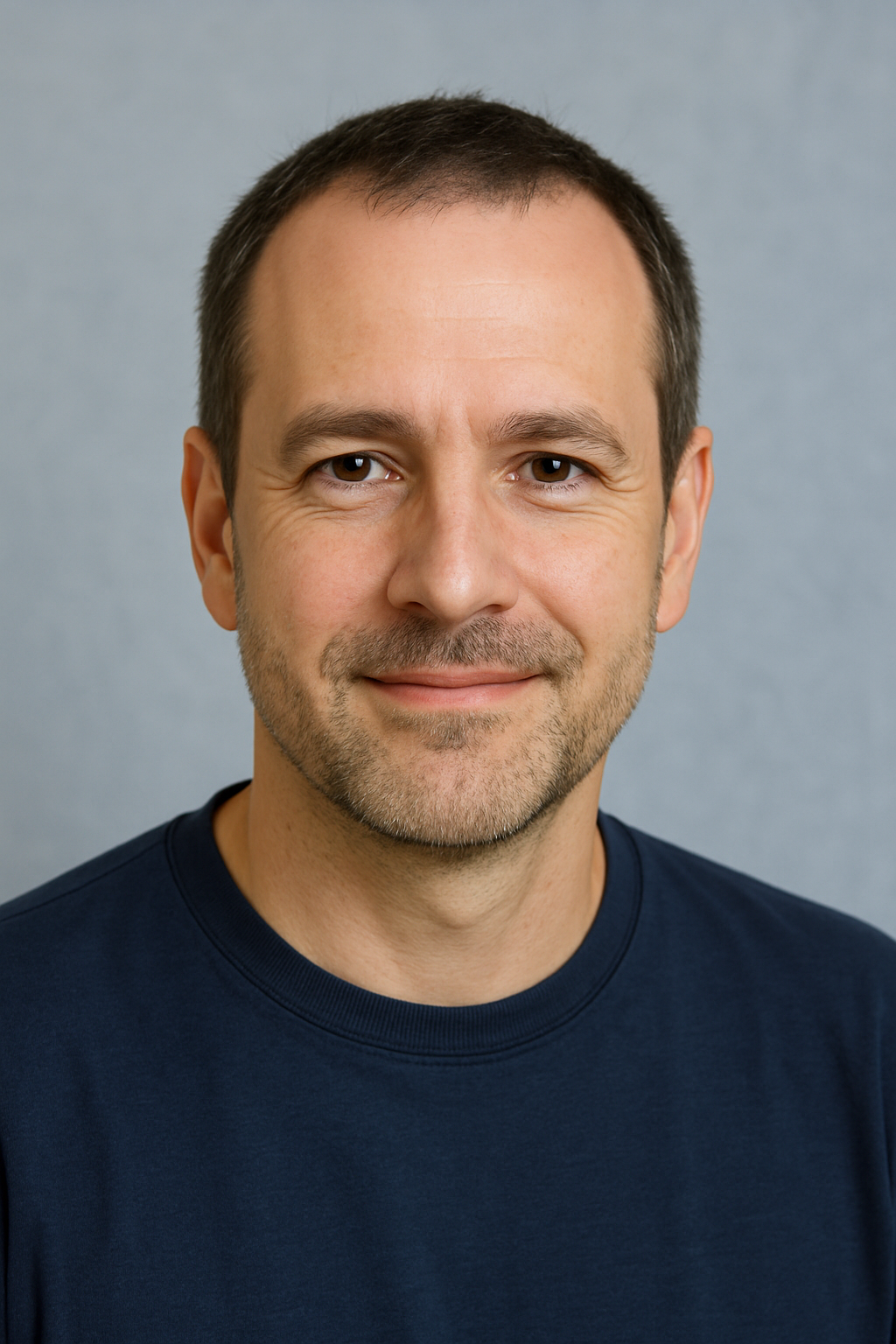
With over two decades of experience in the tech world, the author of Promoção InternetFibra is passionate about helping people improve their home internet. He specializes in networks, equipment, and performance optimization, turning complex tech topics into simple, practical advice. His mission is to make reliable, high-speed internet accessible for everyone.
