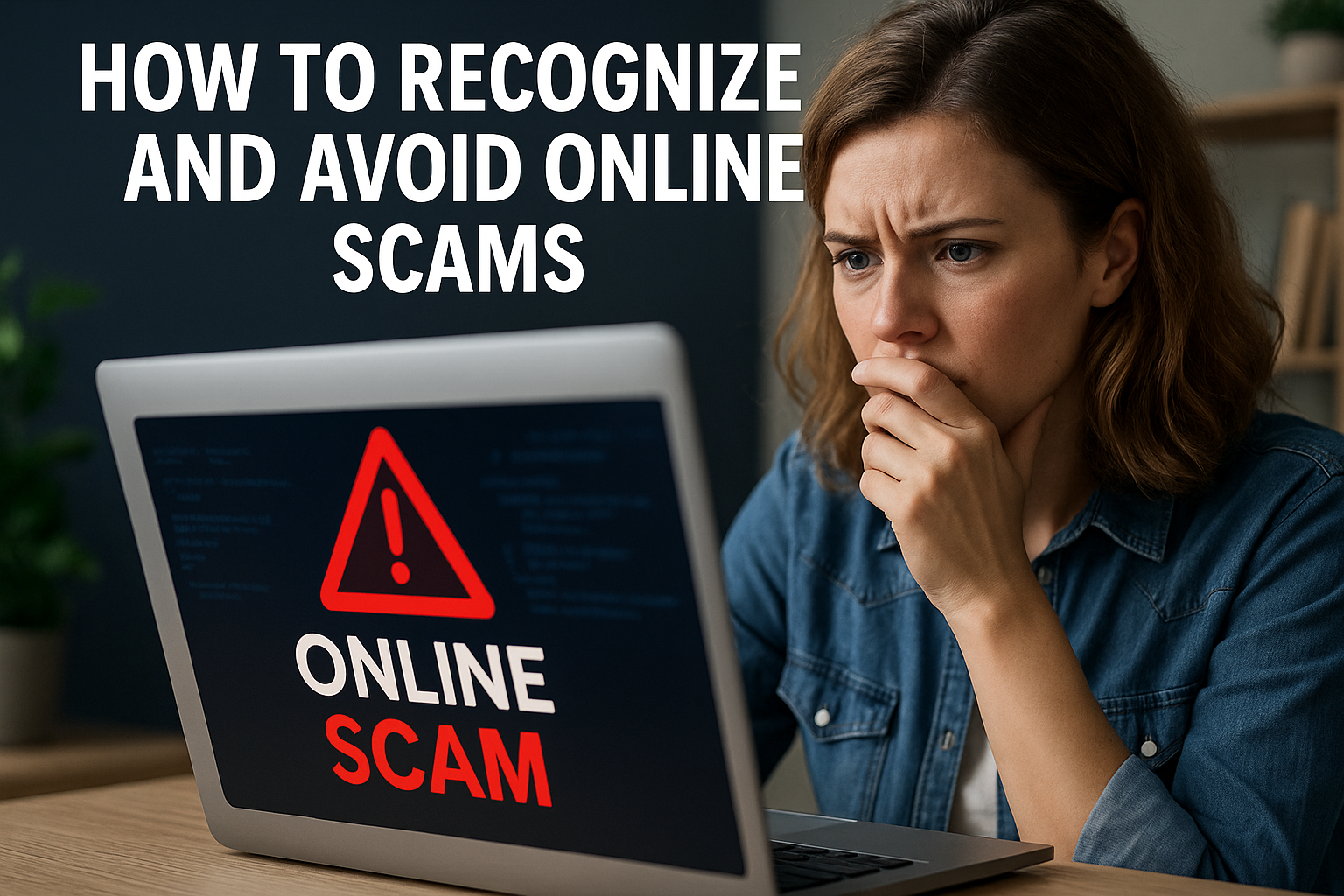Online scams are more sophisticated than ever. They come in the form of fake websites, fraudulent ads, deceptive messages, and even phone calls pretending to be from trusted institutions.
Scammers prey on emotion—fear, urgency, greed—and use technology to trick people into giving away money or personal information.
Learning how to recognize the warning signs and protect yourself is crucial in today’s connected world.
What Are Online Scams?
An online scam is any fraudulent attempt to deceive you via the internet for financial gain or data theft.
Scams can take many forms, including:
- Fake e-commerce sites
- Phishing emails or texts
- Romance scams
- Investment frauds
- Tech support hoaxes
- Lottery or prize scams
Scammers often impersonate real companies, use realistic websites, or pretend to be someone you know.
Warning Sign #1: Too Good to Be True
If an offer looks too good to be true, it probably is. Scammers love offering:
- Free iPhones
- Instant loans
- Lottery wins
- Investment opportunities with guaranteed returns
Legitimate companies don’t give away valuable items without clear rules or ask for upfront fees.
Always research before acting on a deal that promises high reward with no risk.
Warning Sign #2: Pressure and Urgency
Scammers try to push you into making quick decisions by creating fake emergencies.
Examples include:
- “Your account will be suspended in 24 hours!”
- “You must act now to claim your prize!”
- “Someone tried to access your bank account!”
Legitimate companies don’t force urgent decisions through pop-ups or scary messages. Take a breath and verify before acting.
Warning Sign #3: Requests for Personal Info
Never provide personal or financial details to unknown contacts, especially through:
- Text messages
- Social media
- Random phone calls
Legitimate banks and service providers will never ask for your passwords, PINs, or credit card numbers via insecure channels.
If someone requests this info, it’s a red flag.
Warning Sign #4: Payment in Gift Cards or Crypto
Scammers often demand payment via untraceable methods like:
- Gift cards (Google Play, Amazon, etc.)
- Cryptocurrency (Bitcoin, Ethereum)
- Wire transfers
Once sent, these forms of payment can’t be reversed—and scammers rely on that.
No legitimate business or government agency will ask for payment this way.
Watch Out for Fake Websites
Scam websites can look nearly identical to real ones. They use similar logos, layouts, and colors to trick you.
Check the URL carefully:
- Real sites use HTTPS (look for the lock icon)
- Scams may use slightly misspelled domains (like “amaz0n.com”)
Don’t click links from unsolicited messages—go to the site by typing the address yourself.
Avoid Clicking Pop-Ups and Suspicious Ads
Fake pop-ups claiming “Your device is infected” or “You won a prize” are common traps.
These lead to malicious sites that download malware or ask for payment.
Close the tab immediately—don’t click “OK” or “Cancel.” Use task manager to force quit the browser if needed.
Install a pop-up blocker and keep your browser updated to minimize these risks.
Use Reverse Image Search
Scammers often steal photos for fake social media or dating profiles. If you’re suspicious, do a reverse image search on Google.
This shows where else the photo appears online.
If the same photo is linked to multiple names or locations, it’s likely fake.
Never send money or personal info to someone you’ve only met online and can’t verify.
Be Wary of Unverified Online Stores
Scam shops pop up with flashy ads offering huge discounts on popular products.
If the store:
- Has no reviews
- Was just launched
- Offers no contact information
- Has typos or broken pages
…it’s likely a scam.
Always check for:
- Secure payment methods
- Real customer reviews
- Return policy
- Physical address and contact info
Shop from trusted platforms whenever possible.
Don’t Fall for Fake Tech Support
A common scam involves pop-ups or calls claiming your computer has a virus. They ask for remote access or payment to “fix” the issue.
Microsoft, Apple, or Google will never call you about malware on your device.
If someone asks for remote access out of nowhere, it’s a scam. Hang up or close the pop-up.
Use official support channels only.
Protect Yourself with These Habits
- Use strong passwords and a password manager
- Enable two-factor authentication on all major accounts
- Install antivirus software and keep it updated
- Be skeptical of messages from unknown contacts
- Educate family members, especially kids and seniors
Scammers often target the most vulnerable—make sure your household knows what to avoid.
Report Online Scams
If you’ve been targeted by a scam, report it. This helps others and can sometimes aid in recovery.
In the U.S., report to:
- FTC (reportfraud.ftc.gov)
- FBI Internet Crime Center (ic3.gov)
You can also contact the platform where the scam happened—social media, email provider, or online store.
Don’t feel embarrassed—millions fall victim each year. What matters is stopping the scam from spreading.
Recover After a Scam
If you believe you’ve been scammed:
- Stop communication immediately
- Change passwords for all related accounts
- Contact your bank or credit card company
- Scan your device for malware
- Report the incident to authorities
Time matters. Quick action can prevent further damage.
Also, keep records—emails, receipts, screenshots—of all interactions with the scammer.
Final Thoughts: Stay Alert, Stay Safe
Scammers rely on you acting quickly and emotionally. The best defense is awareness and skepticism.
Slow down, read carefully, and trust your instincts. If something feels off, double-check before you click or respond.
By learning how scams work and sharing this knowledge, you protect not just yourself—but your entire community.
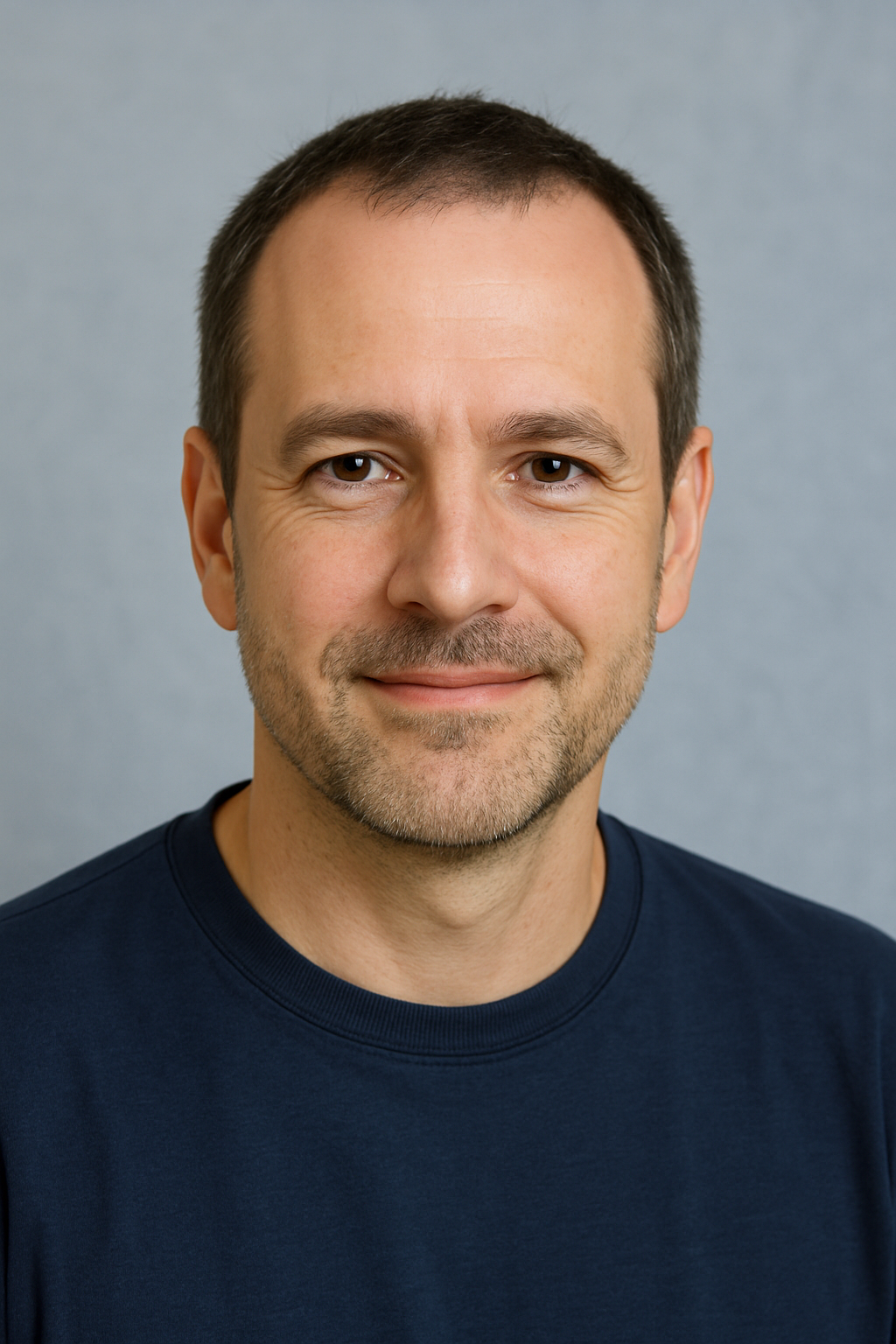
With over two decades of experience in the tech world, the author of Promoção InternetFibra is passionate about helping people improve their home internet. He specializes in networks, equipment, and performance optimization, turning complex tech topics into simple, practical advice. His mission is to make reliable, high-speed internet accessible for everyone.