In today’s connected world, children start using the internet from a very young age. From games and learning apps to social media and video calls, kids are constantly exposed to online platforms—and that means their personal information is too.
As a parent or guardian, it’s crucial to understand how to protect your child’s privacy and keep their data safe in the digital age.
Here’s a complete guide to doing just that.
Why Children Are More Vulnerable
Kids don’t always recognize danger online. They may share personal details with strangers, click suspicious links, or install risky apps.
Many websites collect user data by default—even on platforms designed for children. This information can include:
- Full names
- Birthdays
- Location data
- Device information
- Browsing habits
Once collected, that data can be used for advertising, sold to third parties, or leaked in a breach.
Know the Laws That Protect Kids Online
In the U.S., the Children’s Online Privacy Protection Act (COPPA) requires companies to get parental consent before collecting data from kids under 13.
Other regions have similar protections:
- Europe: GDPR includes safeguards for children under 16
- Brazil: LGPD applies extra care to data from minors
But enforcement isn’t perfect—and many apps try to sidestep these rules.
Understanding your rights helps you spot platforms that are or aren’t protecting your child’s privacy properly.
Set Up Parental Controls on Devices
Most devices—phones, tablets, computers, game consoles—offer built-in parental control settings.
These let you:
- Block inappropriate websites
- Set screen time limits
- Approve app downloads
- Restrict data collection
Use family features on:
- Apple (Screen Time)
- Android (Google Family Link)
- Windows and Xbox (Microsoft Family Safety)
Set up controls before giving your child a device—not after.
Choose Age-Appropriate Platforms
Not all apps or websites are designed for kids. Avoid social media or gaming platforms that don’t offer child-specific settings or supervision tools.
Instead, opt for kid-friendly services like:
- YouTube Kids
- Messenger Kids
- Educational apps with COPPA compliance
Always read the privacy policy and look for trusted certifications (like kidSAFE Seal or Common Sense Media reviews).
Use Child-Friendly Search Engines
Standard search engines often show inappropriate or unsafe results. Instead, use child-safe search options like:
- Kiddle.co
- KidRex
- Safe Search Kids (powered by Google)
These tools block explicit content and prevent ads or unsafe websites from appearing in search results.
Install them as the default search engine on your child’s devices.
Teach Kids to Avoid Oversharing
Children often share more than they should online, including:
- Real names
- Addresses
- School names
- Photos with location clues
Talk to your kids about what’s okay to share—and what’s private.
Help them understand that once something is online, it can be saved, copied, or shared without their permission.
Use real-life examples to explain the risks without using fear.
Be Cautious with Photos and Videos
Many parents post pictures of their children online without realizing how much information they reveal.
Even innocent posts can include:
- School uniforms (location)
- House numbers
- Faces of other children without permission
If you do share, turn off location tagging and adjust your privacy settings to limit who can see the content.
Better yet, avoid sharing images of your kids altogether—especially on public platforms.
Check Privacy Settings on Every App
Apps often ask for permissions they don’t need—like access to location, camera, or contacts.
Before installing anything, review the app’s privacy settings:
- What data is collected?
- Is it shared with advertisers?
- Can you turn off data collection?
Revoke unnecessary permissions in device settings to limit exposure.
Apps that track or profile users—even children—should be deleted immediately.
Use Anonymous Usernames and Avatars
Teach kids never to use their real name or identifiable photos in games or chatrooms.
Help them create anonymous usernames that don’t reveal age, gender, or location.
Use avatars instead of real profile pictures. This prevents strangers from using their photo for manipulation or identity theft.
It’s a simple habit that greatly improves privacy.
Monitor Online Activity—Without Spying
It’s important to supervise your child’s online activity, but avoid extreme surveillance that breaks trust.
Instead:
- Keep devices in shared spaces
- Use apps that provide activity summaries
- Have regular conversations about what they do online
Ask open-ended questions:
- “What games did you play today?”
- “Did anyone say something weird or uncomfortable?”
- “What new video did you watch?”
The goal is guidance, not punishment.
Use Private Family Networks
If your child is using smart devices, make sure your home Wi-Fi is secure:
- Use WPA3 encryption
- Change default router credentials
- Disable guest access for strangers
- Block risky websites at the router level
This creates a safer digital environment before they even open a browser.
Keep Software and Devices Updated
Outdated software can expose your child’s device to hackers or spyware.
Ensure automatic updates are enabled for:
- Operating systems
- Browsers
- Educational apps
- Antivirus programs
Install security software that includes parental controls and web filters to add an extra layer of protection.
Use a Password Manager for the Family
Help your kids create strong passwords using a family-friendly password manager like Bitwarden or 1Password Families.
Avoid using the same password across multiple platforms.
If they’re too young to manage their own, store credentials for them in your own account.
As they get older, teach them the importance of password safety as part of their digital education.
Final Thoughts: Empower Kids to Protect Themselves
Online privacy is not just about restrictions—it’s about education and empowerment.
Start early by creating good digital habits, staying involved, and using the right tools to protect your child’s information.
With guidance, kids can learn to recognize privacy threats, build safe behaviors, and enjoy the internet responsibly.
Your involvement today sets the foundation for lifelong digital safety.
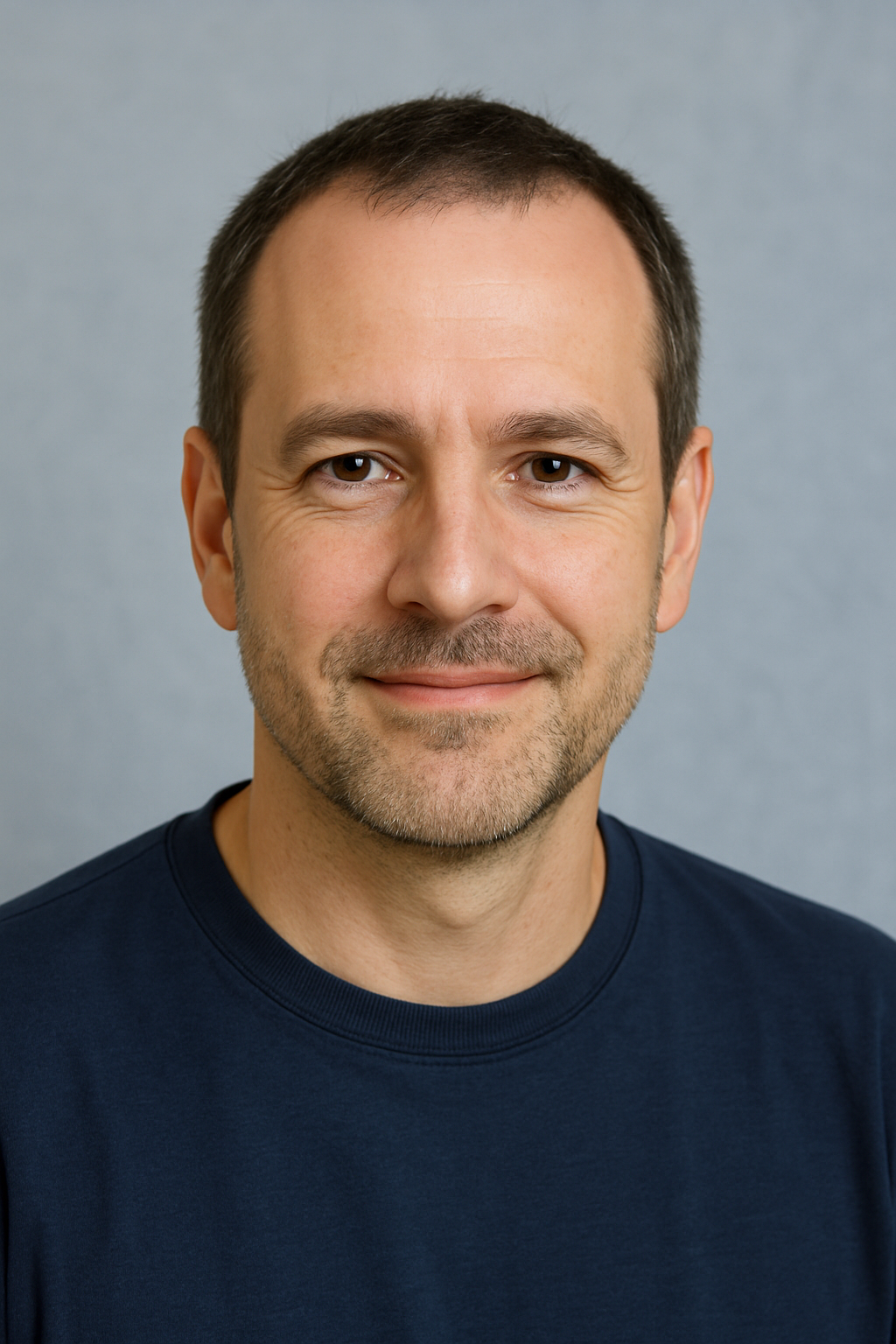
With over two decades of experience in the tech world, the author of Promoção InternetFibra is passionate about helping people improve their home internet. He specializes in networks, equipment, and performance optimization, turning complex tech topics into simple, practical advice. His mission is to make reliable, high-speed internet accessible for everyone.
