Social media connects us to the world—but it also exposes us to risks. What you share online can be used against you by hackers, advertisers, or even identity thieves.
The good news? You don’t need to delete your accounts. You just need to manage them wisely and stay aware of what you’re putting out there.
In this article, you’ll learn how to use social media while keeping your personal data safe and private.
Understand What You’re Sharing
Every post, like, comment, or tag reveals something about you. Even seemingly harmless content can give clues about your location, habits, and personality.
Photos may reveal your home’s layout, your license plate, or your child’s school. A birthday post might expose your age and birthdate.
Hackers use this information to guess passwords, reset account credentials, or create fake profiles for scams.
Think twice before sharing anything personal, even with friends.
Adjust Your Privacy Settings
Most social platforms allow you to control who sees your posts, who can find you, and how your data is used.
Take time to explore privacy settings on each platform—Facebook, Instagram, TikTok, Twitter, LinkedIn, and others.
Set your account to “Friends Only” instead of “Public” where possible. Turn off location tagging and limit who can message or tag you.
Review these settings regularly—platforms often change default options without notice.
Limit What You Post Publicly
Public posts are visible to anyone, including scammers, bots, and people who don’t have your best interests at heart.
Avoid posting:
- Your full birthday
- Home address or phone number
- Travel plans (especially before or during a trip)
- Photos of IDs, tickets, or bank cards
If a post isn’t something you’d put on a billboard, don’t make it public on the internet.
Use direct messages or private groups when sharing sensitive information with close friends.
Watch Out for Oversharing in Photos
Photos can unintentionally expose private data. Zoom in—look at backgrounds, reflections, and screens.
Your computer monitor, a paper on your desk, or even a mirror can give away personal details.
Blur or crop photos that include private info. When in doubt, don’t post it.
Avoid uploading too many pictures of your home interior, especially if you’ve included your location elsewhere.
Turn Off Location Services
Many apps and platforms track your real-time location—even in the background.
Disable location sharing for social media apps unless it’s absolutely necessary.
Avoid posting “check-ins” or geotags that reveal where you are. Criminals can use this info to track your habits or even know when you’re not home.
If you love sharing travel photos, post them after you’ve returned—not while you’re away.
Be Careful With Quizzes and Polls
Quizzes and fun polls on social media often ask questions like:
- “What was your first pet’s name?”
- “What was your childhood street name?”
These same questions are commonly used in security checks and password recovery forms.
By answering them publicly, you may be giving away the answers hackers need to break into your accounts.
Avoid engaging with games or posts that ask for personal information, even if it feels harmless.
Use Strong, Unique Passwords
Always use a strong password that’s unique to each social media account. Never reuse the same password across platforms.
Use a password manager to store and generate secure passwords. Enable two-factor authentication for added protection.
This way, even if one account is compromised, others remain safe.
Your password is your first line of defense—don’t make it easy to guess.
Beware of Friend Requests from Strangers
Scammers often create fake profiles to impersonate real users. Their goal is to get you to trust them so they can steal your data or money.
Don’t accept friend or follow requests from people you don’t know, even if they have mutual friends.
Look for red flags like:
- No profile picture
- Very few posts
- Generic or awkward bio
- Immediate messages after connecting
If someone seems suspicious, block and report the profile.
Watch for Phishing Links
Scammers may send fake messages or post malicious links that appear to be from someone you trust.
Never click on links unless you’re 100% sure they’re legitimate—especially if they lead to login pages.
If a friend sends something odd, contact them through another channel to confirm.
Look closely at URLs for misspellings or unusual domains—these are common in phishing attempts.
Think Before You Comment or Like
Every interaction you have on social media builds your public profile. Even liking controversial content can be tracked and used against you.
Avoid engaging with suspicious pages, links, or scams pretending to be giveaways.
Your activity might also be visible to advertisers, data collectors, or background checkers.
Be mindful of what your digital footprint says about you.
Educate Your Family and Friends
Even if you’re cautious, your loved ones might post information about you without realizing the risks.
Talk to your kids, parents, or close friends about social media privacy. Set boundaries for what they can share about you.
Ask them to avoid tagging you in public posts or sharing personal stories without consent.
Collective awareness leads to stronger overall privacy for everyone in your circle.
Check If Your Data Has Been Leaked
Use tools like HaveIBeenPwned.com to see if your email or phone number has been exposed in a data breach.
If so, change your passwords immediately and enable extra security measures like 2FA.
Social media platforms are frequent targets for attacks—monitor your accounts and stay alert for suspicious activity.
Early detection can prevent deeper damage to your identity.
Log Out on Shared Devices
If you access social media on a public or shared computer, always log out afterward.
Don’t just close the browser window—use the platform’s logout option to end the session properly.
Also avoid saving passwords on devices that aren’t yours, and clear browsing data after use.
This simple step can prevent others from gaining access to your accounts later.
Final Thoughts: Share Smart, Stay Safe
Social media should be fun—not a gateway to identity theft, scams, or privacy invasion.
By adjusting your settings, limiting what you share, and thinking critically about your activity, you can enjoy your platforms safely.
Privacy isn’t about hiding—it’s about controlling your own information. Take that control seriously.
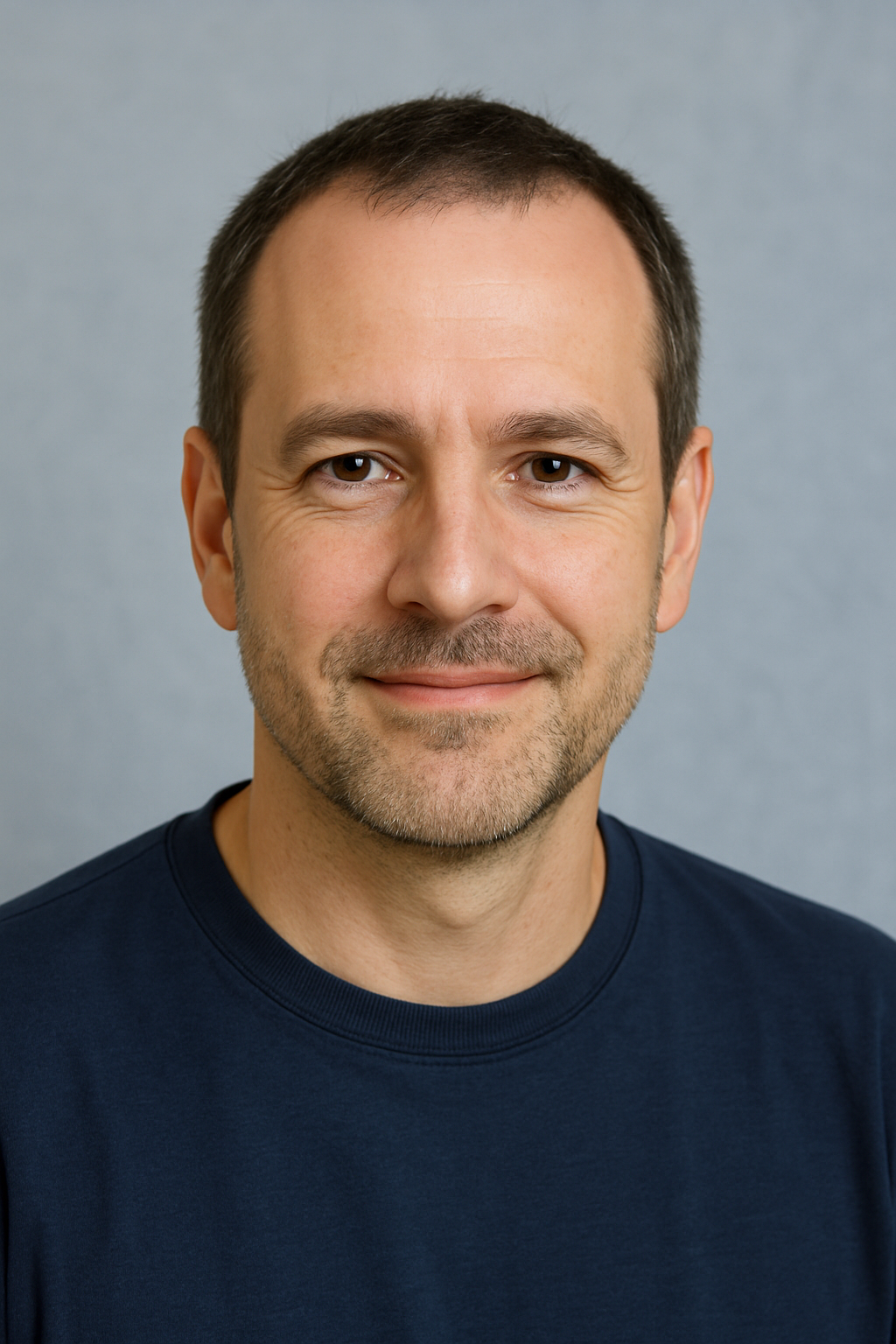
With over two decades of experience in the tech world, the author of Promoção InternetFibra is passionate about helping people improve their home internet. He specializes in networks, equipment, and performance optimization, turning complex tech topics into simple, practical advice. His mission is to make reliable, high-speed internet accessible for everyone.
