Internet demands are evolving rapidly. In just a few years, we’ve gone from watching short clips to streaming 4K videos, hosting Zoom meetings, managing smart homes, and storing everything in the cloud. And it’s not slowing down.
If you’re building or upgrading your home internet today, why not do it in a way that keeps it reliable for years to come?
This guide will walk you through how to future-proof your home internet setup—so you won’t have to replace everything again in just a couple of years.
Why Future-Proofing Matters
Technology is advancing fast. In 2025 alone, we’re seeing the rollout of:
- Wi-Fi 7-capable devices
- Multi-gig fiber connections
- Smart homes with 30+ devices
- VR/AR platforms and AI-powered assistants
Your internet setup needs to keep up with:
- Increasing data demands
- More simultaneous users
- Higher resolution content (8K video, cloud gaming)
- New wireless standards
Investing right the first time saves you time, frustration, and money down the road.
Step 1: Choose a Multi-Gig Internet Plan
Most homes in the past could survive with 100–300 Mbps. But with multiple users and devices, that’s no longer enough.
If you’re upgrading, aim for:
- 1 Gbps or higher (ideal for families and creators)
- Symmetrical upload/download speeds (only fiber offers this)
- Low latency plans (important for gaming and video calls)
Fiber is the most future-proof connection available. It’s faster, more stable, and built to scale with demand.
Cable may still work, but its long-term limitations are becoming clear—especially for upload speeds.
Step 2: Use a DOCSIS 3.1 or Fiber-Compatible Modem
If you’re not on fiber, your cable modem needs to support the latest standard: DOCSIS 3.1.
Benefits include:
- Support for gigabit speeds
- Lower latency
- More bandwidth for simultaneous use
For fiber, use the ONT (optical network terminal) provided by your ISP—but pair it with a powerful, third-party router.
Avoid renting outdated modems from your provider—they’re often bottlenecks.
Step 3: Invest in a Wi-Fi 6E or Wi-Fi 7 Router
Wi-Fi 6E adds a new 6 GHz band, reducing congestion and enabling multi-gig wireless speeds.
Wi-Fi 7 (emerging in 2025) builds on that with:
- Faster speeds
- Lower latency
- Enhanced stability for high-traffic homes
If your budget allows, choose a router that supports at least Wi-Fi 6E—or Wi-Fi 7 for long-term use.
Top models:
- ASUS RT-BE96U (Wi-Fi 7)
- TP-Link Archer BE800 (Wi-Fi 7)
- Eero Pro 6E (Wi-Fi 6E mesh)
- Ubiquiti UniFi Dream Router (advanced users)
Step 4: Use a Mesh Wi-Fi System for Whole-Home Coverage
Dead zones are unacceptable in future-ready homes. A strong mesh system ensures consistent speed in every room.
Why mesh over extenders?
- One unified network name
- Seamless handoff between nodes
- Better device distribution
- Scalable for any home size
Best mesh systems of 2025:
- Netgear Orbi 970 Series (Wi-Fi 7)
- TP-Link Deco BE95
- Eero Max 7
- ASUS ZenWiFi Pro ET12
Choose at least a tri-band system if you live in a large or multi-level house.
Step 5: Upgrade to Multi-Gig Ethernet Cabling
Most older homes use Cat5e or Cat6 Ethernet cabling, which maxes out at 1 Gbps.
For future-proofing:
- Use Cat6a for 10 Gbps over 100 meters
- Use Cat7 or Cat8 for even higher speeds and better shielding
- Install multiple Ethernet ports during home renovations
Hardwiring critical devices like workstations, smart TVs, and gaming consoles is still the gold standard for performance.
Step 6: Choose a Router with Multi-Gig WAN/LAN Ports
Don’t limit yourself with a gigabit router.
Look for routers that offer:
- 2.5 Gbps or 10 Gbps WAN ports (for future internet speeds)
- At least one or two 2.5 Gbps LAN ports (for local traffic)
- Link aggregation support (combine ports for more speed)
You’ll be ready for multi-gig plans, fast NAS transfers, and high-throughput workstations.
Step 7: Embrace Smart Network Management
Future-ready routers come with smart features that let you:
- Prioritize bandwidth by activity (QoS)
- Monitor usage by device or user
- Enable guest networks and parental controls
- Get remote access and alerts
Routers from ASUS, TP-Link, and Google Nest offer intuitive apps that simplify management without sacrificing control.
Step 8: Upgrade to WPA3 and Auto-Security Updates
Cyber threats are increasing with connected devices. Your router must support WPA3 encryption and auto-update firmware.
This ensures:
- Protection from brute-force login attempts
- Better privacy on open networks
- Automatic patching of new vulnerabilities
Don’t trust routers that require manual updates—they’re often ignored and become major security risks.
Step 9: Optimize for Smart Homes and IoT
In the next 5 years, your home may have:
- Smart locks
- Voice assistants
- Cameras and sensors
- Smart plugs, lights, and thermostats
- EV chargers and smart appliances
These devices consume minimal bandwidth but require a stable, low-latency connection.
Tips:
- Use 2.4 GHz for IoT (longer range)
- Segment smart devices onto a separate network
- Use static IPs or VLANs for better control
Future routers often include built-in smart home hubs (Zigbee, Matter) to simplify integration.
Step 10: Think About Power Protection and Backup
Don’t let a blackout or power surge ruin your system.
Install:
- A UPS (Uninterruptible Power Supply) for modem/router
- A surge protector for all networking gear
- A battery backup for critical smart devices like security cameras or sensors
This ensures uptime, protects equipment, and gives you time to safely shut down during an outage.
Step 11: Integrate with Cloud-Based Network Monitoring
Advanced users and remote workers can benefit from network monitoring tools that give full visibility.
Options include:
- Ubiquiti UniFi Console
- Fingbox
- Asus Router App analytics
- Cloudflare Gateway or Pi-hole (for ad/tracking blocking)
These tools help you:
- Spot device issues early
- Block malicious traffic
- Review network history
- Enforce custom access rules
Step 12: Plan for Scalability
Your setup today may look very different in 2–3 years. Think ahead by choosing equipment that can:
- Add more mesh nodes
- Handle multi-gig speed increases
- Expand with smart home growth
- Support new technologies (like Wi-Fi 7, 10 Gbps Ethernet, or Matter devices)
Buy slightly more than you need now—so you won’t have to start over when your usage grows.
Final Thoughts: Build for the Internet of Tomorrow
Future-proofing your home internet setup is about more than speed—it’s about stability, security, and flexibility.
With the right foundation, you’ll enjoy:
- Smoother work-from-home sessions
- Better 4K/8K streaming
- Faster uploads and backups
- Safer, smarter homes
Treat your network like an essential utility. Invest once, and benefit for years.
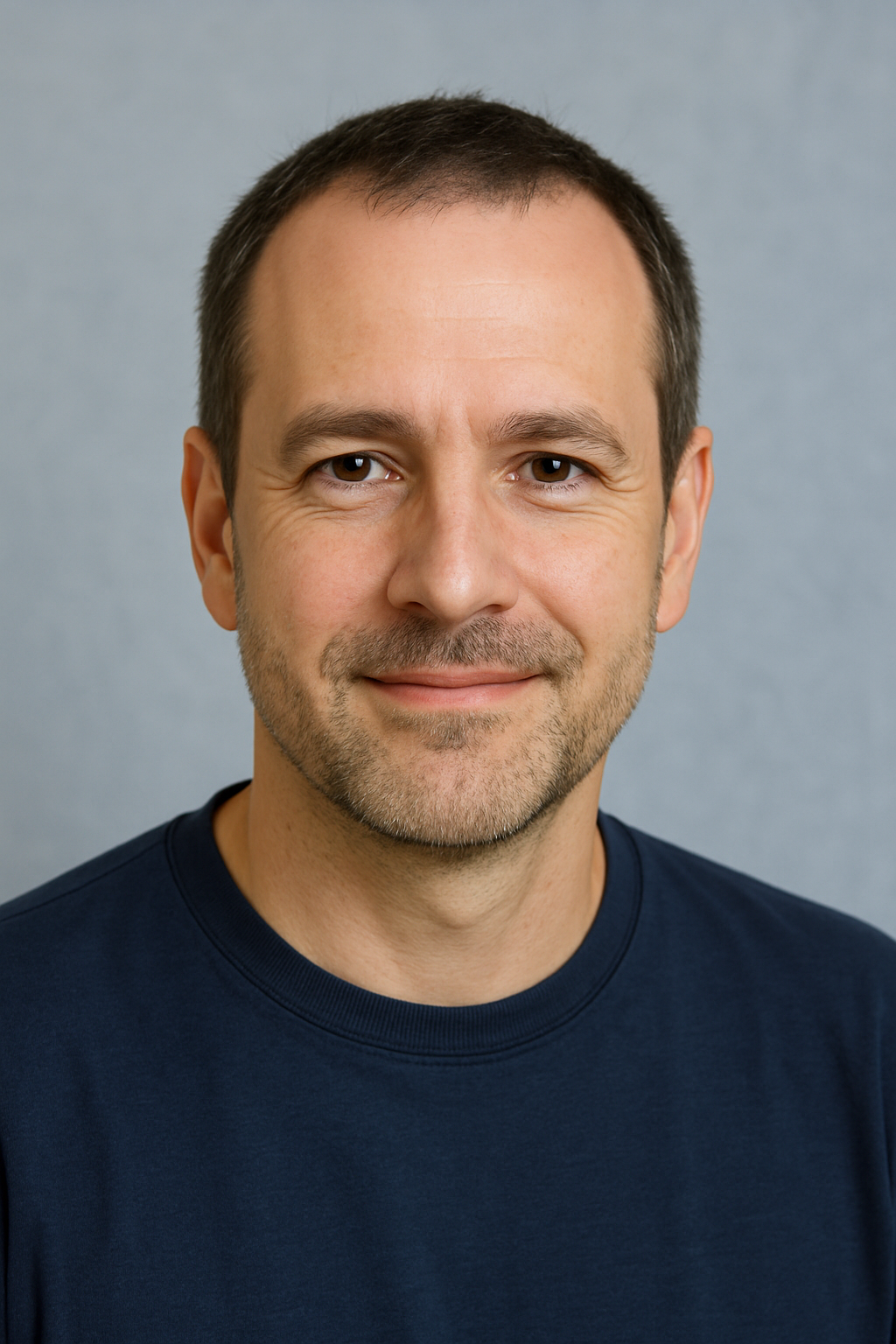
With over two decades of experience in the tech world, the author of Promoção InternetFibra is passionate about helping people improve their home internet. He specializes in networks, equipment, and performance optimization, turning complex tech topics into simple, practical advice. His mission is to make reliable, high-speed internet accessible for everyone.
