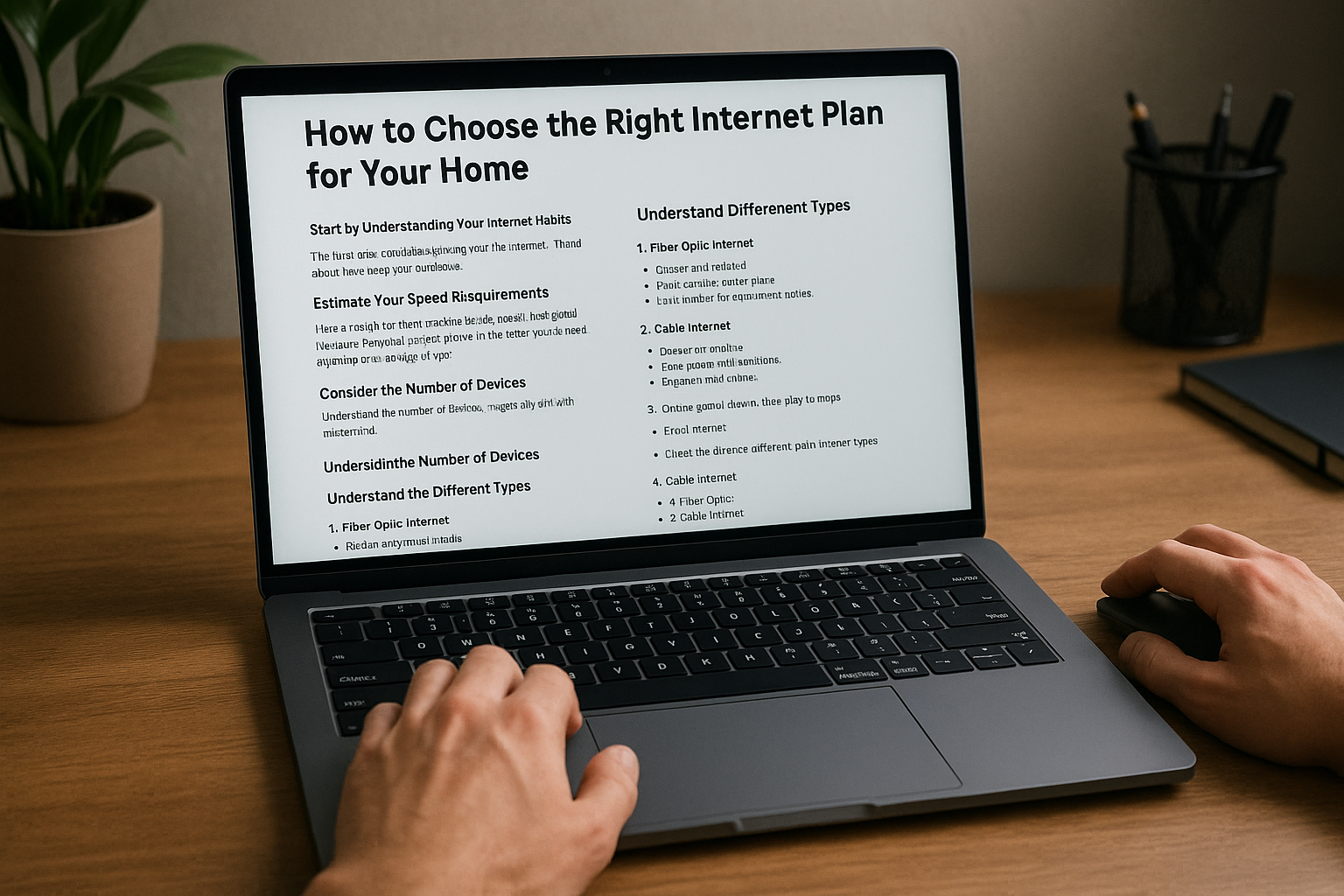Choosing the right internet plan for your home can be overwhelming, especially with so many options, speeds, and providers available. But finding a plan that fits your lifestyle and usage needs doesn’t have to be complicated.
In this guide, we’ll walk you through everything you need to consider before selecting a home internet plan—from speed requirements and connection types to pricing and performance.
Start by Understanding Your Internet Habits
The first step is to evaluate how your household uses the internet. Think about how many people live in your home and how each person uses the internet throughout the day.
Do you mostly stream movies, browse social media, and check emails? Or do you work from home, attend Zoom meetings, upload large files, or play online games?
Your internet habits will determine the speed and data capacity you need. Underestimating your usage can lead to frustrating slowdowns, while overpaying for a super-fast plan you don’t need wastes money.
Estimate Your Speed Requirements
Internet speed is typically measured in megabits per second (Mbps). Here’s a rough guideline for download speeds:
- 1–5 Mbps: Emails, web browsing, single device
- 10–25 Mbps: Video streaming, occasional downloads, small households
- 50–100 Mbps: HD streaming, online gaming, multiple users
- 200–500 Mbps: 4K streaming, smart home setups, large families
- 1 Gbps (1000 Mbps): Power users, frequent uploads, remote work
Upload speed is especially important if you attend video meetings, use cloud backup services, or post videos online. Many standard plans offer only 5–10 Mbps upload, but fiber plans often offer symmetrical speeds.
Consider the Number of Devices
These days, most homes have multiple connected devices—phones, tablets, smart TVs, smart speakers, cameras, laptops, and more. Each device uses bandwidth, even when idle.
If your household has over 10 connected devices, especially if multiple people are streaming, gaming, or video conferencing at the same time, a plan below 100 Mbps may struggle to keep up.
More devices = more bandwidth needed. Always plan for some buffer room in case of future upgrades or extra users.
Understand the Different Internet Types
Not all internet connections are created equal. Here are the main types:
1. Fiber-Optic Internet
- Fastest and most reliable
- Symmetrical speeds (same upload/download)
- Low latency for gaming and video calls
- Limited availability in some areas
- Ideal for large households and remote workers
2. Cable Internet
- Widely available
- Good download speeds (100–1000 Mbps)
- Slower upload speeds
- Speeds may drop during peak hours
3. DSL (Digital Subscriber Line)
- Uses phone lines
- Slower than cable or fiber
- Inexpensive and stable for light use
- Often the only option in rural areas
4. Satellite Internet
- Available almost anywhere
- High latency
- Data caps and slower speeds
- Usually a last resort option
5. Fixed Wireless or 5G Home Internet
- Uses cellular towers or microwave antennas
- May be faster than DSL or satellite
- Speeds depend on location and signal strength
Understanding your options in your area will help you compare the best plans available.
Evaluate Your Budget
Internet plans vary widely in price. Basic plans may cost $30–$50 per month, while high-speed fiber plans can exceed $100 depending on your region.
Also, watch out for:
- Promotional pricing: Introductory rates that increase after 12 months
- Installation fees: Some providers charge for setup
- Equipment rental fees: Modem/router rentals cost $5–$15 monthly
- Early termination fees: Contracts may have penalties if you cancel early
Be sure to calculate your total monthly cost beyond the advertised price. Don’t forget to ask about contract length and any discounts for bundling services.
Compare Plans From Different Providers
Use local comparison tools or visit each provider’s website to see what’s available at your address. Look beyond just speed—pay attention to:
- Customer service ratings
- Network reliability
- Hidden fees
- Data caps or limits
- Additional features like free security software
Some providers offer perks like unlimited data, free streaming subscriptions, or no-contract options. These extras may tip the scale if you’re comparing similar plans.
Think About Upload Speed
Most people focus only on download speed, but upload speed is essential for tasks like:
- Video conferencing
- Sending emails with attachments
- Uploading to social media or YouTube
- Online gaming and live streaming
- Cloud backups and file sharing
If you work from home or are a content creator, prioritize upload speed and consider a fiber plan if available.
Be Aware of Data Caps
Some internet providers limit how much data you can use each month. If you exceed the cap, you might face:
- Overage charges
- Throttled speeds
- Service suspension
Unlimited plans are more common now, but always double-check. Streaming in 4K, online gaming, and cloud syncing can burn through hundreds of gigabytes monthly.
If you use the internet a lot, data caps can become a serious problem.
Decide Between Renting or Buying Equipment
Most providers offer a modem/router for a monthly rental fee. While convenient, these rentals add up over time.
You can often save money by buying your own compatible equipment. However, make sure your device works with your provider and supports the speeds you’re paying for.
Buying gives you more control and may improve performance, but renting ensures free replacement if something breaks.
Ask About Customer Support
Reliable customer support can be a lifesaver when you experience connectivity issues. Before signing up:
- Read online reviews
- Check customer service ratings
- Ask friends or neighbors about their experiences
A company with cheap prices but terrible support might not be worth the savings if something goes wrong.
Don’t Be Afraid to Switch Providers
If you’re not satisfied with your current service, consider switching. Many providers offer new customer incentives like free installation or a lower rate.
Keep an eye out for hidden cancellation fees and compare your current plan with what’s available today—you might be surprised at the improvements and savings you can get by switching.
Final Thoughts: Make an Informed Choice
Choosing the right internet plan doesn’t have to be confusing. Focus on your actual usage, device count, speed needs, and budget. Compare available providers carefully and read the fine print.
The best plan isn’t necessarily the most expensive or the fastest—it’s the one that reliably supports your daily activities, fits your budget, and offers room to grow as your needs change.
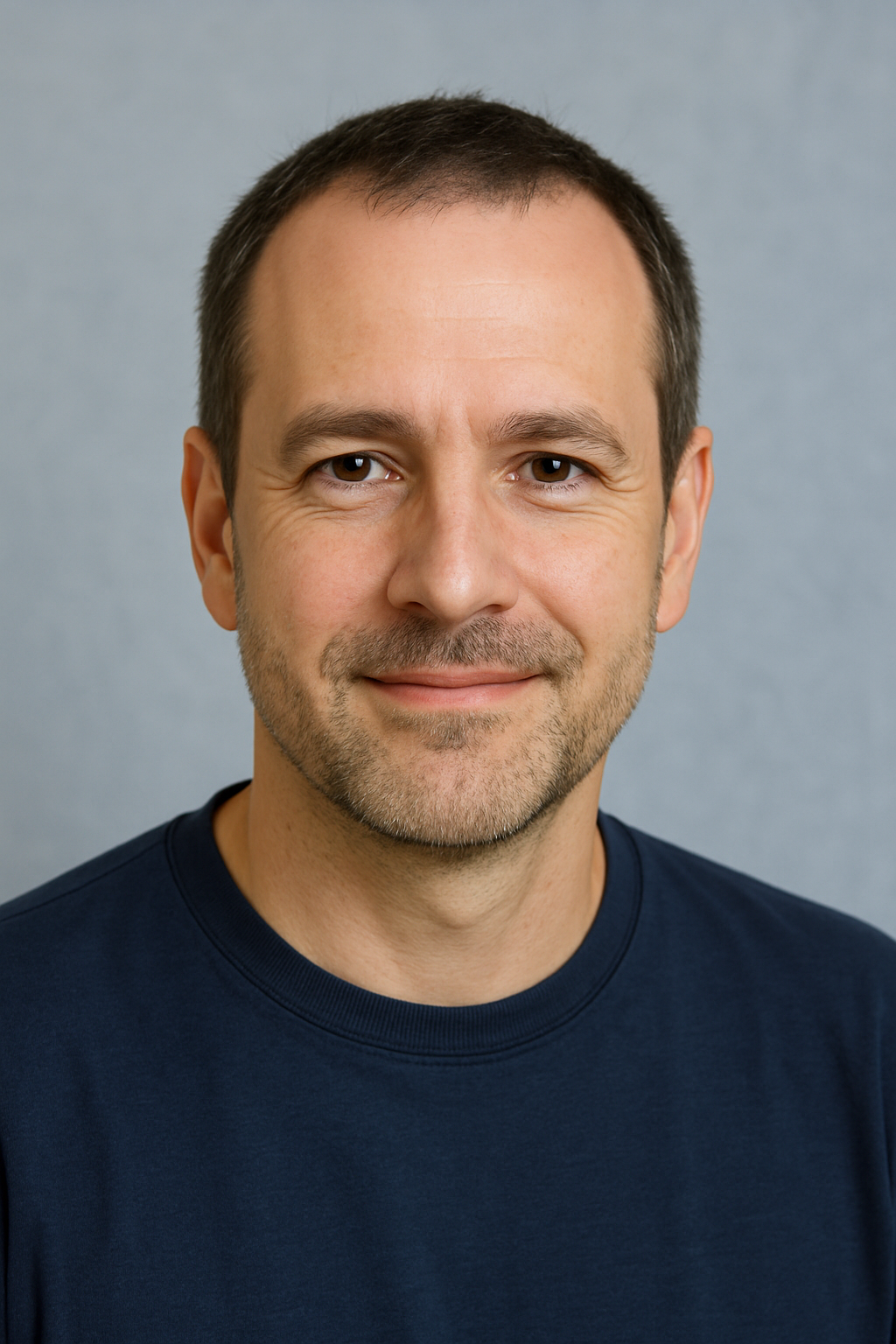
With over two decades of experience in the tech world, the author of Promoção InternetFibra is passionate about helping people improve their home internet. He specializes in networks, equipment, and performance optimization, turning complex tech topics into simple, practical advice. His mission is to make reliable, high-speed internet accessible for everyone.