Finding the right internet plan can be overwhelming. With so many providers offering dozens of packages, speeds, features, and bundle options, many people end up overpaying for services they don’t need—or worse, choosing plans that fail to deliver.
If you’ve ever wondered whether you’re getting the best value for what you pay, this guide is for you.
In this article, you’ll learn how to assess your internet needs, compare plans effectively, avoid hidden fees, and ultimately choose the best internet deal for your home or business—without spending a dollar more than necessary.
Step 1: Understand Your Internet Usage
Before comparing plans, you need to know how much internet speed and data you actually use. Different activities demand different levels of speed and reliability.
Light usage:
- Browsing websites
- Emailing
- Occasional streaming in SD
- Single user
Moderate usage:
- HD video streaming
- Social media
- Online shopping
- Video calls
Heavy usage:
- 4K streaming
- Online gaming
- Frequent large file uploads/downloads
- Remote work/video conferencing
Very heavy usage (households with 4+ users):
- Multiple devices streaming simultaneously
- Smart home devices
- Cloud storage and backups
- Hosting content or frequent uploads
Understanding your habits helps avoid overspending on speed you won’t use or suffering through a plan that’s too slow for your lifestyle.
Step 2: Check What’s Available in Your Area
Not all internet service providers (ISPs) offer coverage everywhere. The fastest or cheapest plan advertised online may not be available in your neighborhood.
Use online tools to enter your ZIP code or address and check real-time availability:
- BroadbandNow
- HighSpeedInternet.com
- ISP’s own availability checkers
This step also helps you uncover local or regional ISPs that may offer better deals than national giants.
Step 3: Compare Speed and Price—But Don’t Stop There
Most people jump straight to comparing download speed and price, but there’s more to it. Look at:
- Upload speed: Crucial for video calls, file uploads, and cloud services
- Latency (ping): Affects real-time activities like gaming and calls
- Data caps: Some providers limit how much data you can use per month
- Contract terms: Is the price locked in? Are there early cancellation fees?
- Equipment fees: Some charge monthly rental fees for modems and routers
- Installation fees: Some providers waive this; others charge upfront
- Promotional pricing: What’s the price after 12 months?
A $50/month plan might sound great—until you realize it’s $70 after one year, with a $15/month router rental fee.
Step 4: Prioritize Reliability Over Maximum Speed
ISPs love to advertise 1 Gbps (1000 Mbps) plans. But unless you’re a power user with multiple 4K streams and large downloads happening all day, you probably don’t need that much bandwidth.
What’s more important is reliability. A stable 100 Mbps plan is better than an unreliable 500 Mbps connection that drops every hour.
Look for reviews from real customers in your area. Check for complaints about outages, billing issues, or poor customer service.
Step 5: Choose the Right Connection Type
There are several types of internet connections. The best one depends on your location, budget, and performance needs.
Fiber Optic
- Fastest and most reliable
- Symmetrical upload/download speeds
- Low latency
- Limited availability in rural areas
Cable
- Widely available
- Fast download speeds, but slower upload
- Speeds may drop during peak hours
DSL
- Uses phone lines
- Slower than cable or fiber
- Budget-friendly, but outdated technology
Fixed Wireless / 5G Home Internet
- Available in areas without cable/fiber
- Speed depends on signal strength
- Good alternative for rural users
Satellite
- Available almost anywhere
- High latency
- Slower speeds and data caps
- Last resort in remote areas
Know your options before you commit.
Step 6: Don’t Overpay for Bundles You Don’t Use
Many ISPs push TV, phone, and streaming bundles. While they seem convenient, these packages often cost more over time than choosing internet alone.
Ask yourself:
- Do I actually need cable TV, or do I stream everything?
- Is this phone line necessary, or is my mobile plan enough?
- Am I saving money or being locked into extras I won’t use?
If you want to bundle, make sure:
- Each component is something you’ll use
- The combined cost is lower than individual services
- You’re not stuck in a long-term contract
Streaming services are usually cheaper and more flexible than cable bundles.
Step 7: Ask About Discounts and Special Offers
ISPs often have unadvertised promotions:
- New customer discounts
- Student or senior pricing
- Military and first responder offers
- Low-income household plans (e.g., ACP in the U.S.)
Always ask:
“Are there any promotions, discounts, or special offers available for my situation?”
Even if you’re not eligible for a discount, asking shows the provider you’re a smart, budget-conscious shopper—and may unlock better rates.
Step 8: Consider Buying Your Own Equipment
Many ISPs charge $10–$15/month to rent a modem/router. Over time, that adds up. Buying your own compatible equipment pays for itself in a year or less.
Pros of buying:
- Better performance
- No monthly rental fees
- More control over your network
Just make sure the equipment is compatible with your ISP’s network and speed tier.
Step 9: Watch for Hidden Fees
Providers often hide fees in the fine print:
- Activation or setup charges
- Overage fees (if you pass your data cap)
- “Network maintenance” or “broadcast” fees
- Equipment return fees (if you cancel service)
Review the final price after taxes and fees. That $39/month offer could end up being $65/month when everything’s included.
Step 10: Read the Contract (Or Choose a No-Contract Plan)
Some plans lock you into 12- or 24-month agreements. Others are month-to-month with no penalties for cancellation.
Read the fine print carefully:
- What happens if you cancel early?
- Are price increases guaranteed after the promo ends?
- Will they auto-renew the contract?
No-contract plans give more flexibility, especially if you’re renting or plan to move soon.
Step 11: Use Customer Reviews as a Tie-Breaker
When you’re deciding between two similar plans, look at what real users are saying. Focus on:
- Outage frequency
- Billing issues
- Customer support response times
- Real speed vs advertised speed
Sites like Trustpilot, Reddit, and Google Reviews can provide unfiltered insights. Prioritize companies that care about customer experience.
Step 12: Keep Monitoring Your Plan
Even after you choose a plan, check your bill and speed every few months. ISPs sometimes raise prices or change terms.
Do this regularly:
- Run speed tests to confirm performance
- Review your bills for unexpected fees
- Call and renegotiate when promotions end
Loyal customers often get better rates—if they ask.
Final Thoughts: The Best Internet Deal Is the One That Fits You
Choosing the best internet plan isn’t just about finding the fastest or cheapest option. It’s about matching the right plan to your actual needs, avoiding unnecessary fees, and staying informed about what you’re really paying for.
With the right approach, you can enjoy reliable, fast internet at a fair price—without overpaying or locking into a bad contract.
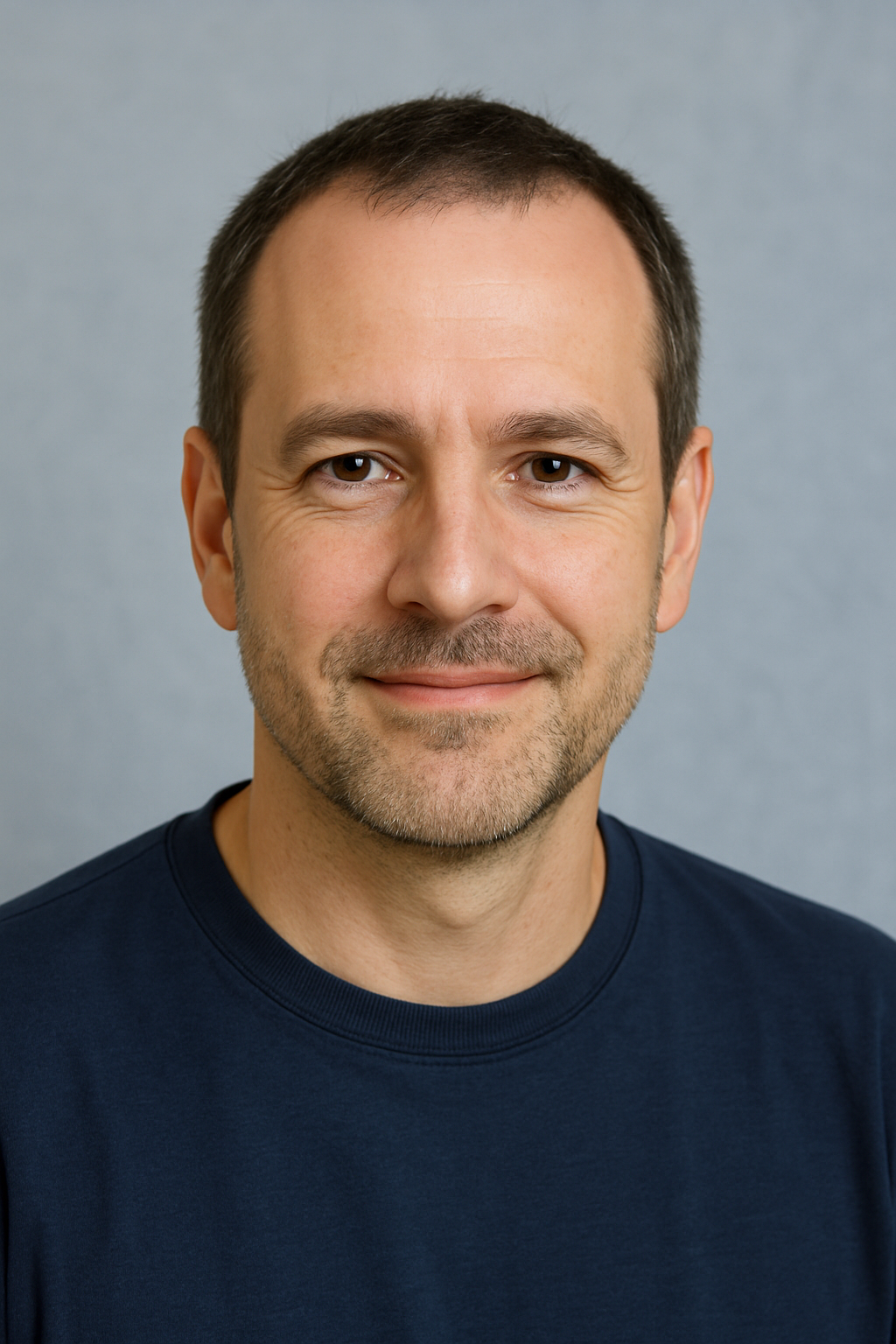
With over two decades of experience in the tech world, the author of Promoção InternetFibra is passionate about helping people improve their home internet. He specializes in networks, equipment, and performance optimization, turning complex tech topics into simple, practical advice. His mission is to make reliable, high-speed internet accessible for everyone.
