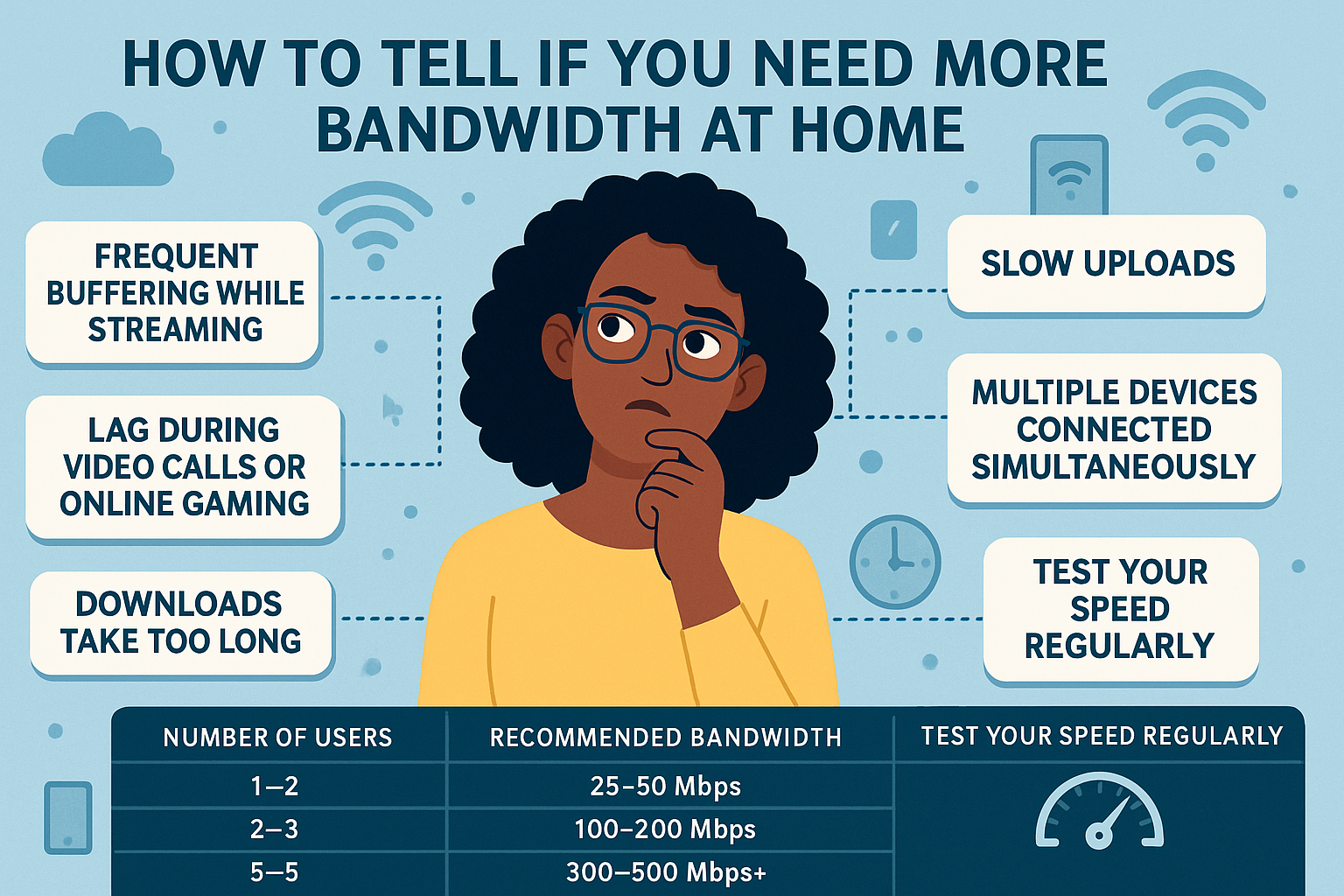In today’s connected homes, bandwidth is everything. From video streaming and online gaming to remote work and smart home devices, your internet connection supports it all. But what happens when your network starts to feel slow or unstable?
You might need more bandwidth.
This guide will help you understand what bandwidth really is, how to identify if you’re maxing out your current internet plan, and what steps you can take to upgrade wisely.
What Is Bandwidth?
Bandwidth refers to the maximum amount of data that can be transmitted over your internet connection in a given period of time. It’s typically measured in megabits per second (Mbps) or gigabits per second (Gbps).
Think of it like a highway. The more lanes (bandwidth), the more cars (data) can pass through at once. If too many cars try to squeeze into a narrow road, traffic slows down—just like your internet.
Bandwidth is not the same as speed, although the terms are often used interchangeably. Speed refers to how fast the data moves; bandwidth refers to how much can move at once.
Signs You Might Need More Bandwidth
If you’re constantly frustrated with your internet performance, it may not be your Wi-Fi or devices—it could be that your household has outgrown your current plan.
1. Frequent Buffering While Streaming
If you notice video playback pausing frequently to buffer, especially in HD or 4K, you might be running out of bandwidth.
Streaming platforms like Netflix recommend at least:
- 5 Mbps for HD
- 25 Mbps for 4K
If multiple people stream at the same time, those numbers add up quickly.
2. Lag During Video Calls or Online Gaming
Video conferencing apps like Zoom or Teams require consistent upload and download speeds. If your screen freezes, voices cut out, or connections drop, low bandwidth could be the issue.
Gamers may notice latency spikes or high ping times, which make games unplayable in competitive environments.
3. Slow Download Speeds
If downloading a file or game takes much longer than expected, and your speed test results match your plan’s limits, it may be time to upgrade.
Keep in mind that bandwidth is shared among all devices in your home—downloads compete with every other online activity.
4. Multiple Devices Connected Simultaneously
In a modern home, it’s common to have 10–20 devices connected at once. Phones, laptops, smart TVs, speakers, thermostats, cameras—they all use bandwidth, even when idle.
The more devices you have, the more bandwidth you need. If your 50 Mbps plan worked fine last year but you’ve added more gadgets, it might be overwhelmed now.
5. Uploads Take Too Long
If you work with cloud storage, post videos online, or back up data regularly, slow upload speeds will become a noticeable bottleneck.
Most basic internet plans offer limited upload bandwidth (e.g., 5–10 Mbps), which can’t keep up with today’s demands for remote work or content creation.
6. Everyone Complains About the Wi-Fi
Sometimes the clearest sign you need more bandwidth is feedback from your family. If multiple people regularly complain about internet slowness or connectivity problems, there’s a high chance your plan is too limited for your household’s needs.
How to Measure Bandwidth Usage
To determine if you’re using all your bandwidth, try these tools:
- Speedtest.net – Measures your current speed and compares it to your plan
- Your router’s app – Shows how many devices are connected and their usage
- ISP usage dashboard – Some providers show monthly data usage online
If you regularly hit the maximum Mbps during normal use, it’s a strong indicator that you need more.
How Much Bandwidth Do You Really Need?
Here’s a basic guide based on household usage:
| Number of Users | Internet Usage Level | Recommended Bandwidth |
|---|---|---|
| 1–2 | Light (browsing, email) | 25–50 Mbps |
| 2–3 | Streaming, video calls | 100–200 Mbps |
| 3–5 | Multiple 4K streams, remote work | 300–500 Mbps |
| 5+ | Heavy gaming, smart home, backups | 500 Mbps–1 Gbps |
If you run a smart home, stream in 4K, or work with large files, err on the higher end.
Factors That Make Bandwidth Feel Slower
Even if you have a high-speed plan, other factors can limit performance:
- Poor Wi-Fi signal or interference
- Outdated modem/router
- ISP congestion during peak hours
- Throttling or data caps
- Old or slow devices
Always troubleshoot these issues before upgrading your plan—you may just need better hardware or a repositioned router.
Tips to Reduce Bandwidth Usage
If upgrading isn’t an option right now, try reducing the load on your connection:
- Lower streaming quality to HD or SD
- Pause cloud backups during peak hours
- Limit automatic updates on all devices
- Disconnect unused devices
- Use Ethernet for bandwidth-heavy devices like smart TVs or consoles
These simple steps can help manage congestion temporarily.
Upgrading Your Bandwidth: What to Ask
When contacting your ISP to upgrade, consider the following:
- Ask about symmetrical speeds (same upload and download) if you work from home
- Avoid long contracts if you’re not sure about long-term needs
- Watch for hidden fees or equipment charges
- Inquire about unlimited data to prevent overage fees
- Compare fiber vs cable options if available in your area
Sometimes switching providers entirely can yield better service for a lower price.
Should You Consider Fiber?
Fiber internet offers several advantages:
- Higher speeds (up to 1 Gbps or more)
- Symmetrical upload/download speeds
- Lower latency
- More reliable connections
If fiber is available in your area, it’s often worth the switch—especially if you’re outgrowing your current cable or DSL plan.
Final Thoughts: Don’t Let Limited Bandwidth Hold You Back
Your internet connection powers more of your daily life than ever before. If you’re frequently frustrated with slowness, lag, or interruptions, chances are your bandwidth isn’t keeping up.
Evaluate your needs honestly, check your current usage, and consider an upgrade if your lifestyle demands more. The right bandwidth brings smoother calls, sharper streams, and a better digital experience for everyone in your home.
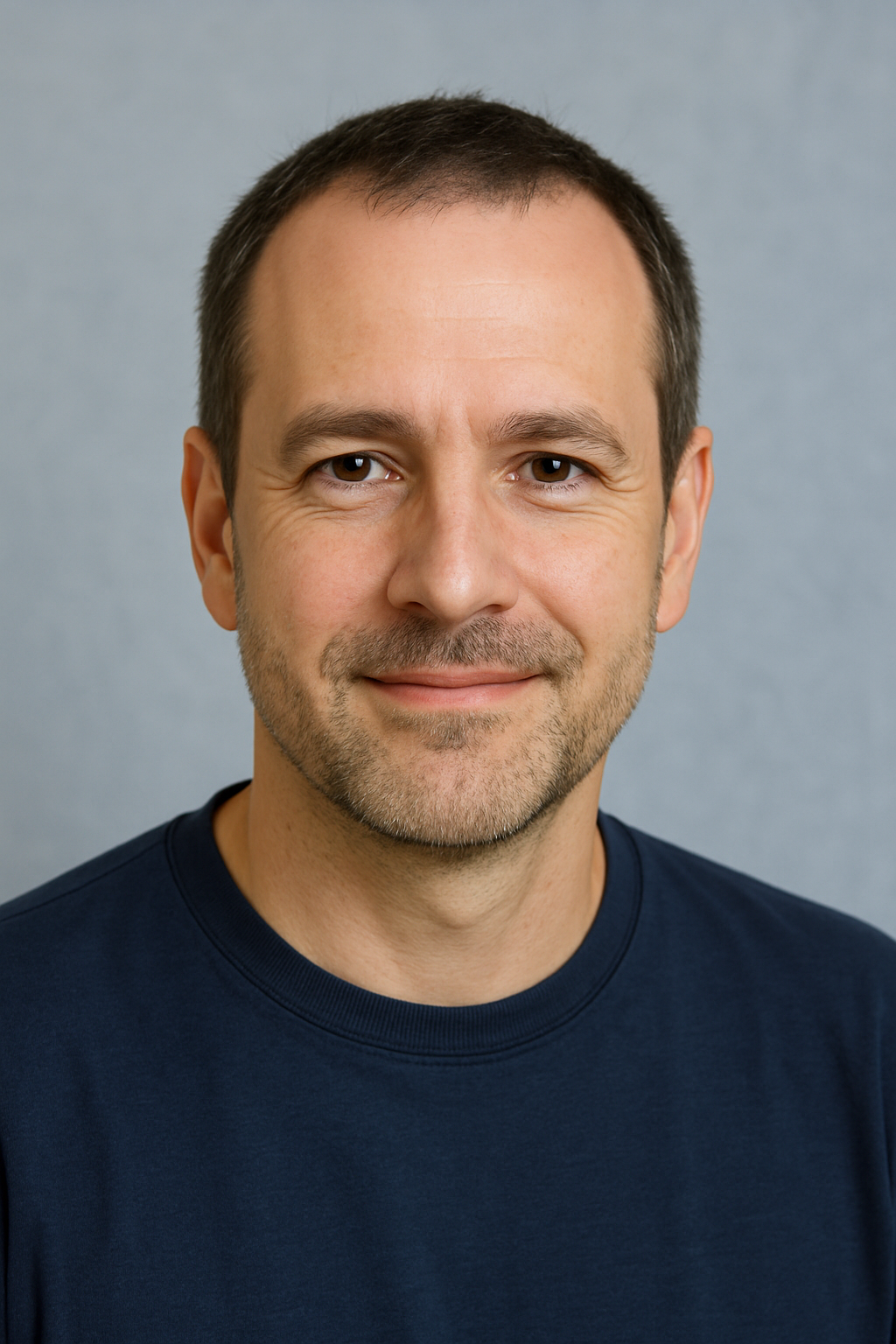
With over two decades of experience in the tech world, the author of Promoção InternetFibra is passionate about helping people improve their home internet. He specializes in networks, equipment, and performance optimization, turning complex tech topics into simple, practical advice. His mission is to make reliable, high-speed internet accessible for everyone.