A powerful router is the backbone of a stable home internet connection. Whether you’re streaming 4K videos, gaming online, or working remotely, the quality of your router directly impacts your speed and reliability.
With so many options on the market, choosing the right one can feel overwhelming. This guide simplifies the decision by highlighting the best routers for different needs in 2025.
Why Your Router Matters
Your internet plan might promise high speeds—but if your router can’t handle them, you’re not getting what you pay for.
A modern router improves:
- Wi-Fi range
- Device capacity
- Network speed
- Security features
Upgrading an outdated router can instantly fix dead zones, lag, and frequent disconnections.
What to Look for in a Router
Before choosing a router, consider the following features:
1. Wi-Fi Standard:
In 2025, Wi-Fi 6 and Wi-Fi 6E are the current gold standards. They offer faster speeds and better performance with many connected devices.
2. Dual-band or Tri-band:
Dual-band routers broadcast on 2.4 GHz and 5 GHz. Tri-band adds an extra 5 GHz or 6 GHz channel for heavy use and large homes.
3. Speed Rating:
Routers are labeled with combined speeds (like AX3000 or AX5400). More speed equals more capacity for 4K streaming, gaming, and smart devices.
4. Coverage Range:
Larger homes need routers with strong antennas or mesh compatibility.
5. Security Features:
Look for WPA3 encryption, guest network options, parental controls, and automatic firmware updates.
6. Number of Ethernet Ports:
Wired connections are still the most stable for PCs, consoles, and smart TVs.
Best Overall Router: ASUS RT-AX88U Pro
The ASUS RT-AX88U Pro is a high-performance Wi-Fi 6 router ideal for most households in 2025.
Key Features:
- AX6000 speed rating
- 8 Gigabit LAN ports
- Excellent coverage up to 3,000 sq ft
- Dual-core processor for smooth multitasking
- AiProtection Pro with lifetime security updates
Perfect for gamers, streamers, and remote workers who want fast, consistent performance.
Best Budget Router: TP-Link Archer AX21
For smaller homes or apartments, the TP-Link Archer AX21 offers strong performance at an affordable price.
Key Features:
- AX1800 speed
- Dual-band
- WPA3 security
- Alexa compatibility
- Easy app-based setup
This router delivers stable speeds for under $100 and supports Wi-Fi 6, making it future-proof for casual users.
Best for Gaming: NETGEAR Nighthawk XR1000
Gamers need low latency and consistent speed. The Nighthawk XR1000 is designed for just that.
Key Features:
- AX5400 speed
- DumaOS 3.0 for network optimization
- Geo-filtering to reduce lag
- Custom QoS settings
- Four Ethernet ports
This router gives gamers total control over bandwidth allocation and prioritization.
Best for Smart Homes: Eero Pro 6E Mesh System
If you live in a smart home with dozens of connected devices, mesh systems like the Eero Pro 6E ensure seamless coverage.
Key Features:
- Tri-band with 6 GHz support
- Covers up to 6,000 sq ft (with 3 nodes)
- Simple setup via mobile app
- Built-in Zigbee smart home hub
- Automatic updates and security patches
Eero systems integrate with Alexa and are perfect for homes filled with smart speakers, cameras, and lights.
Best for Large Homes: Google Nest WiFi Pro
The Nest WiFi Pro is a stylish, powerful mesh router for families who need consistent coverage in large or multi-level homes.
Key Features:
- Wi-Fi 6E
- Covers up to 7,200 sq ft with 3-pack
- Works with Google Home
- Intelligent network management
- Easy to expand with extra units
Google’s design also makes it easy to blend into your home decor.
Best for Privacy: Synology RT6600ax
Synology is known for its NAS systems, but its RT6600ax router is ideal for those who value privacy and network control.
Key Features:
- Wi-Fi 6
- Advanced firewall and VPN capabilities
- Up to 5,500 sq ft coverage
- Professional-level parental controls
- Expandable with mesh nodes
It’s great for power users who want to customize their security and network layout.
Best for Fiber Connections: Ubiquiti AmpliFi Alien
If you’re running gigabit fiber internet, the AmpliFi Alien unleashes its full potential.
Key Features:
- Wi-Fi 6 with 8×8 MU-MIMO
- Color touchscreen interface
- Up to 7,500 sq ft coverage with mesh units
- Sleek, futuristic design
- Fast roaming for mobile users
It’s ideal for ultra-fast plans and households with multiple heavy users.
Tips for Choosing the Right Router
1. Match It to Your Internet Plan:
If your plan offers 500 Mbps, don’t settle for an outdated router that maxes out at 100 Mbps.
2. Think About Device Count:
The more devices you have, the more antennas, channels, and processor strength you’ll need.
3. Prioritize Updates:
Choose brands known for regular firmware updates—these keep your network secure.
4. Avoid ISP-Supplied Routers:
While convenient, they often offer limited features and poor performance. Buying your own saves money in the long run.
5. Consider Mesh if You Have Dead Zones:
Instead of one powerful router, multiple mesh nodes can offer better whole-home coverage.
Final Thoughts: Invest in a Router That Grows with You
Your router isn’t just a box with blinking lights—it’s the center of your digital life. Choosing the right one makes everything smoother, faster, and safer.
Whether you’re working, streaming, gaming, or managing smart devices, the right router eliminates frustration and boosts productivity.
Think of it as a long-term investment in your home’s connectivity. Choose wisely, and your future self will thank you.
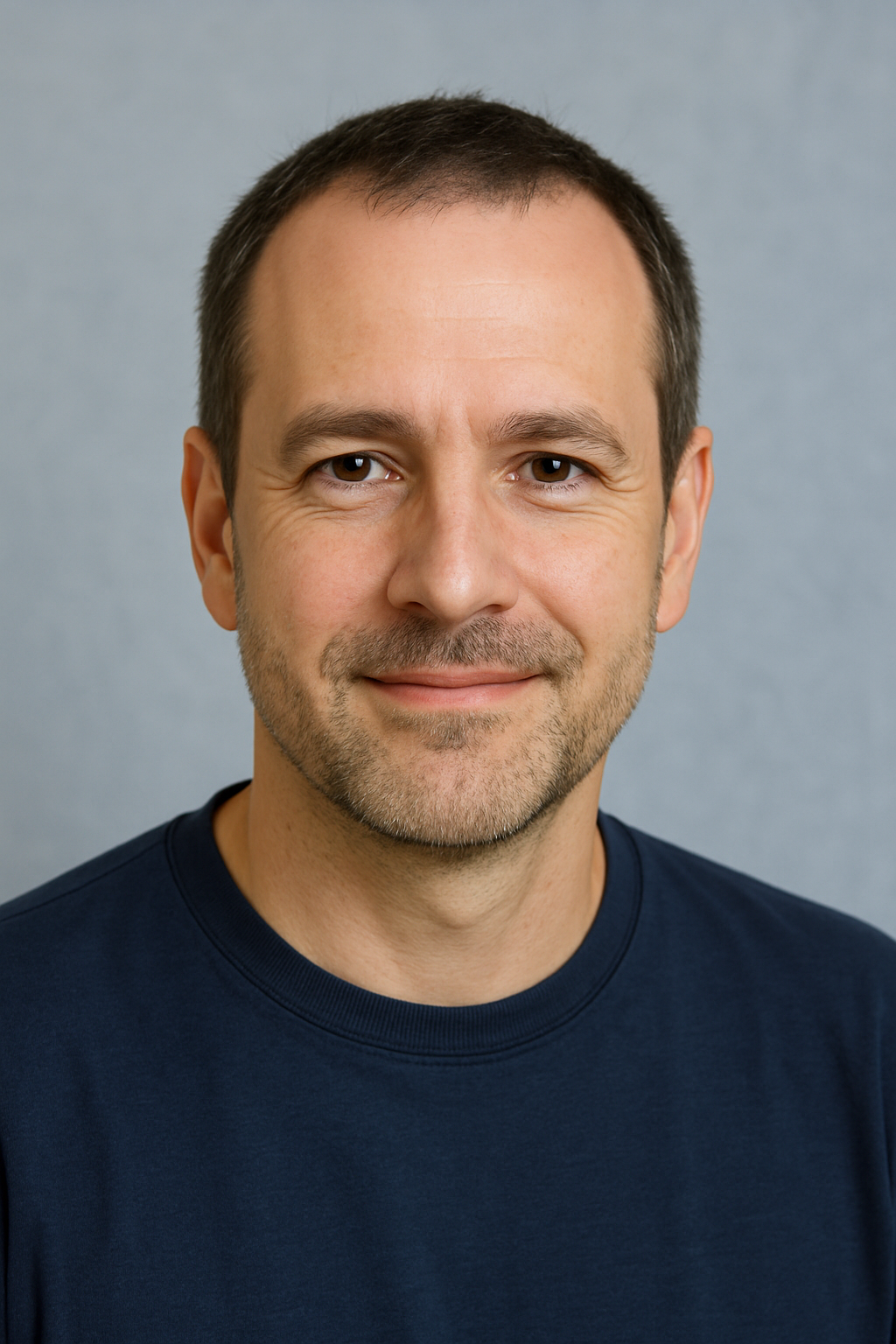
With over two decades of experience in the tech world, the author of Promoção InternetFibra is passionate about helping people improve their home internet. He specializes in networks, equipment, and performance optimization, turning complex tech topics into simple, practical advice. His mission is to make reliable, high-speed internet accessible for everyone.
