Have you ever Googled yourself and found more information than expected? From addresses and phone numbers to old accounts and embarrassing posts, the internet doesn’t forget easily.
Fortunately, there are ways to take back control. In this article, you’ll learn how to remove your personal information from websites, search engines, and data broker platforms step by step.
Why Your Information Is Online
Your data ends up online for several reasons:
- You created social media or forum accounts
- You filled out public profiles (e.g., job boards, alumni sites)
- Companies shared or sold your information
- Public records like voter registration or property ownership were indexed
- Data breaches exposed it to third parties
Once online, your information can spread across multiple platforms—sometimes without your knowledge.
Step 1: Google Yourself
Start by searching your full name in quotation marks (e.g., “John A. Doe”). Try combinations with your city, email, or workplace.
Check at least the first 3 pages of search results. Look for:
- Phone numbers
- Home addresses
- Email addresses
- Photos
- Old accounts
Take screenshots and note any sites that list your information.
This gives you a clear target list for removal.
Step 2: Delete Old Accounts and Profiles
Think about every site you’ve ever created an account on—forums, job boards, newsletters, apps.
Search your email inbox for terms like:
- “Welcome to”
- “Verify your account”
- “Thanks for signing up”
Visit each platform and either:
- Log in and delete the account
- Contact support to request deletion
- Use “Forgot Password” to regain access if necessary
Be thorough—old accounts are often the most vulnerable to breaches.
Step 3: Remove Yourself from Data Broker Sites
Data brokers collect and sell your personal info. These include:
- Whitepages
- Spokeo
- MyLife
- BeenVerified
- PeopleFinder
- InstantCheckmate
Each site has its own opt-out process. Some require email verification or ID upload.
Start with the biggest sites and use guides from privacy resources like:
- PrivacyRights.org
- JustDeleteMe
- OneRep (paid)
Free opt-outs take time but are effective with consistency.
Step 4: Request Removal from Search Engines
Google and Bing allow you to request the removal of:
- Outdated pages
- Personal info like your address, phone number, or ID numbers
- Non-consensual images
For Google, visit:
Google Removal Request Tool
Submit URLs where your personal info appears and explain why it should be removed.
This doesn’t delete the data from the site, but it stops it from showing up in search results.
Step 5: Update Privacy Settings on Social Media
Social media is a major source of leaked information. Go to the settings page of each account and:
- Set your profile to private
- Hide your phone number and email
- Remove birth date, location, and family members
- Turn off profile indexing by search engines
- Review who can tag or mention you
Do this on:
- Twitter/X
- TikTok
Also review your “About Me” sections and delete any unnecessary details.
Step 6: Remove Tagged Photos and Posts
Friends and family may have tagged you in posts that reveal too much—locations, names, or personal moments.
Search your name or username on Facebook, Instagram, and Google Images.
If you find something sensitive:
- Ask the person to remove it
- Un-tag yourself
- Report the post if necessary
- Use the platform’s privacy tools to hide tagged content
Even images with no name tags can be linked to your profile by facial recognition or metadata.
Step 7: Use a Removal Service (Optional)
If you don’t have time to opt out manually, consider using paid removal services.
Popular options include:
- DeleteMe
- OneRep
- Kanary
- Incogni (by Surfshark)
These services automate opt-out requests across dozens or hundreds of data broker sites.
They often offer monthly reports and re-submit requests if your data reappears.
Step 8: Remove Public Record Listings
Some states and counties post legal records online—like court filings, licenses, or property ownership.
Search for your name on state and county websites. Look for voter records, court dockets, or deed registries.
Some jurisdictions allow removal requests for safety or privacy reasons. Contact them directly to ask about redaction.
In other cases, you may need a court order to have the information removed.
Step 9: Secure Your Email and Domain Info
If you’ve registered a website or blog, your WHOIS information may expose your name and contact details.
Use domain privacy protection (WHOIS privacy) to hide this info. Most registrars offer it for free or a small annual fee.
Also search your email addresses in breach databases like:
- HaveIBeenPwned
- Firefox Monitor
Change any passwords exposed in past breaches and enable 2FA on all accounts.
Step 10: Monitor Your Information Moving Forward
Data can reappear, even after you remove it. Set up Google Alerts for your name to catch new mentions.
Re-check data brokers every few months. Some republish your information automatically.
Use tools like:
- Mozilla Monitor
- SimpleLogin (for alias emails)
- Bitwarden or 1Password (for unique logins)
Staying proactive is key to keeping your online footprint as small as possible.
Final Thoughts: Take Back Your Digital Identity
Removing your personal information from the internet won’t happen overnight—but it’s absolutely possible.
Start with a few steps each week. Make a checklist. Track your progress.
Your data is valuable. Treat it with care, and don’t let websites, advertisers, or scammers control your digital identity.
Reclaiming your privacy isn’t just empowering—it’s necessary in the digital age.
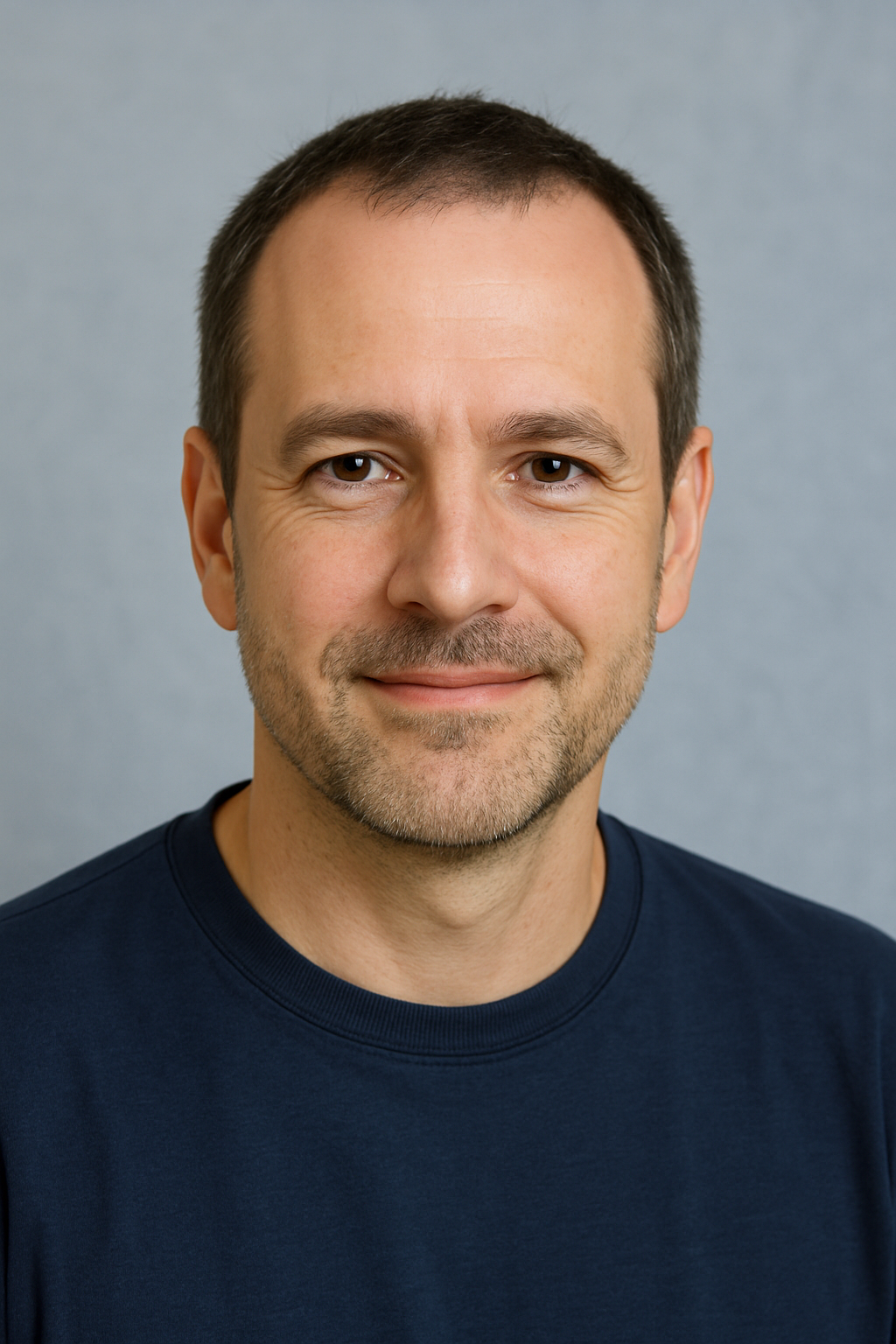
With over two decades of experience in the tech world, the author of Promoção InternetFibra is passionate about helping people improve their home internet. He specializes in networks, equipment, and performance optimization, turning complex tech topics into simple, practical advice. His mission is to make reliable, high-speed internet accessible for everyone.
