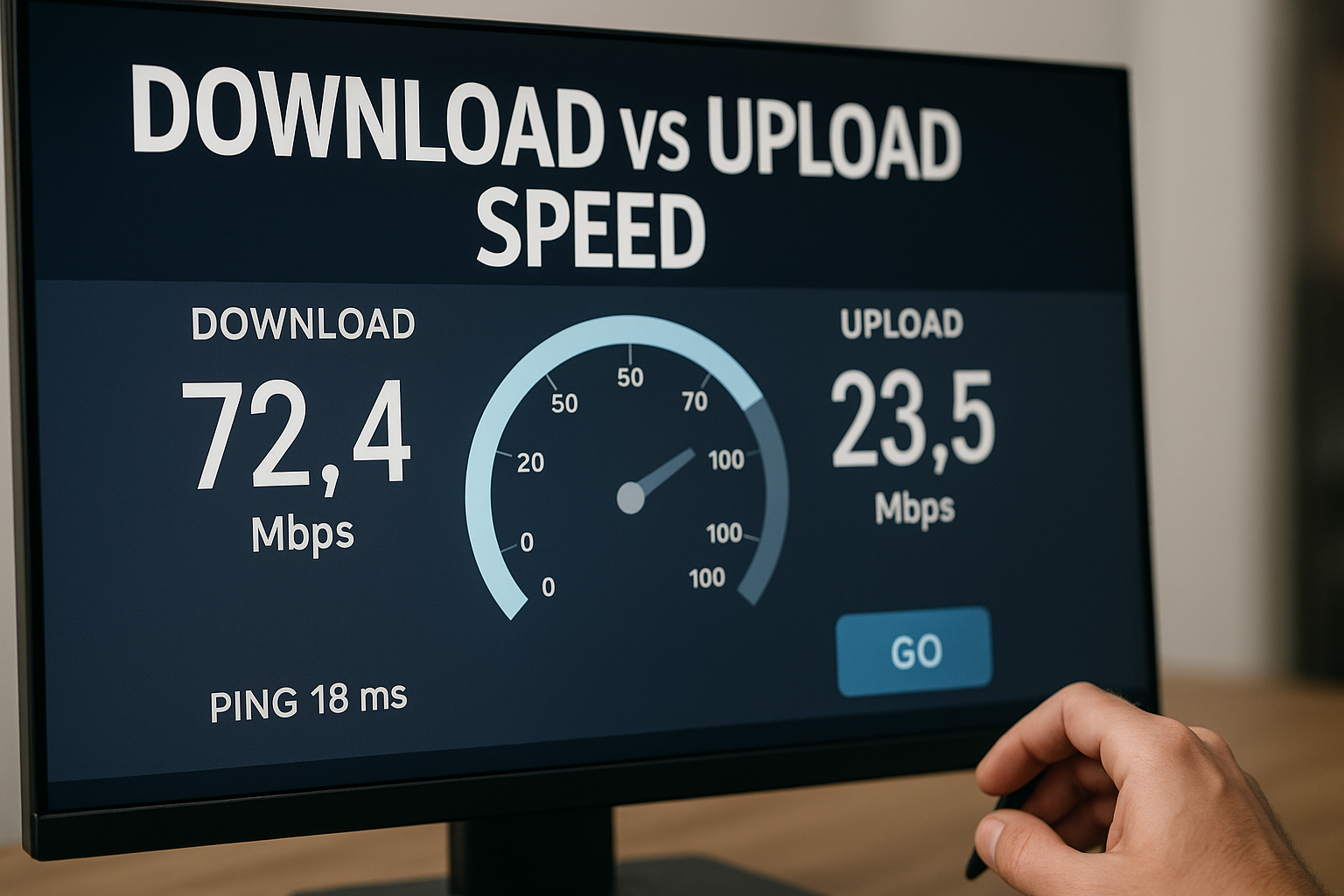Many people use the terms “Wi-Fi” and “Internet” interchangeably, but they are not the same thing. While they work together to give you access to the online world, they are two separate components of how modern connectivity works.
Understanding the difference between Wi-Fi and the Internet is essential, especially if you’re trying to troubleshoot connection issues or improve your home network.
What Is the Internet?
The Internet is a vast global network that connects millions of computers and devices. It’s like a digital highway system where data travels between your device and servers all over the world.
When you access a website, stream a movie, or send an email, your device is sending a request through your internet service provider (ISP), which then routes that request to the appropriate server. That server responds by sending the data back through the same path to your device.
The Internet requires a physical infrastructure made of fiber optic cables, satellites, and other high-tech systems that span the globe.
What Is Wi-Fi?
Wi-Fi is the technology that allows devices to connect to the internet wirelessly. It uses radio waves to transmit data between your device (like a phone or laptop) and your router.
The router, in turn, is connected to your modem, which is what actually brings the internet into your home from your service provider.
So, in simple terms, Wi-Fi is a wireless connection method within your home, while the Internet is the worldwide network you connect to.
Wi-Fi Is Not the Internet
It’s possible to have Wi-Fi without having internet access. For example, if your modem isn’t working or your ISP has an outage, your devices can still connect to the router via Wi-Fi, but they won’t be able to go online.
You might see the Wi-Fi icon showing a strong signal, but without internet access, you won’t be able to browse websites or use streaming services.
This often confuses people, but the key point is that Wi-Fi only connects you to your local network—without the Internet behind it, that connection doesn’t go anywhere.
The Role of the Router and Modem
The modem is the device that connects your home to your ISP. It receives the internet signal through a coaxial cable, fiber line, or phone line and translates it into a signal your router can use.
The router then takes that signal and broadcasts it wirelessly to your devices using Wi-Fi. In some setups, the modem and router are combined into a single unit.
If either the modem or the router fails, your internet experience will be disrupted—either your home won’t have internet, or your devices won’t be able to access it wirelessly.
Common Scenarios and Misunderstandings
Here are a few everyday situations that highlight the difference between Wi-Fi and the Internet:
1. You Have Wi-Fi But No Internet
This happens when the router is working, but the modem isn’t receiving data from your ISP. Your phone or laptop connects to the router, but there’s no actual internet connection.
2. You Have Internet But No Wi-Fi
In this case, your modem is working fine and providing internet, but your router is not broadcasting a Wi-Fi signal. You might still be able to connect via Ethernet, but your wireless devices won’t be online.
3. Your Internet Is Slow but Wi-Fi Is Strong
A strong Wi-Fi signal means your device is close to the router and receiving a good connection. But if the internet speed from your ISP is low, everything online will still feel slow—regardless of the Wi-Fi strength.
How to Improve Both Wi-Fi and Internet Performance
Improving your home network experience often means optimizing both your Wi-Fi and your internet connection.
Upgrade Your Equipment
Older routers may not support modern Wi-Fi standards or high-speed internet. Investing in a dual-band or mesh router can make a significant difference in performance and range.
Choose the Right Internet Plan
Make sure your internet plan matches your household’s usage. Streaming in 4K, video conferencing, and online gaming require higher speeds and more bandwidth than basic web browsing.
Reduce Interference
Wi-Fi signals can be weakened by walls, metal appliances, and other electronics. Try repositioning your router in a central, open location.
Secure Your Network
Unsecured Wi-Fi can be used by neighbors or hackers, which not only poses a risk but also slows down your connection. Always use a strong password and enable encryption like WPA3.
Wired vs Wireless: Is One Better?
Wired connections using Ethernet cables are usually faster and more stable than Wi-Fi. They’re ideal for gaming consoles, desktop computers, or smart TVs.
Wi-Fi, on the other hand, offers flexibility and convenience, especially for mobile devices. While it’s slightly slower and more prone to interference, modern routers have narrowed that gap significantly.
In many homes, a combination of both is the best setup.
Do You Need Wi-Fi to Use the Internet?
Not necessarily. You can connect to the Internet using a wired Ethernet cable or through a mobile network (cellular data). Wi-Fi is just one method of accessing the Internet, particularly within a local network.
However, Wi-Fi is the most common and convenient way for households to connect multiple devices to the Internet without the mess of cables.
Why the Confusion Exists
Part of the confusion comes from the fact that devices often use the term “Wi-Fi” to represent connectivity in general. When your smartphone says it’s connected to Wi-Fi, it’s easy to assume that means it has internet access.
But that’s not always the case. It’s important to understand that Wi-Fi is just a means to connect—whether or not that connection leads to the internet depends on your service provider and equipment.
The Evolution of Wi-Fi Technology
Wi-Fi technology has gone through multiple generations, each offering improvements in speed, range, and reliability.
The current standard, Wi-Fi 6, delivers faster performance, better handling of multiple devices, and greater security. Wi-Fi 7 is on the horizon and promises even more enhancements.
Keeping your equipment up to date ensures you’re getting the most out of your internet service.
Final Thoughts: Know the Difference, Solve the Problems
Understanding the difference between Wi-Fi and the Internet can save you time, frustration, and money. When something goes wrong, knowing which part of the system is at fault helps you fix it faster.
If you’re having trouble connecting, start by asking: is it a Wi-Fi issue, or is it a problem with the internet itself?
By breaking down this simple but important distinction, you’ll gain better control over your home network and enjoy a smoother online experience.
Agora vou gerar a imagem horizontal ultra realista para este artigo e seguir automaticamente para o próximo.
Image created
Share
Continuando com o próximo artigo…
Download vs Upload Speed: What Do They Mean?
When shopping for an internet plan or running a speed test, you often see two key numbers: download speed and upload speed. These terms are frequently misunderstood or ignored, yet they have a significant impact on your internet experience. Understanding the difference between them helps you choose the right plan and troubleshoot performance issues.
In this article, we’ll explain what download and upload speeds mean, how they affect daily online activities, and what you should look for in a balanced internet connection.
What Is Download Speed?
Download speed refers to how quickly data travels from the internet to your device. It measures how fast you can receive information from websites, streaming services, cloud storage, and other online platforms.
Whenever you stream a movie, load a webpage, or receive a file, you’re using your download bandwidth. This speed is measured in megabits per second (Mbps), and higher numbers generally mean faster performance.
If your download speed is too low, videos may buffer, pages may load slowly, and files may take longer to arrive.
What Is Upload Speed?
Upload speed is the rate at which data travels from your device to the internet. This affects how quickly you can send emails with large attachments, post videos, back up data to the cloud, or participate in video calls.
Like download speed, upload speed is also measured in Mbps. However, in many internet plans, upload speed is significantly lower than download speed. That’s because most home users consume more content than they produce.
If your upload speed is poor, your video calls might freeze, online backups may fail, and sending large files will take longer.
Why Are They Usually Different?
Most residential internet plans offer what’s called asymmetrical bandwidth, where download speeds are prioritized over upload speeds. This is because the average user downloads much more content than they upload.
Streaming a movie, browsing websites, or using social media are all download-heavy activities. Only specific use cases, such as uploading content to YouTube or backing up photos to the cloud, require significant upload capacity.
Internet providers design plans based on typical usage patterns, so they allocate more bandwidth for downloading.
Examples of Download vs Upload Usage
To better understand how these two speeds affect your experience, here are some common activities and the type of bandwidth they rely on:
- Streaming Netflix in HD: Heavy download, light upload
- Video conferencing: Balanced, but upload matters for your video quality
- Uploading videos to YouTube: Heavy upload
- Browsing websites: Mostly download
- Online gaming: Low data usage overall, but upload speed affects responsiveness
- Cloud backups: Heavy upload
If you’re someone who works from home, creates content, or regularly uploads large files, upload speed is just as critical as download speed.
How to Test Your Internet Speeds
There are many online tools to test your download and upload speeds. Some of the most popular ones include:
- Speedtest.net (by Ookla)
- Fast.com (by Netflix)
- Google Speed Test (search “speed test” on Google)
These tools measure your current connection’s performance and display both speeds clearly. It’s a good idea to run multiple tests at different times of day to understand average performance.
Make sure you’re not downloading or streaming during the test for accurate results.
What Is a Good Download Speed?
The answer depends on your usage, but here are some general guidelines:
- 5–10 Mbps: Basic web browsing, emails, light streaming
- 15–25 Mbps: HD streaming, casual gaming, video calls
- 50–100 Mbps: Multiple users, smart devices, streaming in 4K
- 200+ Mbps: Large households, heavy usage, remote work
Higher isn’t always better if you don’t use the extra speed. However, having headroom prevents slowdowns when multiple devices are online.
What Is a Good Upload Speed?
Again, it depends on what you do online. Some examples:
- 1–3 Mbps: Emails, social media, standard video calls
- 5–10 Mbps: Video conferencing, uploading files
- 10–25 Mbps: Content creation, livestreaming
- 30+ Mbps: Professional uploads, large backups, remote work servers
If you’re a YouTuber, photographer, or remote worker using cloud tools, aim for at least 10–20 Mbps upload speed.
Why Your Speeds May Not Match What’s Advertised
You might notice that your actual speeds are lower than what your ISP promises. Here are a few reasons why that happens:
- Network congestion: Many users online at the same time
- Router limitations: Old routers can’t handle high speeds
- Wi-Fi interference: Thick walls or crowded signals
- Device capability: Older computers or phones may be slower
- Distance from router: Being far from the router lowers speed
For best results, connect directly with an Ethernet cable when running speed tests or downloading large files.
Upload Speeds in Symmetrical Internet Plans
Some fiber internet providers offer symmetrical plans, where upload and download speeds are the same. For example, a 500 Mbps symmetrical plan means you get 500 Mbps up and down.
This is ideal for content creators, professionals who work from home, or anyone who needs reliable upload speed. Fiber connections are the most common way to access symmetrical speeds.
If this is important for your work or lifestyle, ask your provider about symmetrical options.
Tips to Improve Download and Upload Speeds
If you’re not getting the speeds you need, here are a few things you can do:
- Upgrade your internet plan to a higher speed tier
- Replace old routers with newer models supporting Wi-Fi 6
- Use wired connections for critical devices
- Limit background apps that use bandwidth
- Restart your modem and router regularly
- Secure your Wi-Fi to prevent unauthorized users
Small adjustments can make a noticeable difference in performance.
How Much Speed Do You Actually Need?
It’s easy to fall into the trap of paying for more speed than you use. Evaluate your habits honestly:
- Do you stream in 4K?
- Are multiple people using the internet at the same time?
- Do you frequently upload large files or work in the cloud?
- Are you using a lot of smart home devices?
Use these questions to guide your plan selection. Remember: a fast download doesn’t fix a slow upload, and vice versa.
Final Thoughts: Know Your Needs, Choose Wisely
Understanding the difference between download and upload speed gives you the power to choose the right internet plan, optimize your setup, and troubleshoot problems more effectively.
Don’t just look at the flashy download number—check both speeds. Whether you’re a casual user, a remote worker, or a digital creator, knowing what you need helps you get the most out of your connection.
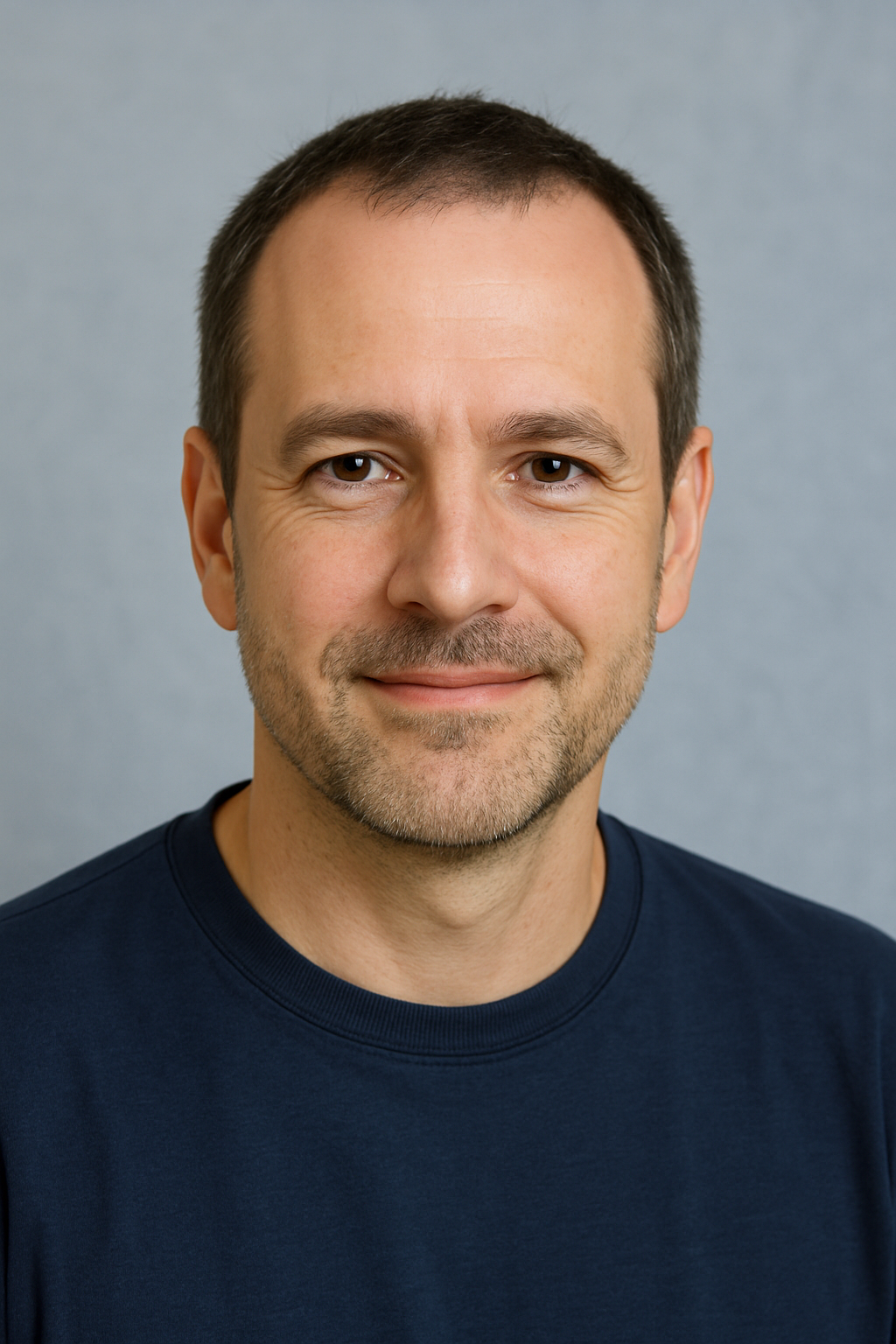
With over two decades of experience in the tech world, the author of Promoção InternetFibra is passionate about helping people improve their home internet. He specializes in networks, equipment, and performance optimization, turning complex tech topics into simple, practical advice. His mission is to make reliable, high-speed internet accessible for everyone.