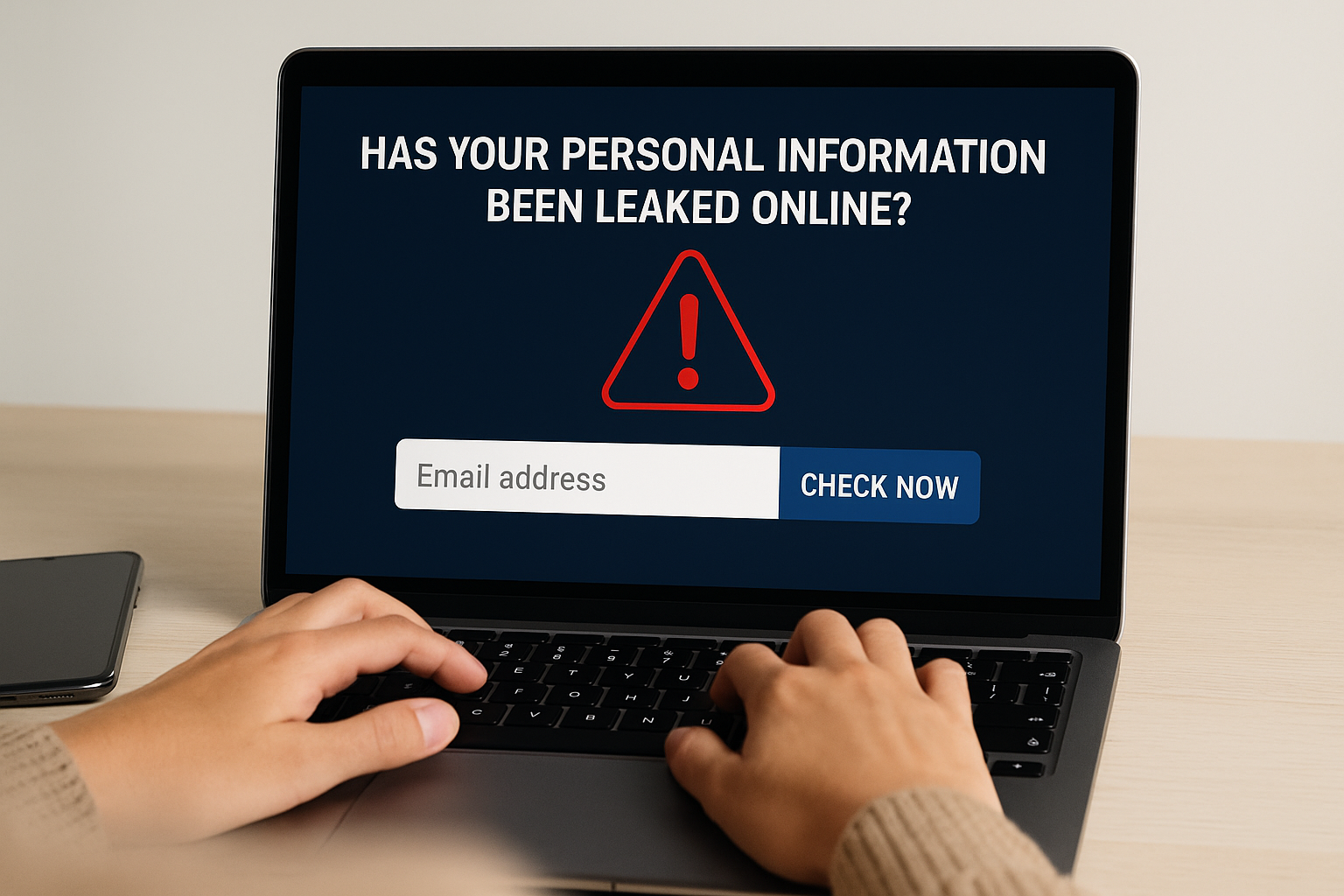Data breaches happen more often than you think—and chances are, your personal information has already been exposed somewhere online.
From email addresses to passwords and even credit card details, leaks can leave you vulnerable to identity theft and fraud.
Fortunately, it’s possible to check if your data has been compromised and take steps to protect yourself quickly.
Here’s a complete guide to discovering breaches and safeguarding your digital identity.
What Is a Data Breach?
A data breach is an incident where sensitive, protected, or confidential information is accessed or disclosed without authorization.
This often happens when hackers infiltrate a company’s systems and steal user data like:
- Email addresses
- Passwords
- Credit card numbers
- Phone numbers
- Social Security Numbers
Breaches can also occur due to human error, like misconfigured servers or lost devices containing personal information.
How Data Breaches Affect You
When your data is leaked, it can be used by criminals to:
- Access your online accounts
- Send phishing emails or spam
- Steal your identity
- Make purchases in your name
- Blackmail you with sensitive information
Even if you change your password after a breach, if your information is reused across multiple accounts, the danger continues.
That’s why it’s important to detect breaches early and act quickly.
Use Have I Been Pwned
One of the most trusted tools to check for data leaks is HaveIBeenPwned.com.
This free website allows you to:
- Check if your email appears in known data breaches
- See which companies were breached
- Learn what types of data were exposed
Just enter your email address, and the tool scans its database for matches.
If your email has been compromised, the site will list where and when the breaches occurred.
Check for Leaked Passwords
The same site also offers a “Pwned Passwords” tool to see if your passwords have been exposed.
Enter a password (safely and anonymously) to find out if it’s in a breach database.
If the password shows up, stop using it immediately—even if the breach is years old.
Compromised passwords should be considered unsafe forever.
Sign Up for Breach Alerts
Have I Been Pwned allows you to sign up for email notifications if your address appears in any future breach.
This gives you an early warning to change passwords, enable 2FA, or take other protective steps.
You can also enable breach alerts in some password managers, like Bitwarden or 1Password.
Staying informed is one of the best ways to minimize the damage of a new breach.
Check with Your Email Provider
Some email platforms, like Google and Outlook, now include security dashboards where you can check for suspicious activity.
Google’s “Security Checkup” tool can show:
- Devices signed into your account
- Recent security events
- Linked apps and access permissions
If you see anything unfamiliar, revoke access and change your password immediately.
Monitor Your Credit Report
If your financial data was leaked—such as credit card numbers or Social Security Number—monitoring your credit is essential.
You can request a free credit report once a year from each of the major credit bureaus:
- Equifax
- Experian
- TransUnion
Use AnnualCreditReport.com to request your reports.
Look for:
- Accounts you didn’t open
- Hard inquiries you don’t recognize
- Sudden drops in your credit score
These signs could indicate fraud or identity theft.
Set Up Identity Monitoring Services
For broader protection, consider using an identity monitoring service. These platforms scan the dark web for your personal data.
Popular services include:
- Aura
- LifeLock
- IdentityForce
- Norton Identity Advisor
They can alert you if your information appears for sale on hacker forums, dark web markets, or breach dumps.
Some even offer insurance and recovery assistance if your identity is stolen.
Search the Dark Web (With Caution)
Some paid services let you search dark web databases for your email, phone, or credit card details.
While this can reveal more breach activity, never attempt to access the dark web manually unless you fully understand the risks.
Let trusted services handle it through secure platforms designed for that purpose.
Avoid using shady or unknown “dark web scan” tools that may be scams themselves.
What to Do If You’ve Been Breached
If you discover your data was leaked, take the following steps:
1. Change Passwords Immediately
Start with the affected service, then update any other accounts using the same password.
2. Enable Two-Factor Authentication
Add 2FA to all major accounts for extra protection.
3. Monitor Your Financial Accounts
Check recent transactions and freeze your credit if needed.
4. Secure Your Email
Your email is often the gateway to everything else. Make sure it’s protected with a strong password and 2FA.
5. Report Suspicious Activity
Contact your bank or local authorities if you notice fraud or identity misuse.
Use a Password Manager
If you haven’t already, start using a password manager. These tools help you:
- Generate strong, unique passwords
- Store them securely
- Detect reused or compromised credentials
They also alert you when a site you use has been breached.
Top choices include Bitwarden, 1Password, and Dashlane.
Avoid Reusing Emails for Every Account
Many people use one email address for everything—making it easy for hackers to link their online activity.
Instead:
- Use different emails for personal, financial, and subscriptions
- Create disposable email addresses for one-time signups
- Use email aliasing features available in Gmail or ProtonMail
This limits the impact if one email gets exposed.
Consider Freezing Your Credit
If your identity details (like Social Security Number) have been breached, freezing your credit can help prevent fraud.
It stops new credit lines from being opened in your name without your approval.
You’ll need to request the freeze from each credit bureau, and can temporarily lift it when needed.
This adds a strong barrier against identity theft.
Final Thoughts: Stay Proactive, Not Just Reactive
Data breaches aren’t going away. In fact, they’re increasing each year as more of our lives go online.
The key is staying proactive—check regularly, secure your accounts, and use tools designed to alert and protect you.
You can’t prevent every breach, but you can limit how much damage they cause.
Take control of your personal information before someone else does.
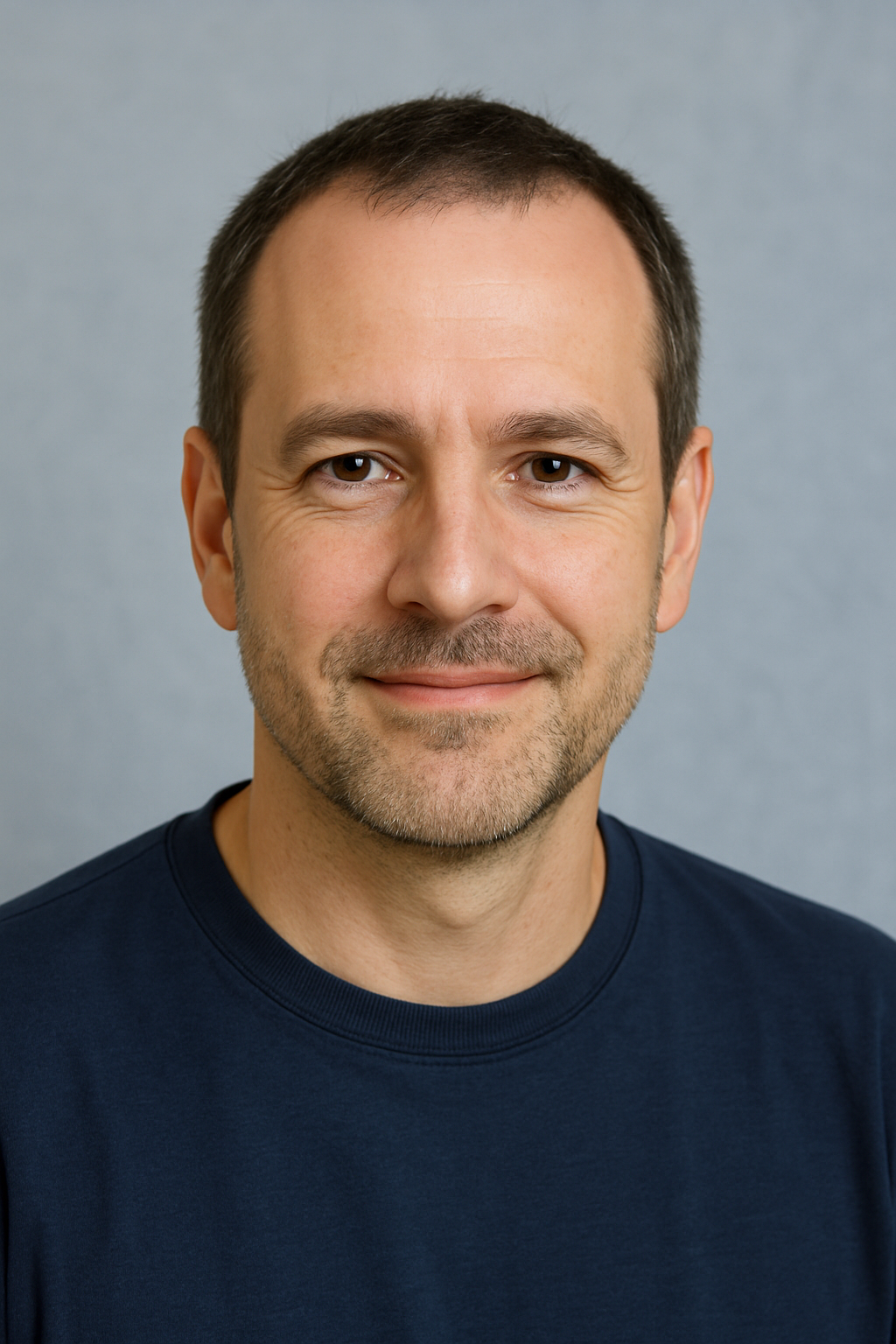
With over two decades of experience in the tech world, the author of Promoção InternetFibra is passionate about helping people improve their home internet. He specializes in networks, equipment, and performance optimization, turning complex tech topics into simple, practical advice. His mission is to make reliable, high-speed internet accessible for everyone.