Phishing emails are one of the most common cyber threats—and they’re getting smarter. These messages try to trick you into giving away personal information, clicking malicious links, or downloading harmful files.
But with a little awareness and a few simple habits, you can learn to recognize phishing attempts and protect yourself from digital scams.
What Is a Phishing Email?
Phishing emails are fake messages designed to look like they come from trusted sources—banks, online stores, or even coworkers.
They usually ask you to confirm an account, reset a password, or open an attachment. The goal is to steal sensitive information or install malware.
Phishing relies on creating urgency or fear to push you into reacting quickly before thinking critically.
That’s why recognizing common signs is so important—slow down, read carefully, and stay alert.
Look Closely at the Sender’s Address
One of the easiest ways to spot a phishing email is by checking the “From” address. It may look similar to a real company, but something is always off.
For example, a phishing email pretending to be from PayPal might use something like “[email protected]” with a number instead of a letter.
Always hover over the address and verify that it’s from an official domain. If in doubt, don’t click anything—go to the company’s website directly.
Some emails even spoof real addresses, so looking for other red flags is important too.
Check for Generic Greetings
Legitimate companies usually address you by name. Phishing emails often start with “Dear Customer,” “Valued User,” or “Account Holder.”
If the email doesn’t include your actual name—or includes one you’ve never used—that’s a sign it might not be real.
Phishers send thousands of emails at once. They won’t personalize each one.
Any email that feels impersonal or off-target deserves extra scrutiny before clicking or replying.
Watch for Spelling and Grammar Mistakes
Professional emails from real companies are usually proofread carefully. Phishing emails often contain typos, bad grammar, or strange formatting.
If a message reads awkwardly or uses broken English, that’s a strong sign of phishing.
Common mistakes include missing punctuation, incorrect capitalization, or inconsistent style.
Even subtle errors—like “Dear client” with no comma—can indicate something suspicious.
Beware of Urgency or Threats
Phishing emails often try to create panic. They might claim your account will be locked, your payment failed, or someone is accessing your account.
The goal is to make you click fast—without thinking.
Phrases like “ACT NOW,” “URGENT,” or “IMMEDIATE ACTION REQUIRED” are red flags. Real companies don’t usually communicate this way.
Always pause and evaluate the situation. Go to the company’s official site instead of clicking on anything in the email.
Hover Over Links Before Clicking
Phishing emails often include links that look legitimate—but they point somewhere else entirely.
Before clicking, hover your mouse over the link (on desktop) to see the real destination in the corner of your browser.
If it doesn’t match the company’s website, don’t click it.
For example, a link might say “https://apple.com” but actually lead to “http://malicious-site.net/phish.”
On mobile, press and hold the link to preview it—then back out without opening it.
Don’t Open Unexpected Attachments
Attachments are one of the most dangerous parts of phishing emails. They can carry malware, ransomware, or keyloggers.
Never open attachments unless you’re expecting them and you trust the sender completely.
Be especially wary of file types like:
- .zip
- .exe
- .scr
- .js
- .docm (Word files with macros)
If someone you know sends a strange file out of the blue, call or text them to confirm before opening.
Use Two-Factor Authentication (2FA)
Even if a phishing attack compromises your password, two-factor authentication can stop the attacker from getting in.
Enable 2FA on all your important accounts—email, banking, cloud storage, etc.
Use an authenticator app or hardware key rather than text messages, which can be intercepted.
It adds one more step to your logins but offers a huge security boost.
Don’t Enter Credentials Through Email Links
Phishing emails often send you to fake login pages designed to look real. They want you to enter your username and password.
Avoid logging into any account by clicking a link in an email.
Instead, open a browser, type the website address manually, and log in through the official page.
This eliminates the risk of being tricked by a perfect-looking fake site.
Report Suspicious Emails
If you get a phishing email, don’t just delete it—report it.
Most email services have a “Report phishing” button. This helps improve their filters and protect other users.
You can also forward the email to [email protected], a global anti-phishing organization.
If it appears to come from a company you use, forward it to their fraud or abuse department too.
Your report can help stop future attacks.
Use Antivirus and Email Filters
Keep your devices protected with updated antivirus software. It can detect and block malicious attachments or links before they cause damage.
Also enable spam and phishing filters in your email settings. Most services like Gmail or Outlook automatically send suspicious messages to spam.
Check your spam folder occasionally to ensure important messages aren’t being flagged incorrectly—but never click on sketchy emails.
Learn from Simulated Phishing Tests
Many workplaces use simulated phishing tests to train employees on spotting suspicious emails.
Pay attention to these—even if they seem annoying. They teach you real skills that help in your personal and professional life.
If your workplace doesn’t offer this training, look for free online quizzes and simulators.
Practice helps you build better instincts over time.
Teach Others in Your Household
If you live with family or roommates, make sure everyone understands the basics of phishing.
Kids, teens, and older adults are especially vulnerable to online scams.
Go over examples of phishing emails and practice spotting red flags together.
The more your household knows, the less likely someone will fall for a dangerous trick.
Final Thoughts: Stay One Step Ahead
Phishing emails are sneaky—but not unstoppable. With a little attention and smart habits, you can avoid becoming a victim.
Slow down, read carefully, and trust your instincts. If something feels wrong, it probably is.
By staying cautious and educating those around you, you make your digital life safer and more secure.
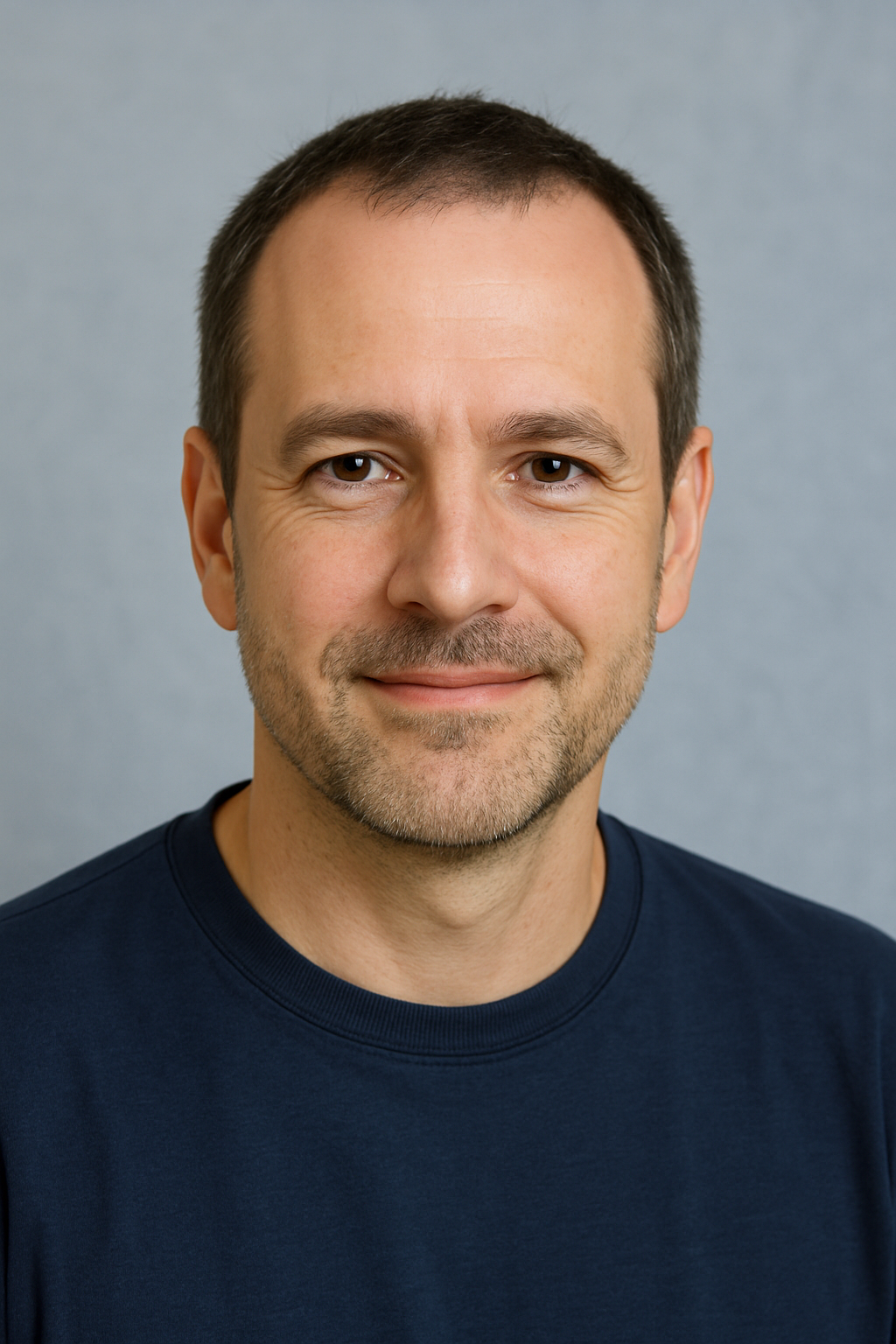
With over two decades of experience in the tech world, the author of Promoção InternetFibra is passionate about helping people improve their home internet. He specializes in networks, equipment, and performance optimization, turning complex tech topics into simple, practical advice. His mission is to make reliable, high-speed internet accessible for everyone.
