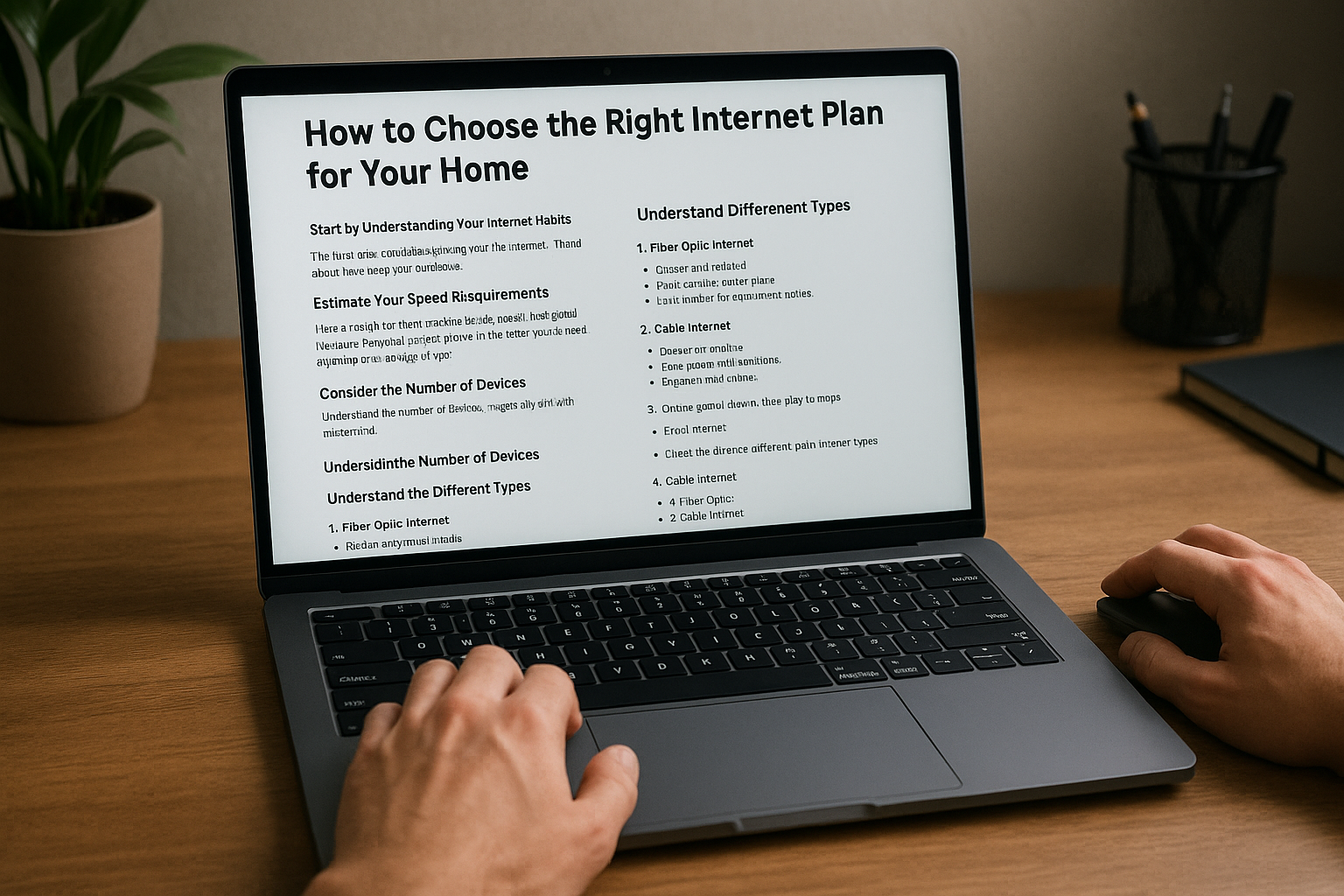A fast internet connection means nothing if your router can’t handle the speed or coverage your home needs. The right router improves performance, extends Wi-Fi range, and supports all your devices.
But with so many options and technical terms, choosing a router can feel confusing. Don’t worry—this guide will help you find the perfect one for your setup.
Why Your Router Matters
Your router is the heart of your home network. It distributes your internet signal to all your devices—laptops, phones, TVs, and smart gadgets.
A weak or outdated router causes:
- Slow downloads
- Poor streaming quality
- Dead zones in your home
- Dropped video calls
Upgrading your router is often more effective than changing internet providers, especially if your plan is already fast.
Understand Your Internet Speed
Before shopping, check the speed of your internet plan. If you pay for 300 Mbps but your router only supports 100 Mbps, you’re not getting your money’s worth.
Use tools like Speedtest.net to measure current performance. Then, compare it to your provider’s advertised speeds.
Your router should be able to handle at least the maximum download speed of your plan—preferably more to future-proof.
If you plan to upgrade your internet soon, buy a router that supports the next tier of speed.
Learn the Key Wi-Fi Standards
Routers use different Wi-Fi standards, indicated by labels like:
- Wi-Fi 5 (802.11ac): Common, supports up to 1 Gbps
- Wi-Fi 6 (802.11ax): Faster, more devices, better range
- Wi-Fi 6E: Adds a 6 GHz band for even faster speeds
- Wi-Fi 7 (emerging): Next-generation speeds and efficiency
For most homes, Wi-Fi 6 is ideal. It balances performance, price, and support for modern devices.
Avoid older Wi-Fi 4 (802.11n) routers—they’re outdated and won’t keep up with current demands.
Single-Band vs. Dual-Band vs. Tri-Band
- Single-Band: Uses only 2.4 GHz. Slower and more crowded.
- Dual-Band: Offers 2.4 GHz and 5 GHz. Great for most homes.
- Tri-Band: Adds a second 5 GHz or 6 GHz band for more devices.
Dual-band routers are best for typical households. Tri-band is better for large homes or families with heavy users.
Extra bands reduce interference and help maintain speed when multiple devices connect at once.
Consider the Size and Layout of Your Home
A small apartment may only need a basic router. But in a larger home with multiple floors, you’ll need stronger coverage.
Walls, floors, and materials like brick or metal can block signals. That’s where range becomes critical.
For large homes, consider:
- Routers with high-gain antennas
- Mesh Wi-Fi systems
- Wi-Fi extenders (if budget is tight)
Mesh systems offer seamless coverage by using multiple nodes placed throughout your home.
Number of Connected Devices
The average home has over 20 connected devices—including TVs, phones, tablets, thermostats, lights, and more.
If your router can’t handle simultaneous connections efficiently, you’ll experience lag and slowdowns.
Look for routers with MU-MIMO (multi-user, multiple input, multiple output) technology. It helps deliver consistent speeds to multiple devices at once.
Wi-Fi 6 routers also manage device traffic more effectively than older models.
Prioritize Security Features
A good router should include up-to-date security protocols like:
- WPA3 encryption
- Automatic firmware updates
- Guest network support
- Built-in firewall
Some premium routers offer advanced features like real-time threat detection or parental controls.
Make sure the router you choose supports regular firmware updates to protect against new threats.
Consider Built-In Features
Depending on your needs, you may want a router that includes:
- USB ports for file or printer sharing
- App control for easy setup and monitoring
- Parental controls to manage screen time or filter content
- Quality of Service (QoS) to prioritize streaming or gaming
If you work from home or stream often, QoS ensures that important devices get the bandwidth they need.
These features add convenience and customization to your network.
Modem-Router Combo vs. Separate Units
Some ISPs provide modem-router combos. They’re convenient but usually offer basic performance.
For better speed and flexibility, use separate devices:
- A modem connects to your internet provider
- A router manages your home Wi-Fi network
Buying them separately gives you more control, better upgrades, and stronger performance.
However, if space and simplicity matter more to you, high-end modem-router combos can still perform well.
Do You Need a Mesh Network?
Mesh systems use multiple access points to deliver consistent Wi-Fi throughout your home. They’re ideal for:
- Homes over 2,000 square feet
- Multi-floor buildings
- Properties with many walls or thick materials
Popular mesh systems include:
- Google Nest Wi-Fi
- Eero
- TP-Link Deco
- Netgear Orbi
Setup is simple, and they often include user-friendly apps to monitor your network.
Budget and Brand Considerations
You don’t need to spend a fortune to get a good router. Solid options are available in every price range:
- Under $100: Basic dual-band routers for small homes
- $100–$200: Wi-Fi 6, MU-MIMO, better speed and features
- $200+: Mesh systems, tri-band, gamer-friendly features
Top brands include:
- TP-Link
- ASUS
- Netgear
- Linksys
Read customer reviews and tech blogs before buying. Look for models with frequent updates and strong support.
Setup and Ongoing Maintenance
Most modern routers are easy to set up with guided mobile apps. After plugging it in, follow on-screen instructions.
Create a strong Wi-Fi password, enable encryption, and turn off WPS for extra security.
Once installed, check periodically for firmware updates, especially if security is a concern.
Regular maintenance ensures you get the best performance and security over time.
Final Thoughts: Invest in a Router That Grows With You
Your router determines how fast, stable, and secure your home internet feels every day.
Investing in a high-quality router ensures you get the most out of your internet plan and stay future-ready.
Think about your space, devices, and needs—then choose a router that fits your lifestyle, not just the price tag.
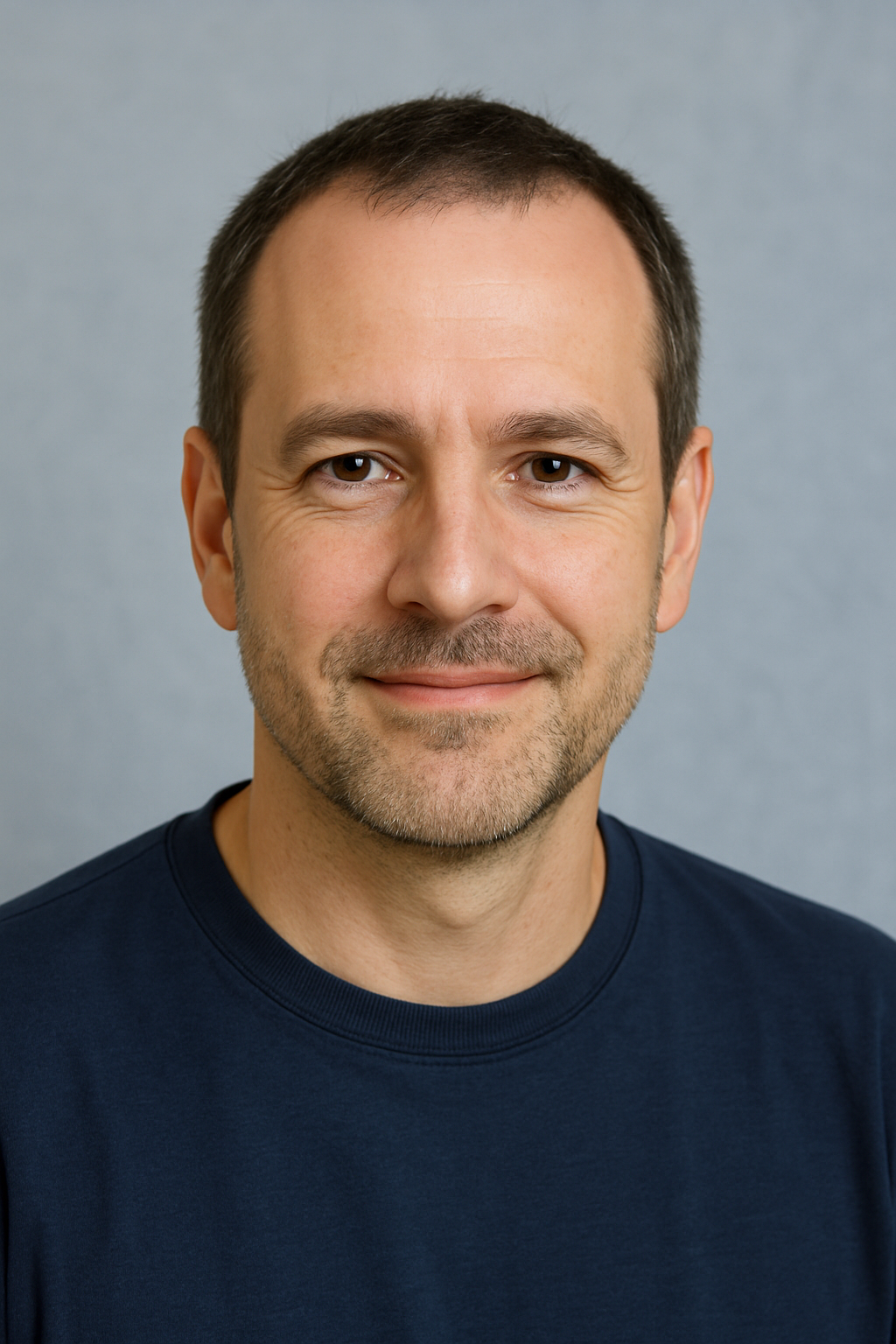
With over two decades of experience in the tech world, the author of Promoção InternetFibra is passionate about helping people improve their home internet. He specializes in networks, equipment, and performance optimization, turning complex tech topics into simple, practical advice. His mission is to make reliable, high-speed internet accessible for everyone.