In today’s digital world, passwords are the first—and sometimes only—line of defense protecting your personal information. Weak or reused passwords are one of the most common reasons accounts get hacked.
This article will show you how to create strong, secure passwords and keep them safe without relying on memory alone.
Why Strong Passwords Matter
A strong password makes it much harder for hackers to break into your accounts using brute force or automated tools.
Weak passwords like “123456” or “password” can be guessed in seconds. Once one account is compromised, others may follow.
Strong passwords reduce the risk of identity theft, data breaches, and unauthorized access to your emails, bank accounts, and devices.
Creating better passwords is one of the simplest, most effective security upgrades you can make today.
Characteristics of a Strong Password
A good password is:
- At least 12 characters long
- Includes upper- and lower-case letters
- Contains numbers and special characters
- Avoids common words, names, or keyboard patterns
Example of a strong password: B!r7C@feL#926
Avoid passwords that include birthdays, pet names, or anything easily guessed from social media.
Think of passwords like digital keys—complex, unique, and never shared.
Don’t Use the Same Password Twice
Reusing passwords is like using one key for your house, car, and office. If one is compromised, everything becomes vulnerable.
Hackers often try known passwords across multiple services—a tactic called credential stuffing.
To stay safe, each online account should have its own unique password.
It may seem hard to manage at first, but password managers make it easier than ever.
Use a Password Manager
Password managers store your passwords in an encrypted vault and fill them in automatically when needed.
They generate strong, random passwords and let you access everything using one master password.
Popular password managers include:
- Bitwarden (free and open-source)
- 1Password
- Dashlane
- LastPass
Using a manager is safer than writing passwords down or reusing them. It also saves time and mental energy.
Enable Two-Factor Authentication (2FA)
Even the strongest password isn’t foolproof. Adding a second layer—like a code from your phone—greatly improves security.
Two-factor authentication requires a second form of verification, such as:
- A text message or email code
- An app like Google Authenticator or Authy
- A physical security key
Enable 2FA wherever possible—especially on email, banking, and cloud accounts.
It can stop most hackers even if they guess your password.
Don’t Save Passwords in Your Browser
Many browsers offer to save passwords, but this method is less secure than a dedicated password manager.
Saved passwords in browsers can be accessed by anyone using your device without a master password.
If you use browser storage, make sure your device is password protected and never left unlocked.
For better security and cross-device syncing, switch to a proper password manager.
Avoid Using Personal Information
Your password should not include:
- Your name
- Your birthday
- Your children’s or pets’ names
- Favorite sports teams or bands
These are easy to guess or find online through social media. Avoid any information that can be publicly searched.
Randomness is your best friend when building secure credentials.
Create Passphrases You Can Remember
If you don’t want to use a password manager, try using a passphrase—a string of unrelated words that’s long and secure.
Example: YellowMoon$Tiger!Glass42
Passphrases are easier to remember than random strings and much harder to crack than common words.
Avoid famous quotes or song lyrics, as these are easy for attackers to guess or look up.
Change Your Passwords Regularly
Changing passwords periodically reduces the chance of long-term unauthorized access.
You don’t need to update every password monthly, but consider rotating the most sensitive ones every 6–12 months.
Always change passwords after a data breach—even if the site claims your account wasn’t affected.
Check your email at https://haveibeenpwned.com to see if it has appeared in any known breaches.
Never Share Your Passwords
Even close friends or colleagues should not have access to your private login information.
If multiple people need access to the same account, use tools that offer secure sharing or delegated access.
When someone else knows your password, you lose control over your own security.
Always keep credentials private—and teach family members to do the same.
Use Biometric Authentication When Available
Face ID, fingerprint scanning, or voice recognition offer faster and often more secure access to your accounts.
Biometrics can’t be stolen like a password, although they can still be spoofed in rare cases.
Many password managers and apps now support biometric unlock, making login both secure and convenient.
Always pair biometric features with a strong fallback password or PIN.
Watch for Phishing Attempts
Hackers often try to steal passwords by tricking you into entering them on fake websites or through email scams.
Always double-check the URL before logging in, especially if you followed a link from a message or ad.
Never enter credentials on suspicious-looking pages, and avoid downloading attachments from unknown senders.
If in doubt, go directly to the website instead of clicking links in emails.
Secure Your Master Password
If you use a password manager, your master password is the key to everything. Make it your strongest password.
Never write it down in public places or save it in plain text files. Memorize it or store it offline securely.
Do not use the same password anywhere else—your entire vault depends on keeping it private and protected.
Final Thoughts: Passwords Are Your First Line of Defense
Strong, unique passwords are the foundation of online security. Weak ones leave the door open to identity theft, financial fraud, and more.
With password managers, two-factor authentication, and smart habits, you can keep your accounts safe and your mind at ease.
Take control of your digital security—one strong password at a time.
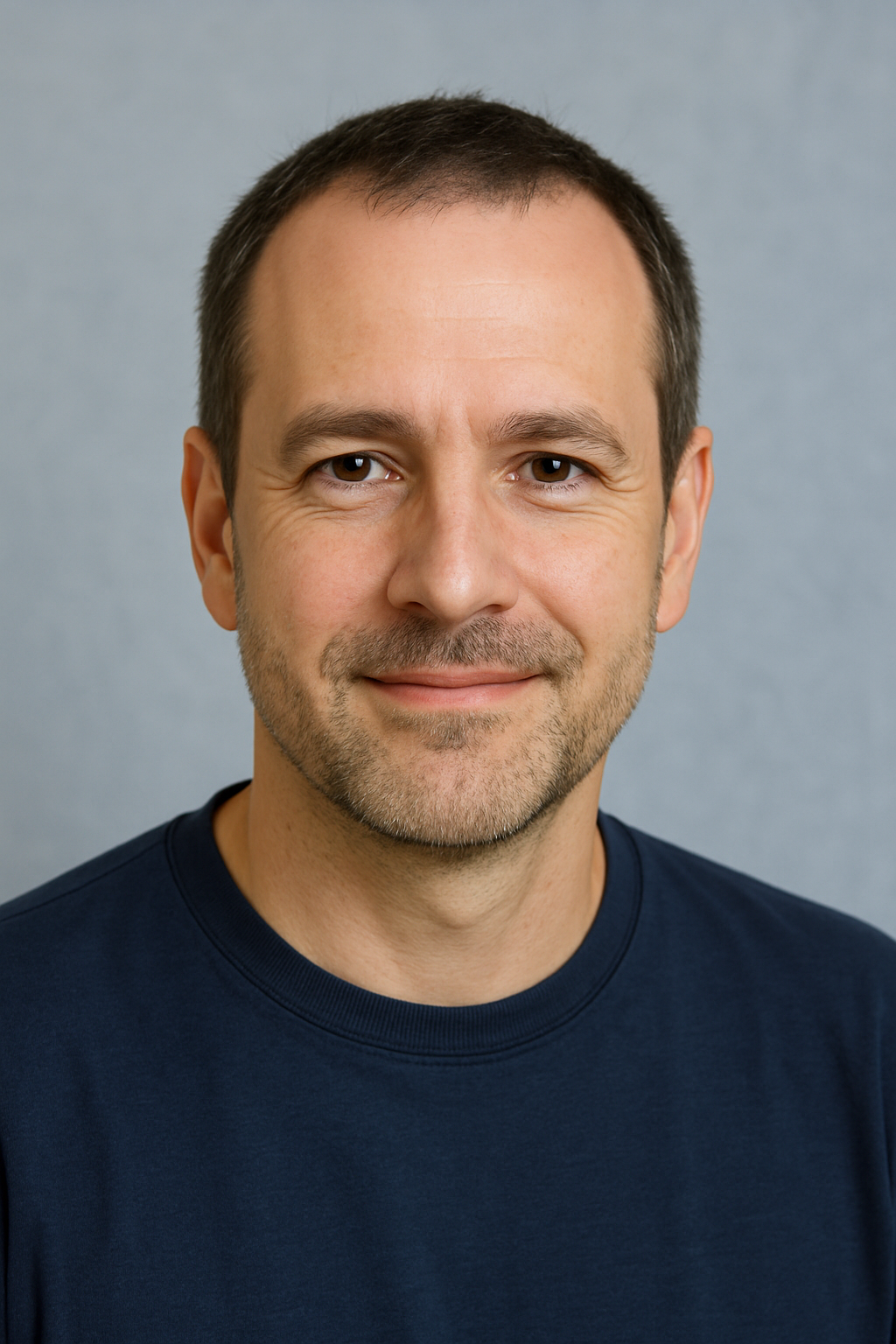
With over two decades of experience in the tech world, the author of Promoção InternetFibra is passionate about helping people improve their home internet. He specializes in networks, equipment, and performance optimization, turning complex tech topics into simple, practical advice. His mission is to make reliable, high-speed internet accessible for everyone.
