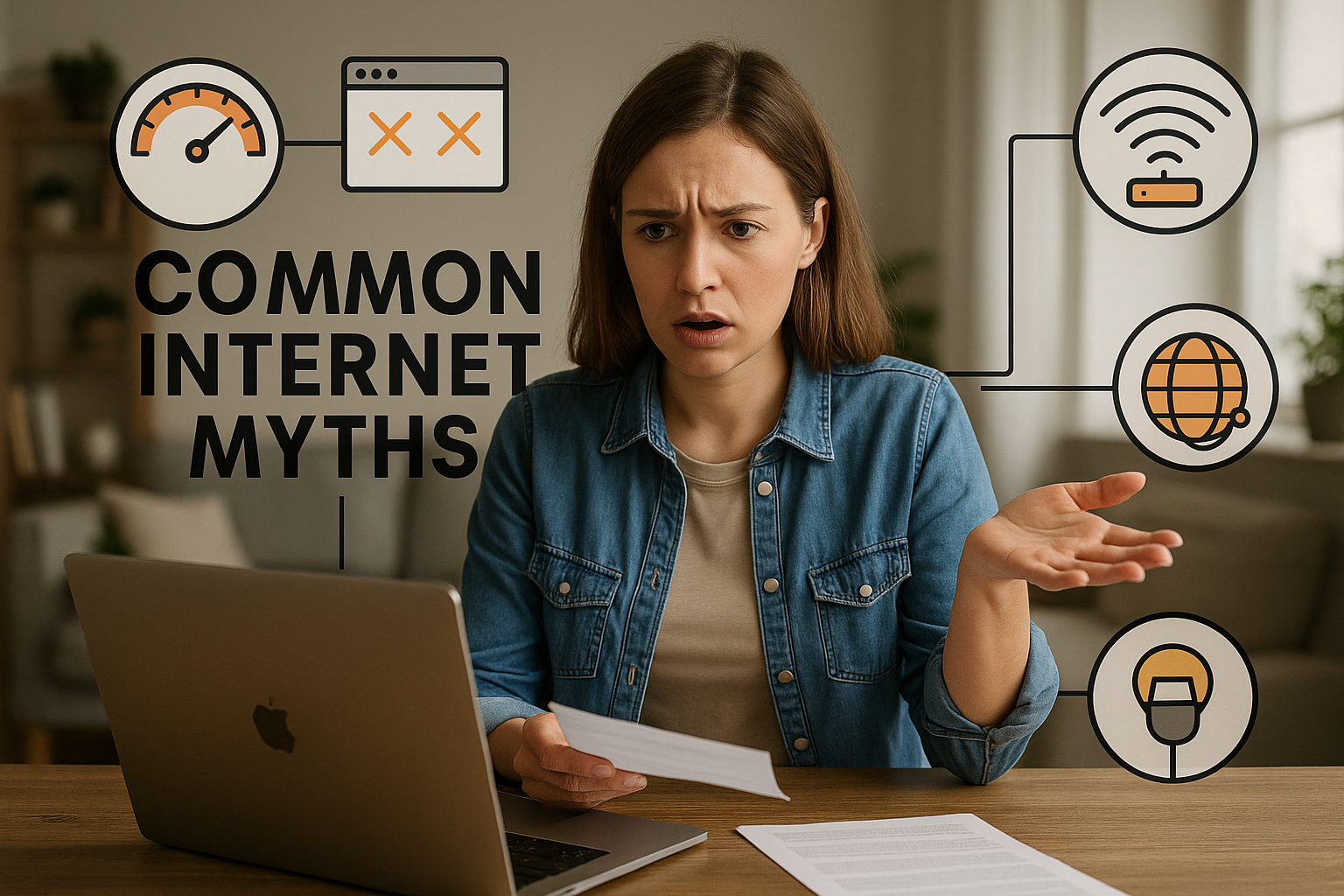There’s no shortage of opinions when it comes to how the internet works
. From blaming Wi-Fi slowdowns on weather to assuming higher speed equals better performance in every case, people often operate under misconceptions that can lead to frustration, wasted money, or poor network decisions.
In this article, we’ll explore five of the most common internet myths and clarify what’s true and what’s not, so you can make smarter choices for your home network and get the most from your connection.
Myth 1: More Mbps Always Means Faster Internet
It’s easy to believe that buying the highest-speed internet plan will automatically make everything faster. While having more Mbps can help, especially in large households, it’s not the only factor that determines internet performance.
Your actual experience depends on multiple things:
- Your router’s capabilities
- Device limitations
- Wi-Fi signal quality
- Network congestion
- Server response times
For example, if your laptop only supports Wi-Fi 4, it can’t take full advantage of a 1 Gbps connection. And if you’re only browsing the web or checking email, upgrading from 200 Mbps to 500 Mbps won’t change much.
The truth: You need enough bandwidth to cover your household’s simultaneous usage. But beyond a certain point, paying for more Mbps doesn’t always result in better real-world performance.
Myth 2: Closing Apps and Tabs Improves Internet Speed
This myth has some truth to it, but it’s not as straightforward as it seems. People often think that closing open tabs in a browser or shutting down apps will instantly boost internet speed.
In reality, only certain apps or tabs consume significant bandwidth. These include:
- Video calls (Zoom, Teams)
- Streaming services (Netflix, YouTube)
- Cloud backups (Google Drive, OneDrive)
- File downloads or uploads
If your background apps are syncing or streaming, they can slow things down. But leaving 15 tabs open with static webpages won’t affect speed.
The truth: Close or pause apps that use the internet actively. Don’t worry about harmless open tabs unless they refresh or stream automatically.
Myth 3: You Need to Reboot Your Router Every Day
Some people are in the habit of restarting their router daily, believing it resets the connection and improves speed. While a reboot can help clear temporary glitches, doing it every day is usually unnecessary.
Routers are designed to run continuously for weeks or even months without interruption. Frequent reboots might be masking an underlying problem, like overheating, outdated firmware, or signal interference.
The truth: Reboot your router only when needed—such as when speed drops or the connection becomes unstable. If you have to do it frequently, consider upgrading your equipment or investigating other issues.
Myth 4: Wired Connections Are Always Better Than Wi-Fi
This myth exists for a reason—wired connections are often faster and more stable. Ethernet cables don’t face interference, they deliver low latency, and they maintain consistent speeds over distance.
However, Wi-Fi technology has advanced rapidly. With dual-band routers, Wi-Fi 5 and Wi-Fi 6, and mesh systems, wireless can now handle 4K streaming, video conferencing, and gaming with little issue.
The truth: Wired is still ideal for gaming consoles, desktop PCs, and smart TVs. But with the right setup, modern Wi-Fi offers excellent performance for most tasks.
Choose based on what matters most—mobility or speed.
Myth 5: Your ISP Controls Your Wi-Fi Speed
One of the biggest misconceptions is that your internet service provider controls your Wi-Fi signal. Many users call their ISP to complain about bad Wi-Fi, thinking the issue lies with the provider.
In reality, your ISP delivers internet to your modem. From there, your own equipment—mainly your router and its settings—manage the Wi-Fi signal throughout your home.
If your Wi-Fi is slow in certain rooms, your ISP can’t fix it. It’s likely a problem with:
- Router placement
- Wi-Fi interference
- Outdated hardware
- Too many connected devices
The truth: Your ISP is responsible for the internet reaching your home, not how it’s distributed inside it. For Wi-Fi issues, start by improving your internal setup.
Bonus Myth: 5 GHz Wi-Fi Is Always Better Than 2.4 GHz
Both Wi-Fi bands have their pros and cons. The 5 GHz band offers faster speeds but shorter range, while 2.4 GHz travels farther but is more prone to interference.
If you’re sitting close to your router, 5 GHz will perform better. But if you’re upstairs or behind several walls, 2.4 GHz may offer a stronger, more stable signal.
The truth: Use both bands strategically. Many routers now offer “smart connect” features that automatically assign devices to the best band available.
Final Tips: Focus on What Actually Improves Performance
Avoid getting caught up in myths or assumptions. To genuinely improve your internet experience:
- Place your router in a central, elevated location
- Upgrade your equipment if it’s more than 4–5 years old
- Use wired connections for stationary devices
- Limit heavy bandwidth usage during peak hours
- Choose the right plan for your household’s actual needs
Understanding how your network really works gives you control—and that’s more powerful than any myth.
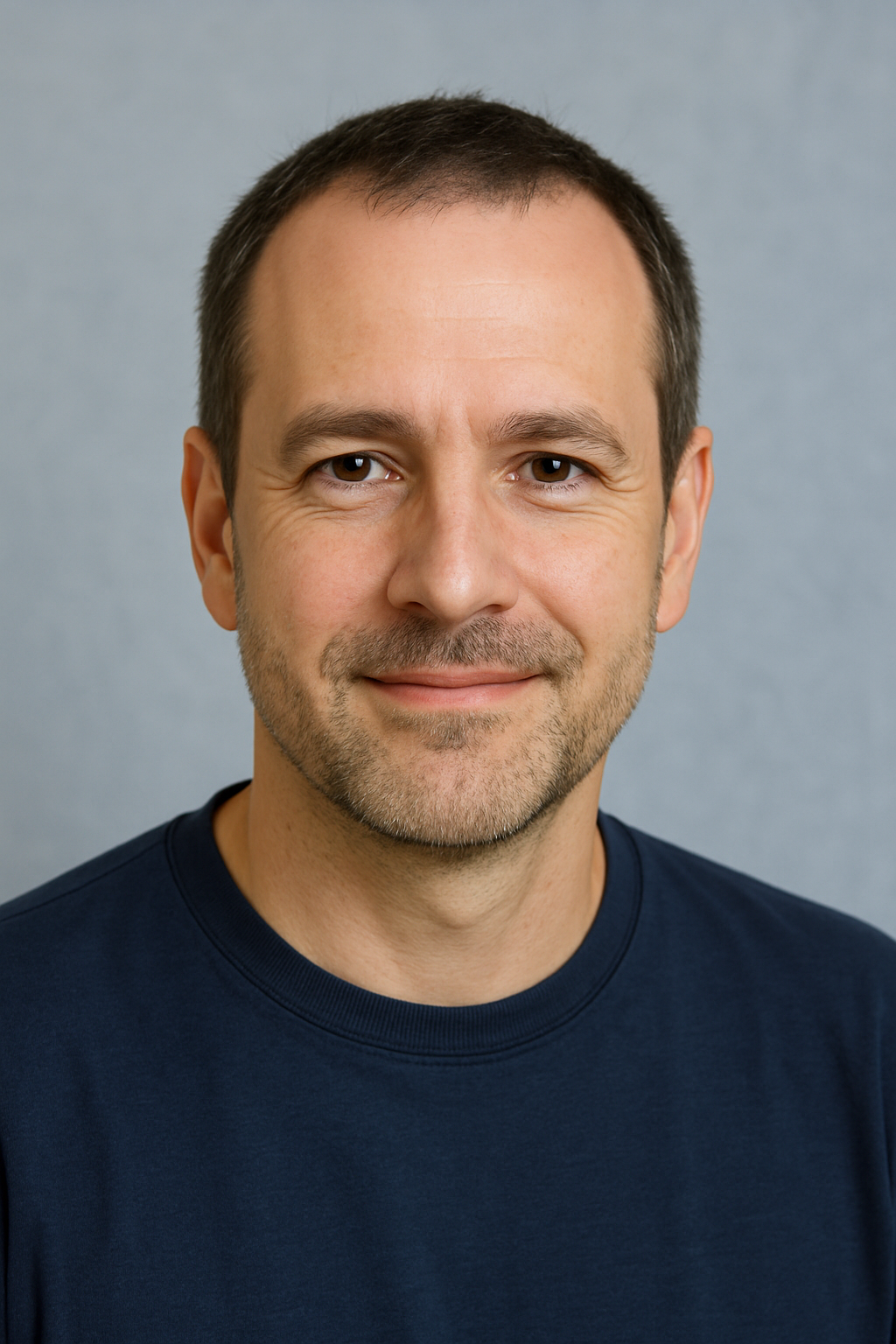
With over two decades of experience in the tech world, the author of Promoção InternetFibra is passionate about helping people improve their home internet. He specializes in networks, equipment, and performance optimization, turning complex tech topics into simple, practical advice. His mission is to make reliable, high-speed internet accessible for everyone.